How to streamline payment reconciliation
Would you like to reconcile the payments in your payable account? You're in luck! With Peakflo, you can save up to hundreds of man-hours in reconciliation!
For the automatic payment reconciliation to happen, make sure you've configured the account mapping to your accounting software. Read the following guides to find out how:
If you've completed the account mapping to your accounting software, let's look into how to reconcile payments in Peakflo!
For now, we will use Xero as an example, but the steps should look similar in your accounting software.
- To make payments through the Peakflo wallet, a Peakflo bank account will be set up in Xero or your accounting software.
.png?width=655&height=321&name=Untitled%20(65).png)
- Once the wallet gets topped up or any payment has been made with it, the bank statement in Xero or your accounting software will get updated automatically.
In Peakflo, you can check the history of Transactions in the Accounting tab.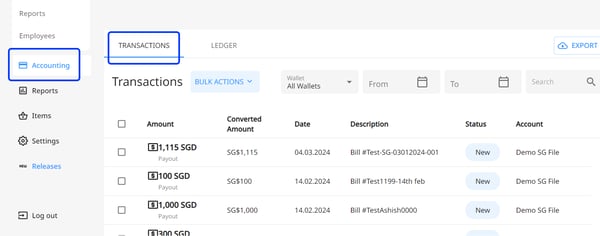
Whereas in Xero or your accounting software, you can go to Bank statements. - All relevant bank transactions will automatically reconcile with the account transactions in Xero or your accounting software.
-
This will enable instantaneous month-end closing for all transactions paid out via the Peakflo wallet.
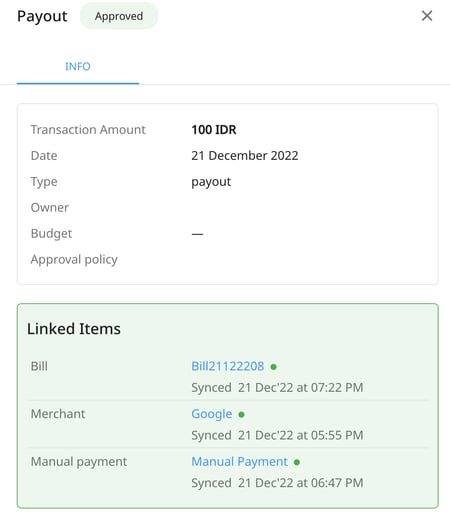
-
Once a transaction is approved, it will also get synced under Peakflo wallet account transactions in your Xero or accounting software.
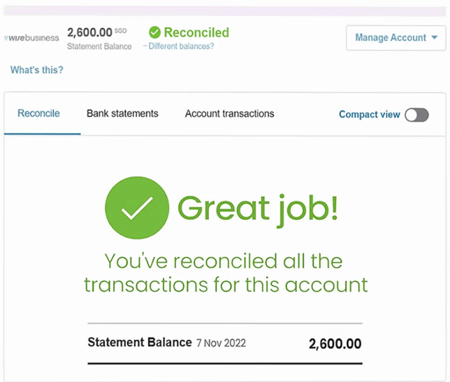
FAQ
How can I automate reconciliation for AP wallets across all countries?
To automate reconciliation, reach out to support@peakflo.co to get this feature activated. Once set up, Peakflo will automatically generate and export files for your AP wallets across countries like Indonesia and Malaysia, helping you match transactions without manual effort.