How to top-up your AP wallet?
The Peakflo wallet works by adding funds into your digital wallet that you can use to pay off your local and international bills instantly. It’s also a secure option to pay all your bills without putting your bank account or credit card details at risk.
Here's how you can top-up your wallet.
1. On the left part of your panel, click the "Accounting" tab.
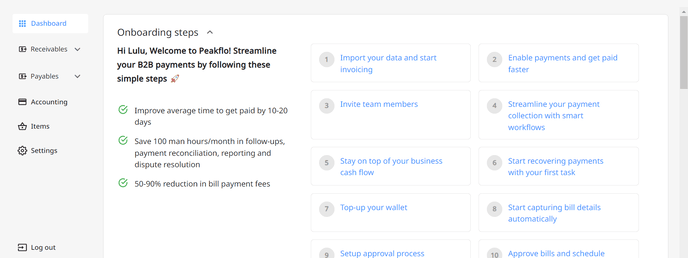 2. Now, you'll see the list of wallets available for you in different currencies. Select the wallet you want to top up and click 'TOP UP'.
2. Now, you'll see the list of wallets available for you in different currencies. Select the wallet you want to top up and click 'TOP UP'.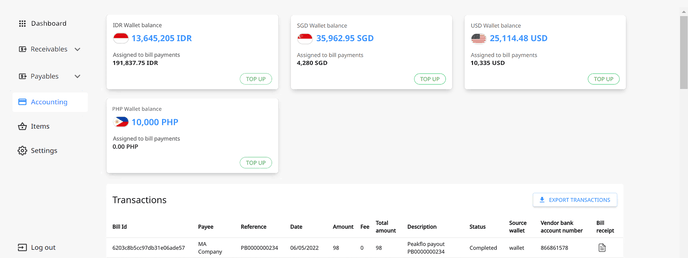
'Wallet balance' denotes the amount that's available on the wallet.
'Assigned to bill payments' denotes the wallet value assigned to approved and scheduled bill payments that are yet to be executed.
Also, please note:
You can only top up your accounts payable wallet. As for the accounts receivable wallet, you can always check the balance of the wallet in the same page.
3. If you are in Indonesia or Singapore, you will see the bank account details to which you have to transfer the wallet top-up value on the top-up page.
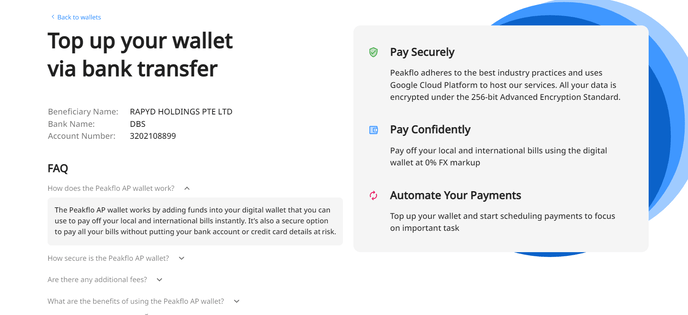
Kindly note that there is an AP disbursal amount limit for payments for Indonesian users, which is detailed below.

3.1. If you are in the Philippines, input the top-up amount and click on 'top up wallet'
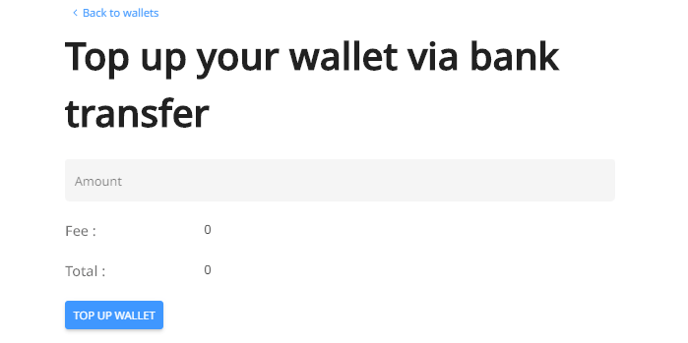
Select your bank account for top-up via direct debit.
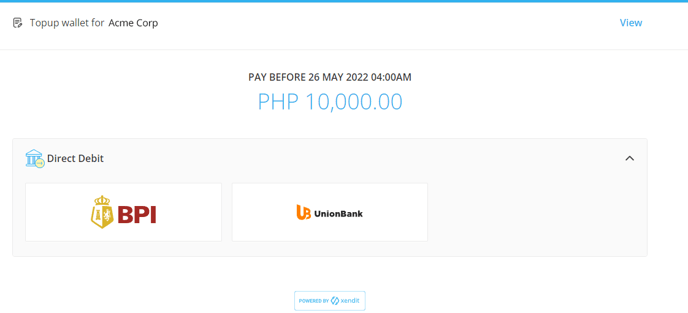 4. Your wallet will be updated in 5 minutes after you've successfully made the bank transfer.
4. Your wallet will be updated in 5 minutes after you've successfully made the bank transfer.
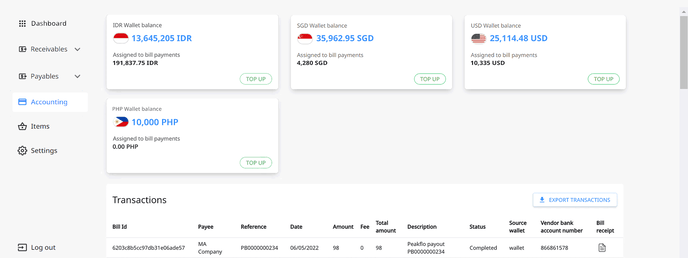
5. You can also check wallet top-up history and export in a click for a faster reconciliation
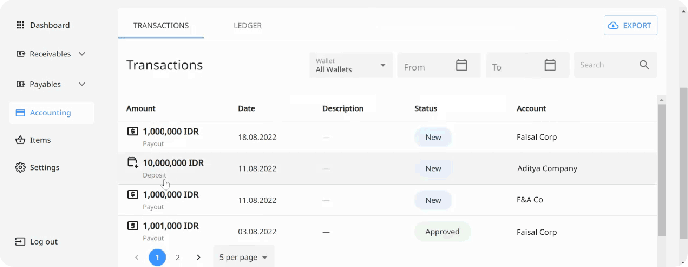
FAQ
Does Peakflo support multiple AP wallets from different gateways?
Yes, Peakflo does support multiple AP wallets from different payment gateways. This feature allows users to manage their finances more efficiently by providing flexibility in choosing the payment methods that best suit their needs. This feature is especially beneficial for businesses that operate across different regions or deal with various currencies, allowing for a streamlined approach to financial management.