Why does it show E-Materai (Electronic Stamp Duty) failed?
In this article we will discuss how e-materai (electronic stamp duty) works, how the payment for e-materai works, and how to tackle e-materai failed issue in Peakflo.
Table of Content
How does payment for e-materai work?
Why e-materai sync failed and how to fix it?
At the time of Peakflo account setup, depending on your invoicing requirements and company location, the Peakflo team can set up and customize your invoices. Please contact support@peakflo.co to enable E-Materai (Electronic Stamp Duty) for your account.
How does e-matarai work?
E-Materai, also known as Electronic Stamp Duty, is a digital form of stamp duty that is required for transactions in Indonesia for invoices amounting to more than IDR 5,000,000.
In Peakflo, ensure that your account is enabled to use E-Materai stamping for accounts receivable invoices.
Now, once you issue an invoice, you can send it for approval or share it with customers using automated workflows. In the invoice PDF, you will see an E-Materai (Electronic Stamp Duty) automatically attached. Check the example below: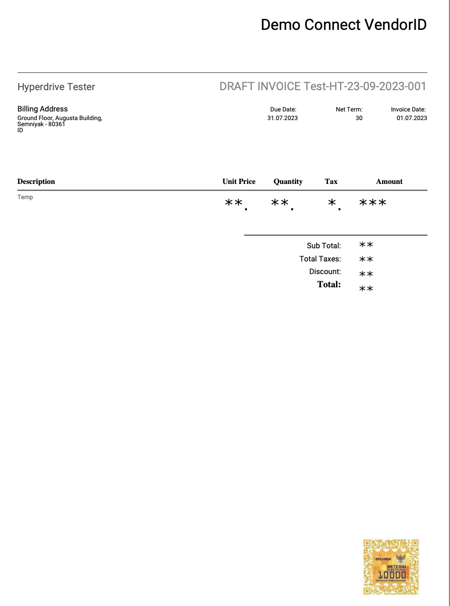
Recommended Read: How to issue invoices with E-Materai (Electronic Stamp Duty) in Peakflo?
How does payment for e-materai work?
To avail e-materai for invoicing, set up your Accounts Payable Wallet by contacting support@peakflo.co and top up your wallet by following the steps in this link. Once the AP wallet is set and topped up, Peakflo can procure e-materai invoices for your company.
When you issue an invoice, Peakflo will automatically deduct the e-materai cost (10,000 IDR per stamp) from your AP wallet (which supports top-up). The e-materai stamp will then be attached to the invoice PDF automatically for invoices amounting more than IDR 5,000,000.
If the deduction is successful, Peakflo will move the invoice to the "In Progress" status. In the invoice Timeline, you will be able to see "eStamp Sync Successful" and the "In Progress" status.
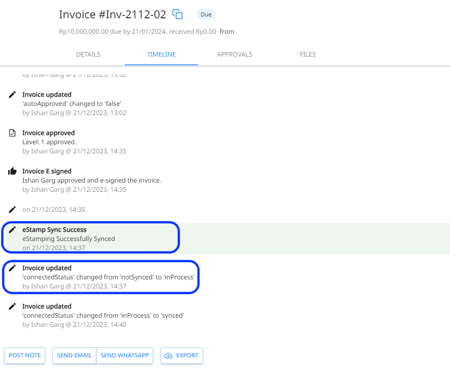
If the deduction fails, Peakflo will return the invoice to "Draft" status and will show an error message, "eStamp Sync Error". This error message can be seen in the invoice Timeline.
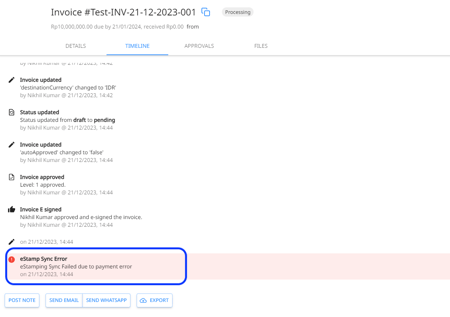
Why did the e-materai sync fail and how to fix it?
Here we will discuss a few scenarios in which e-matarai sync fails:
1. Fee rule not fount:
This happens when e-materai fee is not configured. To fix the issue and set up a fee rule, contact Peakflo support at support@peakflo.co
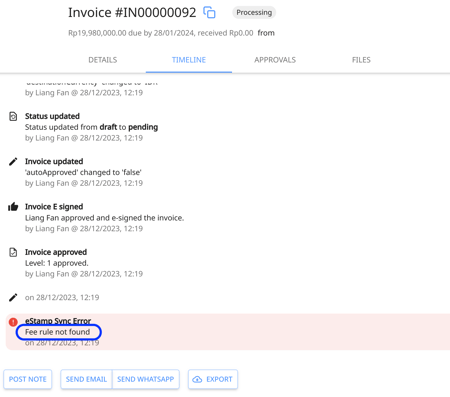
2. Wallet not configured:
This error means that your AP Wallet is not properly set up in Peakflo. To fix the issue and enable AP Wallet, contact Peakflo support at support@peakflo.co
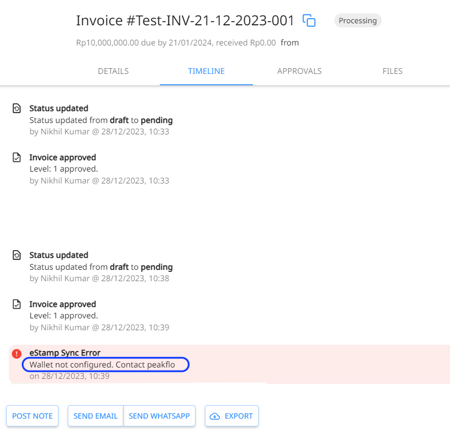
3. Insufficient balance:
This error means that the e-materai fee is more than the AP wallet fund. To fix the issue, top-up your AP Wallet and re-approve the invoice.

Recommended Reads: