I don't use any accounting software, how can I start?
If you don't use accounting software, never fear! Getting your information onto the platform is straightforward.
First things first: To input the initial list of customers, contact us at ops@peakflo.co.
Mass Upload Contacts
To manually upload your contacts, go to Settings and click on Mass upload customer contacts.

Then, click on Mass Upload Customer Contacts. For the format of the file upload and instructions to do it, refer to how to upload contacts.
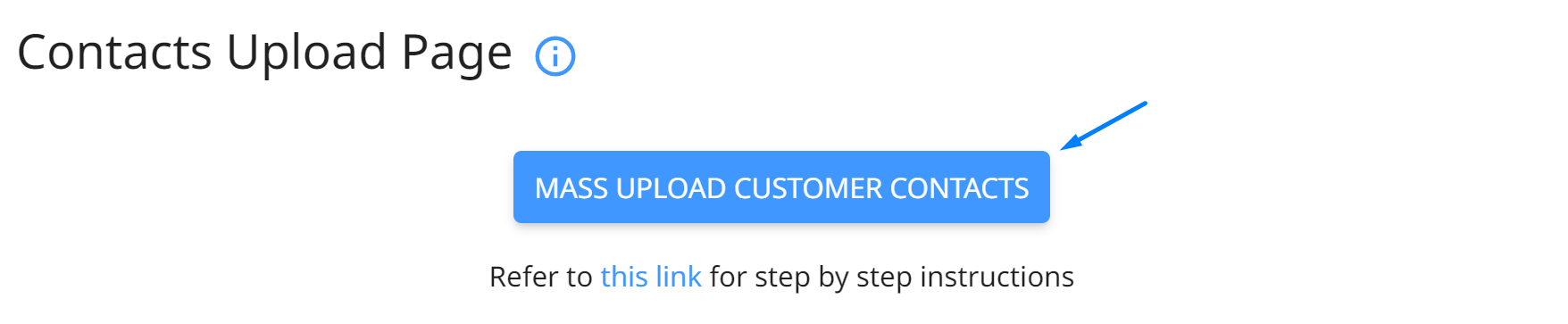
Mass Upload Invoices
To manually upload your invoices, go to Settings and choose Mass Upload Invoices.
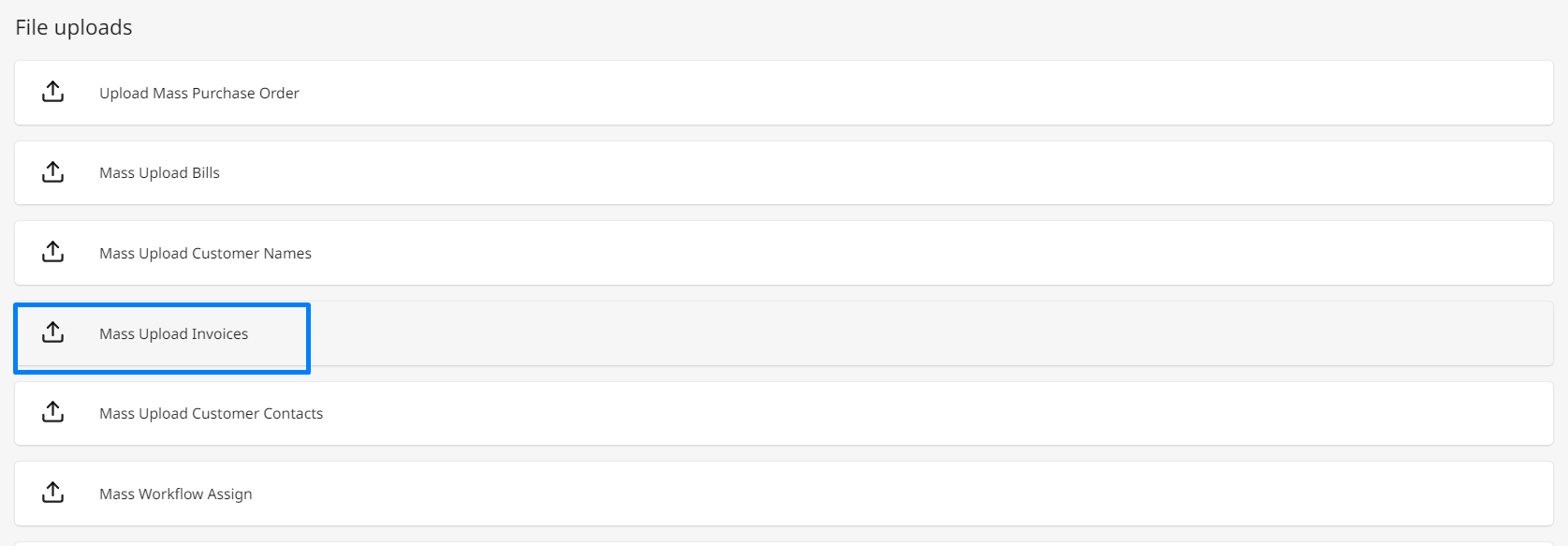
This will give you the option to 'Upload Invoice File' and prompt you to select a file from your personal device. NOTE: Make sure your file is in XLSX or CSV format.
Follow the step by step instructions on how to mass upload invoices.
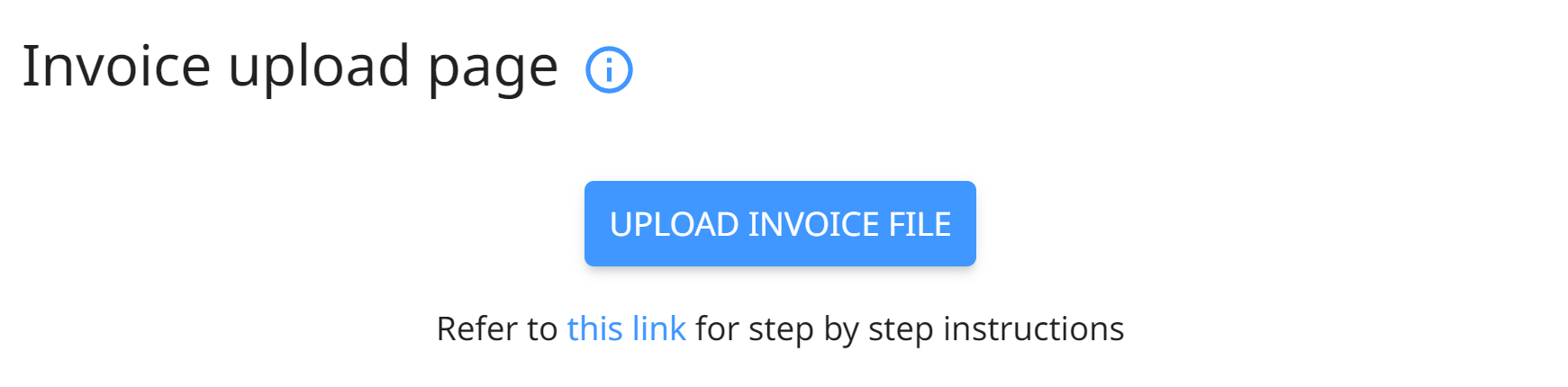
For more information on getting started: check out how to setup Peakflo