How to create Export Type Invoices in Peakflo?
In this article, you will learn what export type invoices are and how to create them in Peakflo.
What are export type invoices?
Export type invoices are documents used in international trade to outline the details of goods or services being sold by a supplier to a buyer in another country. These invoices are crucial for customs clearance, taxation, and payment purposes. They typically include information such as the description of the goods or services, quantity, unit price, total price, shipping terms, payment terms, and any applicable taxes.
How to create export type invoices?
Important Note:
The export type invoice feature is applicable only to India. To create and use export type invoice feature, contact the support team at support@peakflo.co to enable this feature.
1. To generate export type invoices, first you need to create the customer in Peakflo.
- To create customer, go to "Customers" under "Receivable" and click on "Add New".
- Fill in all the details, specifically the Beneficiary Country and Tax Number, as it is mandatory to create export type invoices.
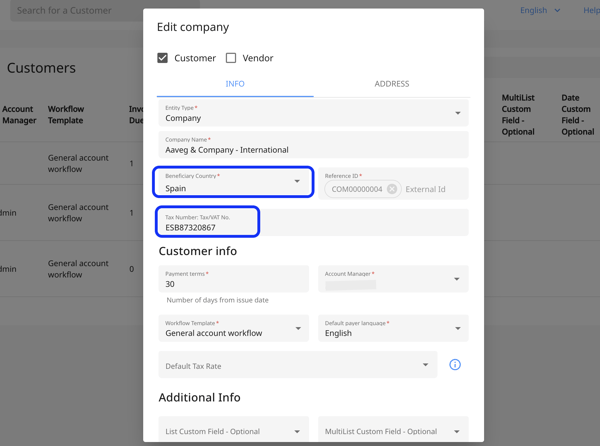
Recommended Reads:
2. Once customer is set up, you can create export type invoices for the customer from the "Invoices" section under "Receivables".
For issuing an invoice, please check out this link.
3. Once the invoice is issued, you can send it for approval or share it with customers using automated workflows.
The export type invoice will look like the example below once shared with your customers.
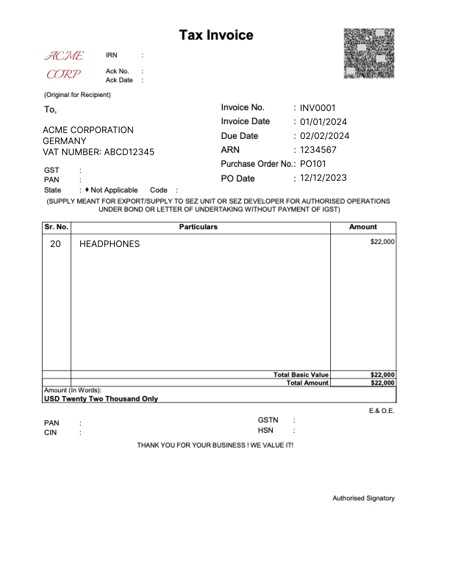
4. You will be able to see the status "IRP Sync Successful" in the Invoice Timeline which denotes that the invoice is an export type invoice.
-Mar-17-2024-06-58-29-3584-PM.png?width=600&height=223&name=image%20(1)-Mar-17-2024-06-58-29-3584-PM.png)