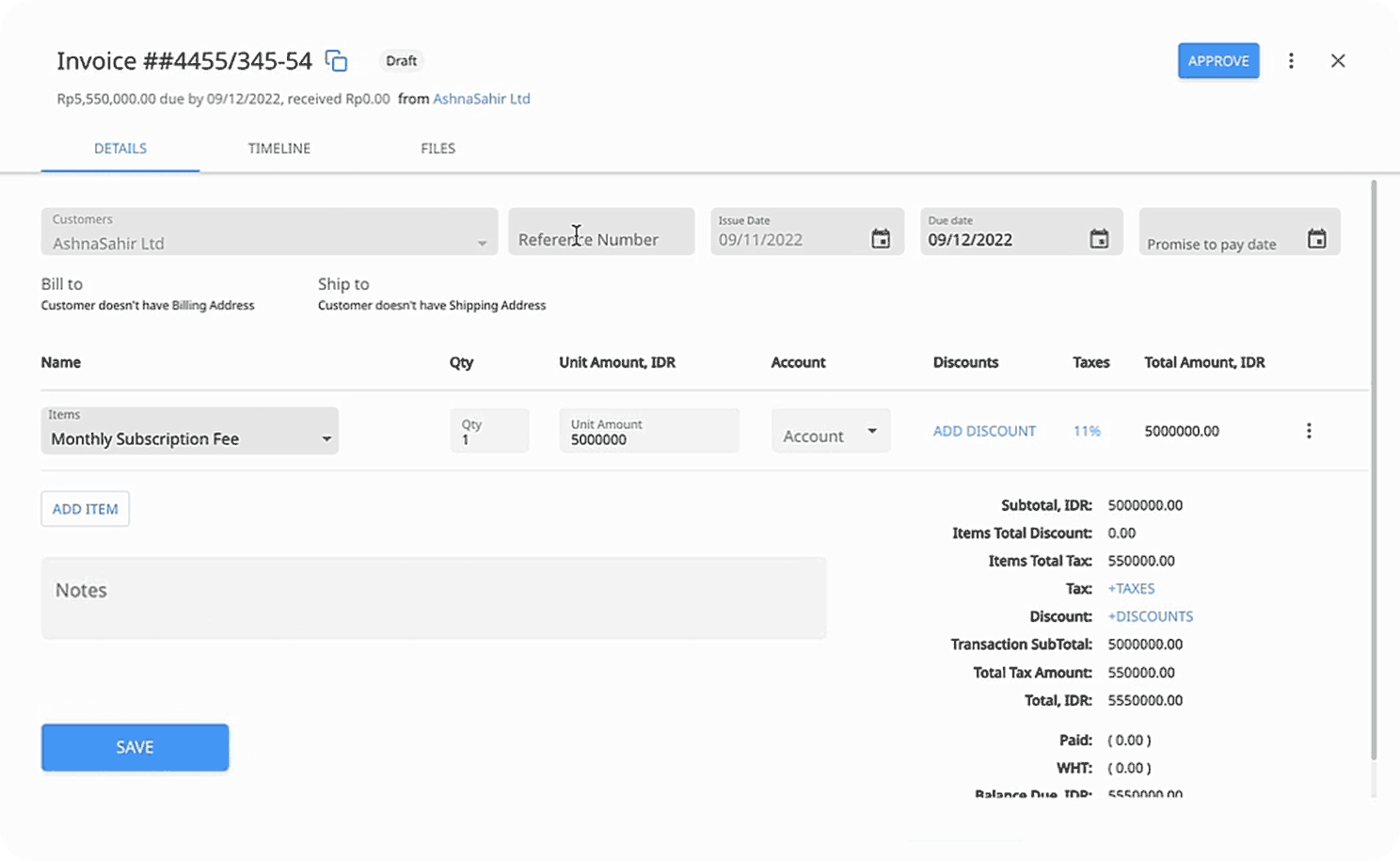November 2022 Releases
Accounts Payable Latest Updates:
- Admins and budget owners can add a start date for the budgets in addition to the expiry date to specify budget intervals for easier monthly and quarterly budget planning.
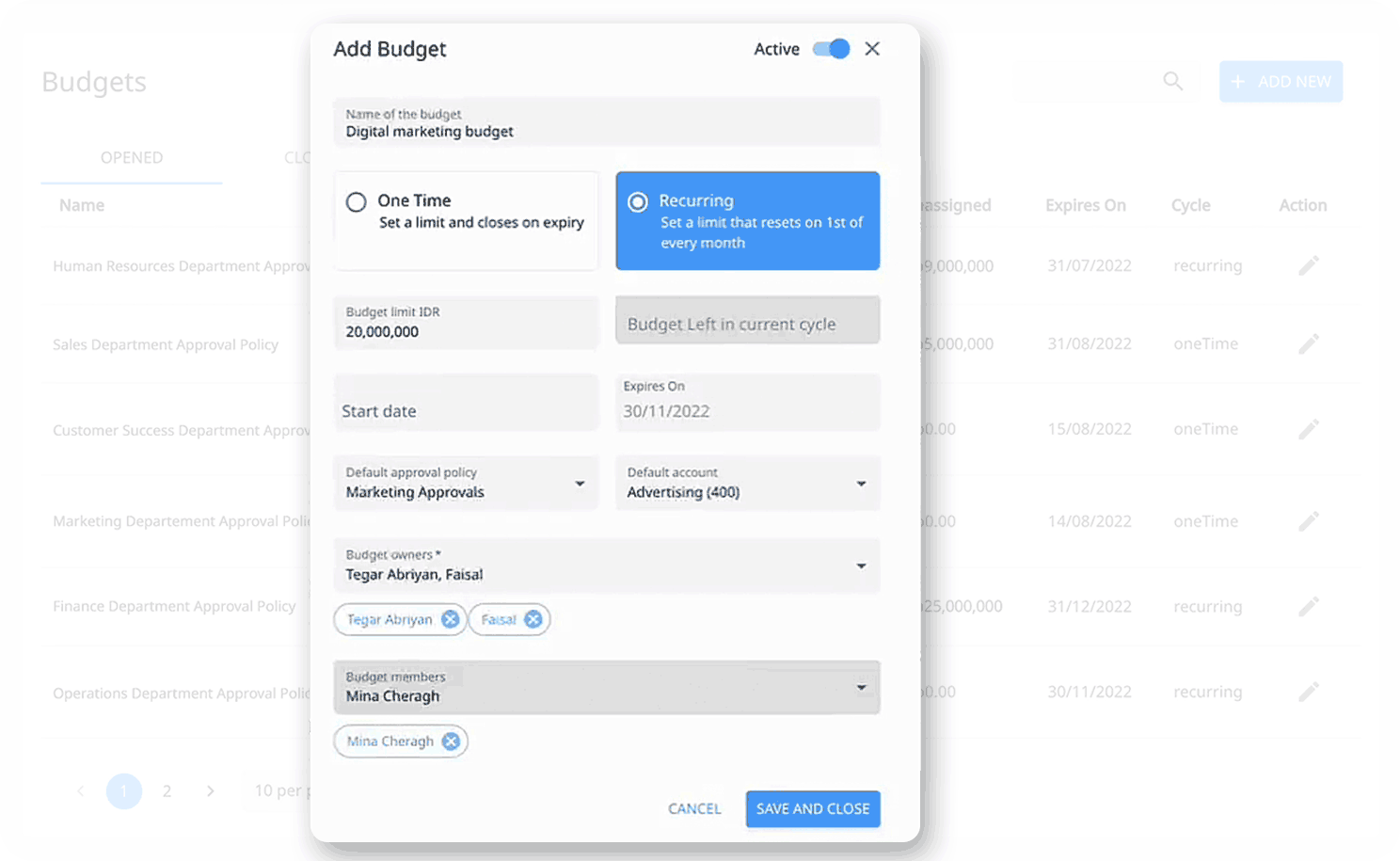
- If your accounting software is integrated with Peakflo, the finance and accounting checkers can easily access both the names and the general ledger codes for each name under the default chart of accounts in the bill edit form.
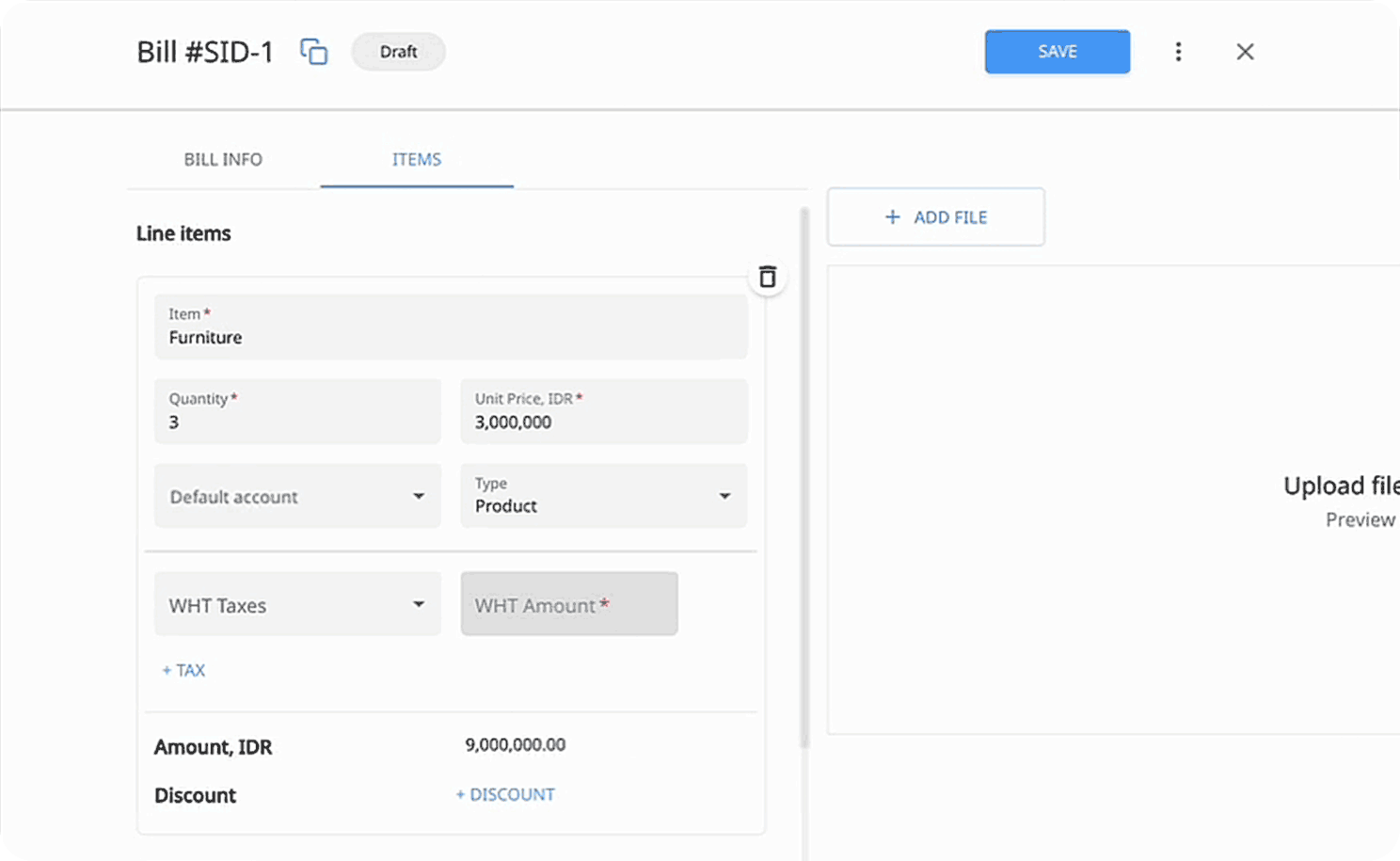
- For keeping communications more efficient, admins can specify the type of notifications the users should receive from the notifications tab in the users section.
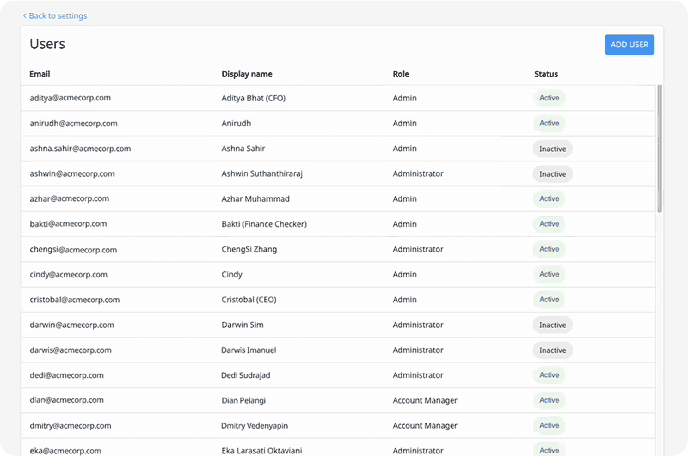
- In case the customers have different entities, finance teams can see the name of the entity in the daily actions emails.
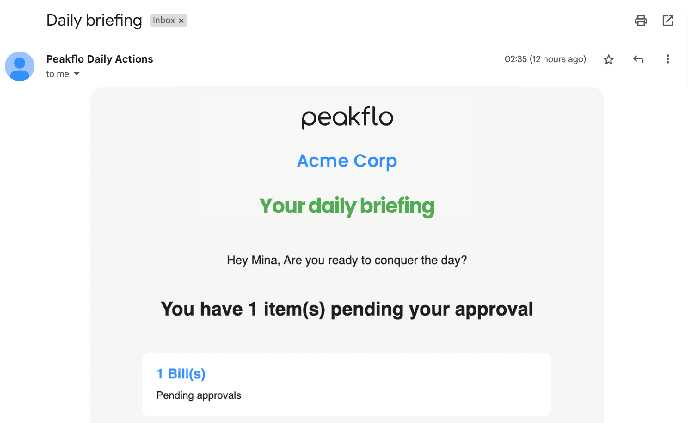
Accounts Receivable Latest Updates:
- To avoid any delays in communications, account managers can now:
1. Get notified instantly via email once a customer responds to their SMS or WhatsApp message and can view the response in the customer timeline.
2. Respond instantly to customers’ WhatsApp messages from Peakflo’s customer timeline. 3. Access all sent and received attachments on WhatsApp at all times. All the attachments will be captured in the Peakflo timeline.
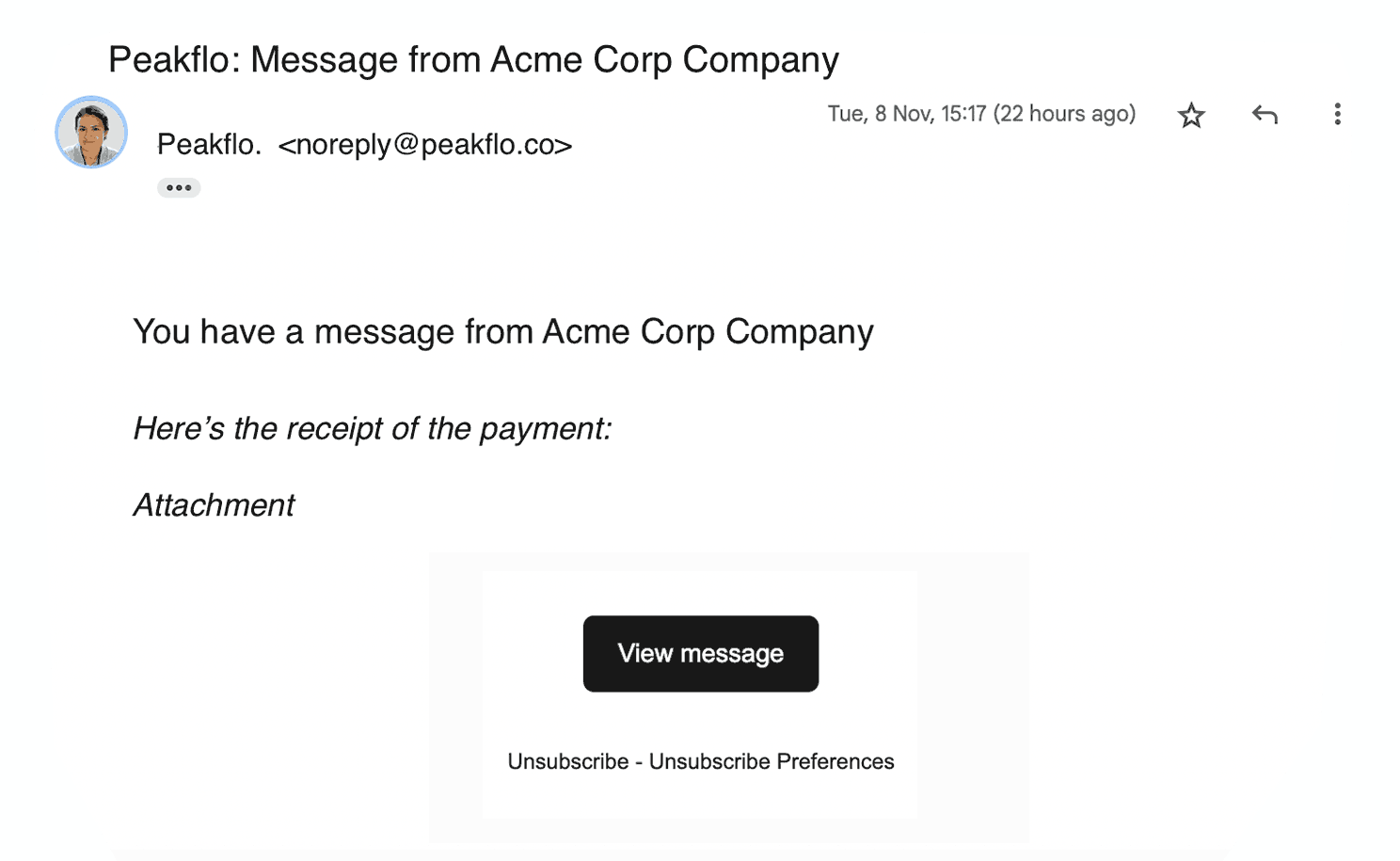
📖 Read the relevant tutorial on how to send ad-hoc emails, WhatsApp, and SMS through Peakflo
- Finance checkers can now see if a payment record has been removed from the invoice or customer timeline.
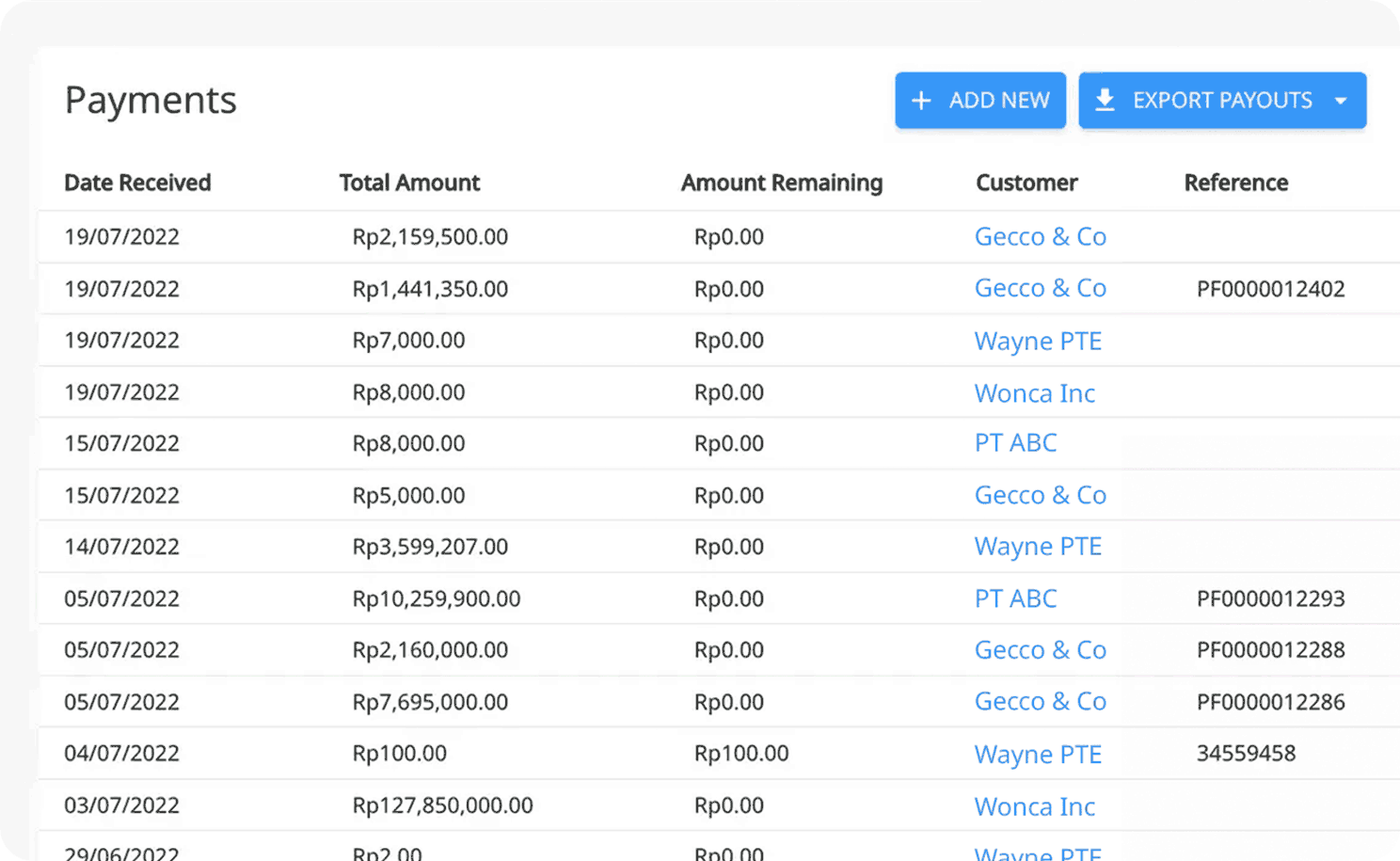
📖 Read the relevant tutorial on how to check if a payment record is deleted.
- Accounts receivable managers can see if a WhatsApp message has bounced from the Reminder Delivery Tracking report to take further actions.
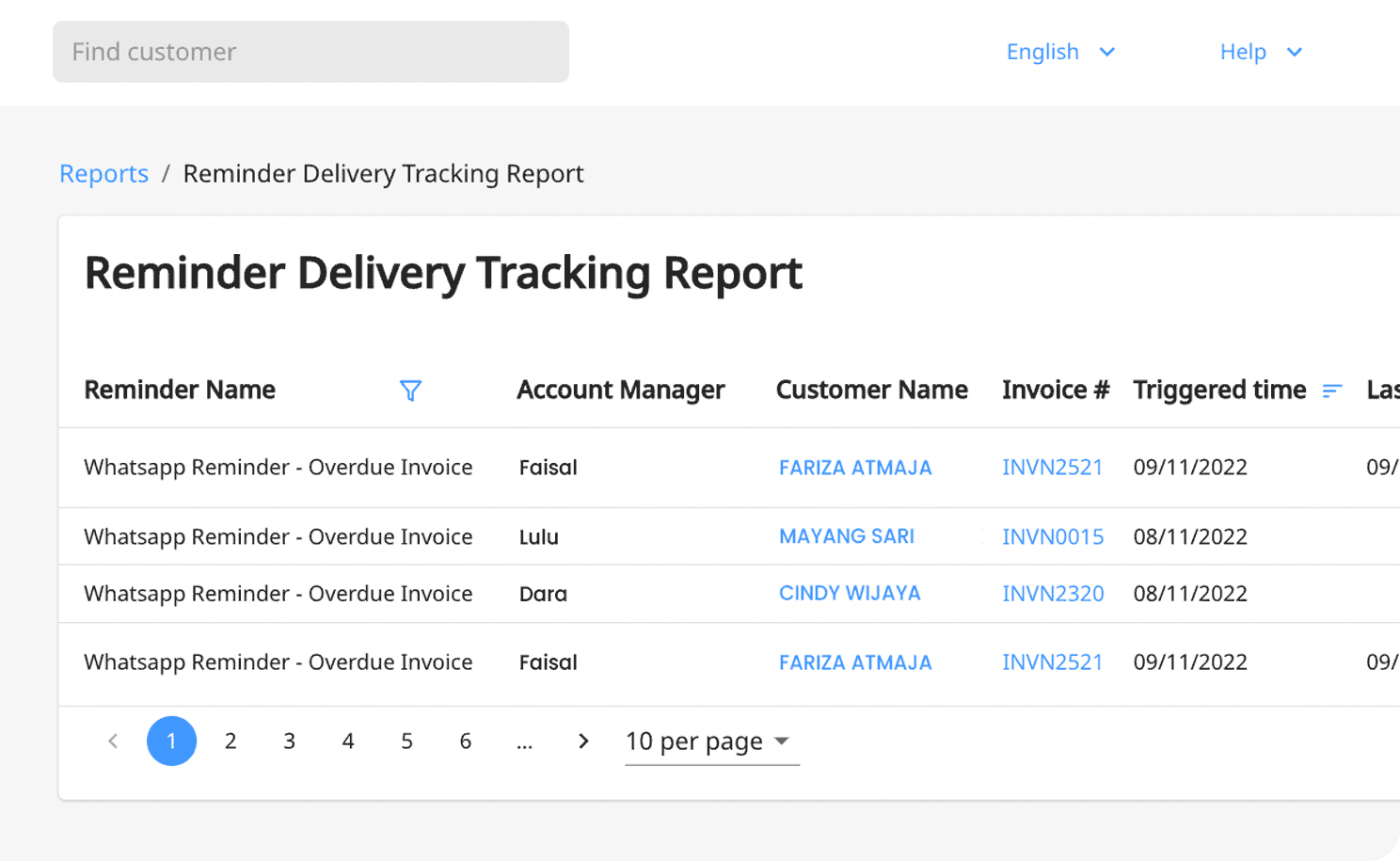
📖 Read the relevant tutorial on how to track the status of payment reminders.
- Finance teams can have full control over the payment function of the customer portal.
In case account managers wish to disable the payment function of the customer portal, admins can deactivate the function from the workflow settings.
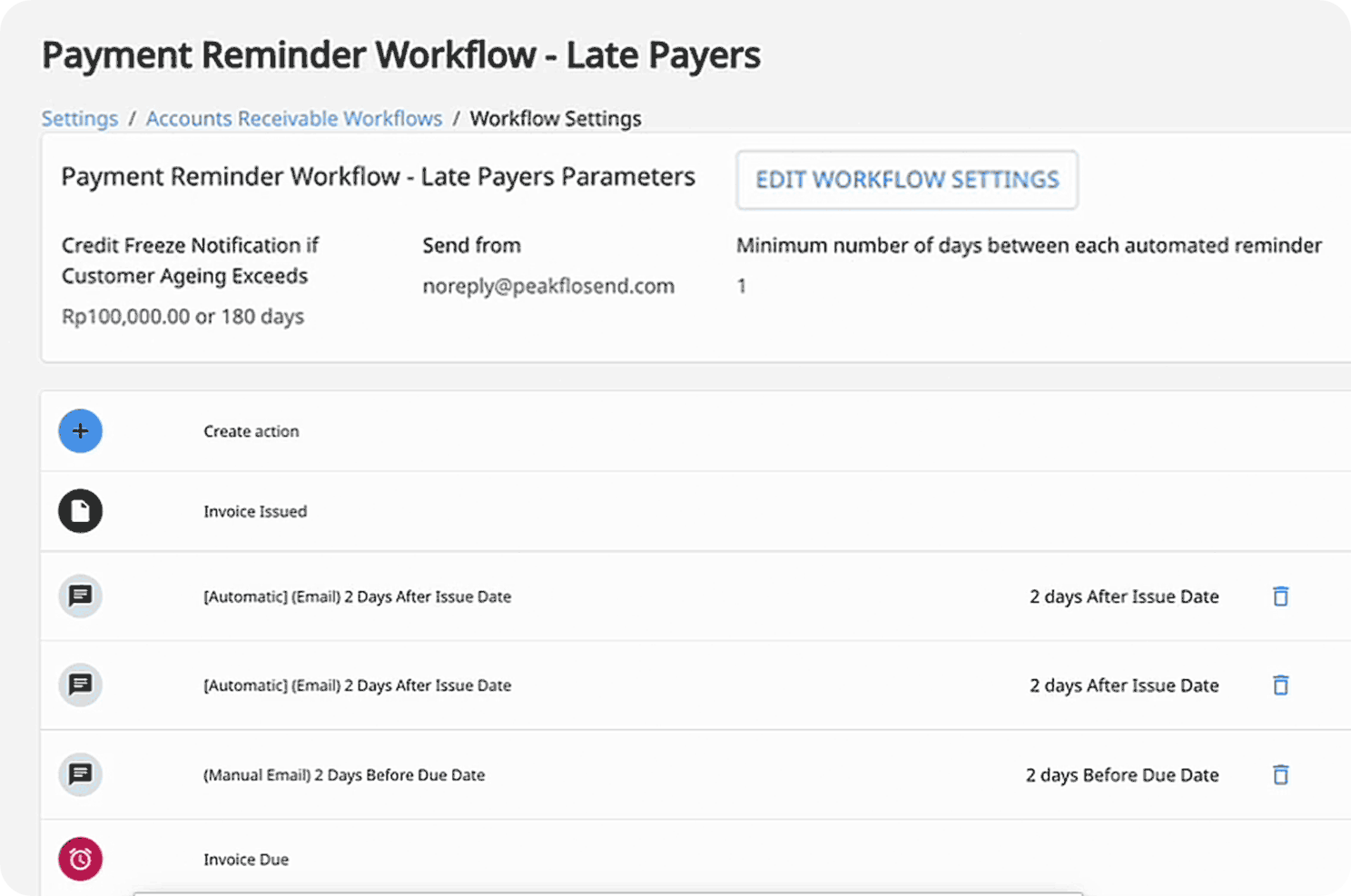
- Finance teams in Singapore and Indonesia can easily track all payments made by customers with their unique virtual bank account numbers. In this way, you’ll get full visibility over all paid and unpaid invoices.
-png.png)
- Finance teams who use NetSuite accounting software can now say goodbye manual reconciliations! The transactions done through Peakflo will be automatically reconciled!
- Finance team members can add special characters to the invoice reference number and quickly find them in Peakflo.