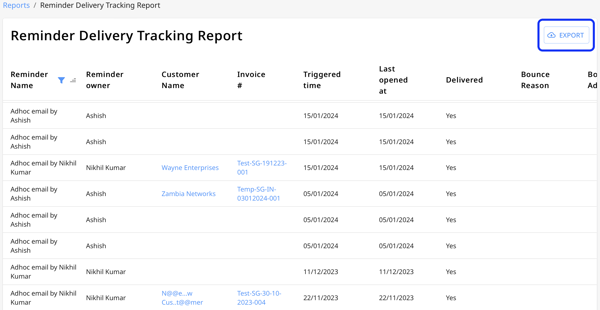How to track the delivery status for payment reminders?
Want to check the delivery status, open date, and bounce rate reason for your payment reminders? With Peakflo, get more visibility of the deliverability of all the reminders triggered in a centralized report.
1. Go to Reports. Click on the Reminder Delivery Tracking Report.
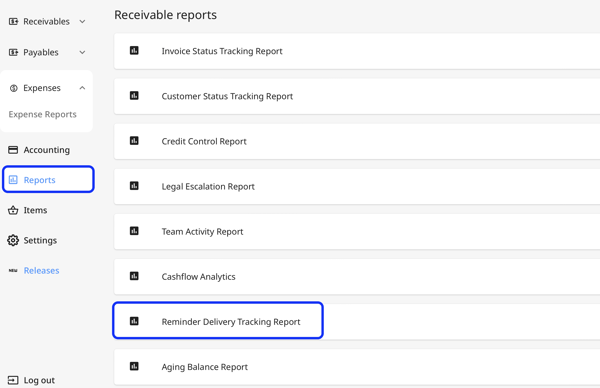
2. You can check the deliverability of all the reminders under a single tab.
The report also includes essential details like the last opened date of the reminder by your customer and the reminder bounce reason.
![]()
3. If you’d like to find a list of reminders triggered for a specific messaging channel, utilize the filter tool.
Let’s say, you want to see the delivery and open/bounce rates for WhatsApp reminders. Click on the filter icon right next to the reminder name, and type in WhatsApp.
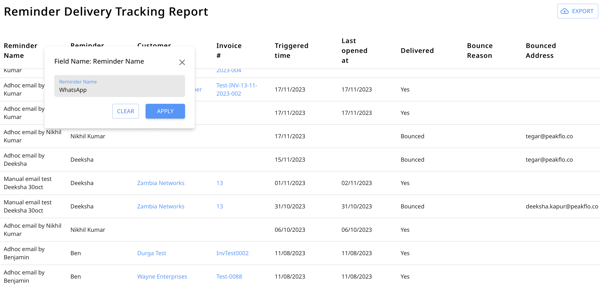
The report will instantly sort the reminders triggered for WhatsApp, and the rest of the information — such as invoice number, open date, bounce reason, and bounced address — will be filtered accordingly.
All in all, the filter tool is that flexible — and you can use it to sort the reports and find any information you need!
PRO TIP:
Want to stay on top of bounced reminders? We got you!
Peakflo will immediately send a notification whenever there’s a bounced reminder through the customer timeline. You can always access the customer timeline by heading to the Customers tab and then clicking on “Timeline”.
![]()
We’ll also send the notification via email.
Here, you’ll find the information about the contact details related to the failed payment reminder which you can immediately access through the link we share.
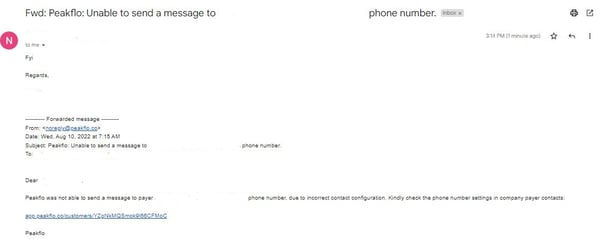
5. If you want to go back to the unfiltered or the original report, simply click on the filter icon again and click on “Clear”
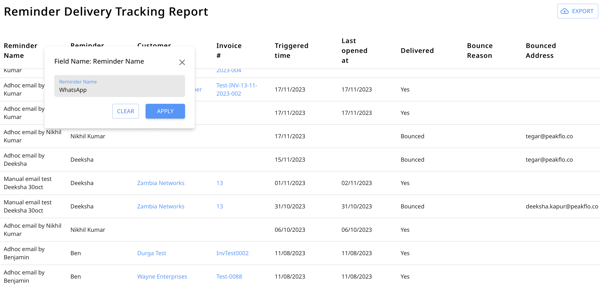
6. You can also export the report by clicking the Export button at the top right.