How do per diem rates work in Peakflo?
Per diem expenses are your every day business travel expenses including lodging, meals, and incidentals. In this article, learn how per diem expenses are calculated in Peakflo.
What are Per Diem Expenses?
Per diem expenses are a crucial part of managing employee travel costs. These expenses cover meals, lodging, and incidental expenses incurred during business travel. Having a clear per diem policy helps streamline the reimbursement process and ensures that employees are fairly compensated for their expenses.
For example, if your employees are attending a half-day event, they will only need half of the per diem expense that was assigned to them. Another example would be that the per diem expense may differ from one country or city to another depending on the activities or general expenses of the location.
1. Check out how admins can set up expense policies in Peakflo here: How to define travel and expense policies in Peakflo?
2. Check out how employees can add expenses in Peakflo here: How to add expenses in Peakflo?
Per Diem Rate Structure
Per Diem Rates
Per diem rates are fixed amounts allocated to employees for daily expenses during business travel. Per diem rates can be established for each location or as a default rate for all other locations. You can set Location Based Rates and add a Default Rate for other countries that are not defined:
-
- Per diem rate based on location
For example, if an employee is traveling to New York City, where the per diem rate is SGD 200 per day, they would receive this amount for each day of their trip to cover expenses.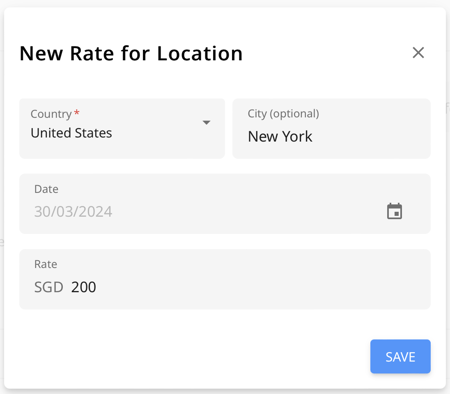
Here is a breakdown:
Country: Add the country that the employee is traveling to.
City (Optional): Add the city name that the employee is traveling to
Date: The date that the Per Diem expense can be used.
Rate: The Per Diem expense amount that has been allocated to the employee. - Default per diem rate for non-defined location
For example, if there is no specific destination needs to be set, a default rate of SGD 150 per day might apply to all travel.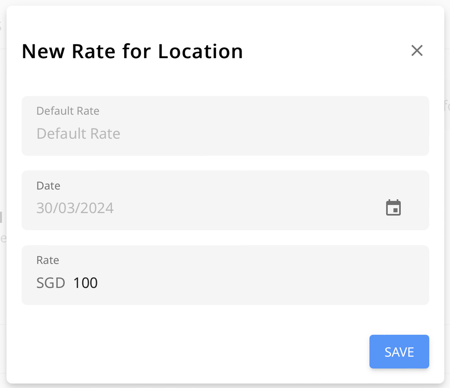
Here is a breakdown:
Display name: Add a name for the new default rate
Date: Add the date that you wish the default rate to be usable.
Rate: Add a default rate for the per diem travel.
- Per diem rate based on location
Percentage of Per Diem Rates Based on Travel Hours
Companies may apply a percentage of per diem rate on top of the above mentioned per diem rates. This could be based on travel hours and policies set by the company.
The percentage of per diem is calculated based on the duration of travel in Peakflo. Employees are allocated a percentage of the full-day per diem rate for each hour of travel.
Example: If the start hour is 8AM, the end hour is 14PM, total amount is $100 and the percentage of the per diem rate is 50%, then the employee can only use $50 within the defined time frame.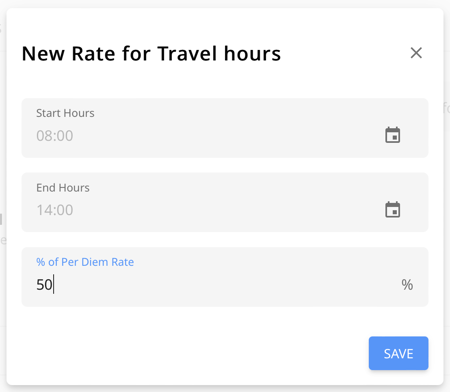
Admin have the flexibility to add these conditions to the per diem expenses and have more control over the expenses.
Learn how here: How to Set Up Per Diem Expense Policy?
How are the Per Diem Rates Calculated?
The admins set up the Policy Start Hours and the Policy End Hours while creating the per diem policies.
Now, lets take an example to simplify how the calculation will work.
Let's say the admin has set up a per diem policy with percentage of per diem rates based on travel hours, where the policy start hour is 1PM, the policy end hour is 6PM, and the percentage of the per diem rate is 50%.
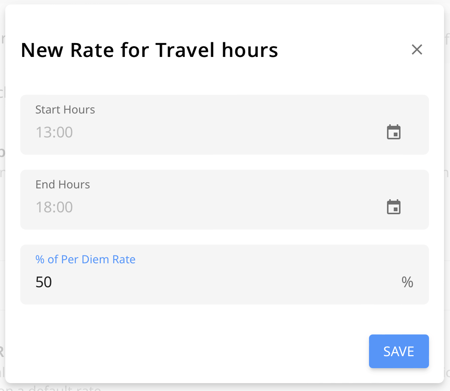
Now, let's take a took a two scenarios:
1. Travel Hours Less than 1 Day
- Regardless of the start time and end time of travel, if the travel occurs on the same day (i.e., same start date and end date), employees are eligible for a full day per diem.
2. Travel Hours More than 1 Day
- If an employee starts travel after 1 PM, it is considered a half day for the start day.
- If an employee starts travel at or before 1 PM, it is considered a full day for the start day.
- If an employee ends travel before 6 PM, it is considered a half day for the end day.
- If an employee ends travel at or after 6 PM, it is considered a full day for the end day.
Note:
When adding expenses, employees should keep these conditions in mind before submitting the expenses.
Learn how to submit expenses here: How to add expenses in Peakflo?