How does 2-way matching between Expense Report and Travel Request work?
In the 2-way matching process between an Expense Report and a Travel Request, Peakflo verifies that the total amount in the Expense Report matches with the total amount in the Travel Request.
Here's how the 2-way matching process between an Expense Report and a Travel Request works in Peakflo:
1. Peakflo performs a 2-way match to compare the total amount of the Expense Report with the total amount of the mapped Travel Request.
2. If the total amount of the Travel Request is greater than the total amount of the Expense Report, Peakflo detects the discrepancy and shows a violation.
Employee's View
When the employee fills out the Expense Report, they need to fill in the corresponding Travel Request Number field (mandatory field).
As a result, the Expense Report gets mapped or linked to the Travel Request in the system, establishing a relationship between the two documents.
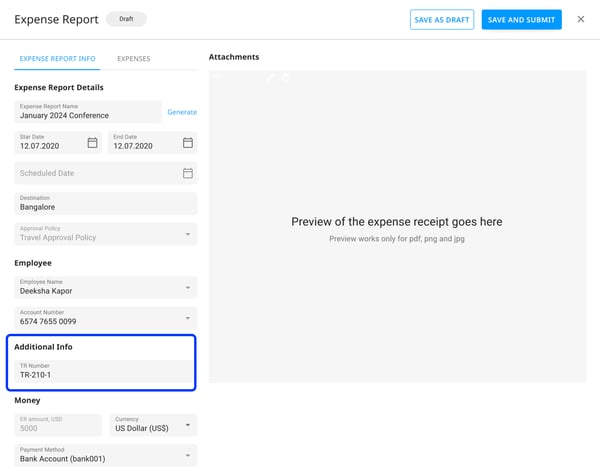
When an expense report is submitted on behalf of another employee, the creator of the expense report can view and select from approved travel requests for matching.

If the total amount of the Travel Request is greater than the total amount of the Expense Report, the employee will get a warning sign before they click on Save and Submit.
The employee can recheck the details and re-enter the amount or they can choose to submit the Expense Report for approval.
Check out this article: How to add expense reports to Peakflo?
Approver's View
When the approver reviews the Expense Report and clicks on Approve, the system will show a Validation Check box to the approver containing all the violation details.
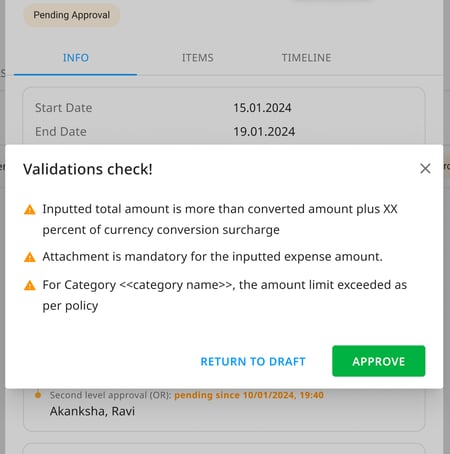
If the total amount of the Travel Request is greater than the total amount of the Expense Report, the approver will see a message mentioning the violation.
The approver can review the violations and click on the Approve button to complete the approval process or click on the Return to Draft button to reject the expense report.
Check out this article: How to approve or reject expense report in Peakflo?