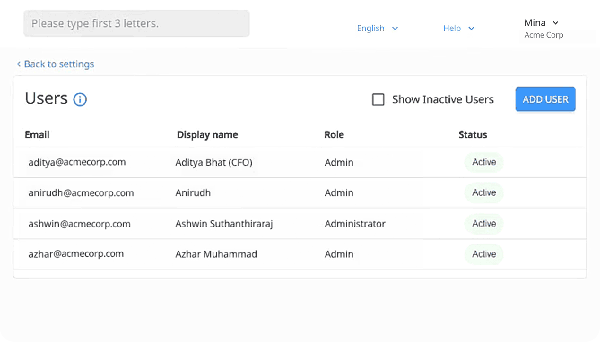March 2023 Releases
-
Finance teams dealing with complex approval matrixes can now use Peakflo approval “Rules”.
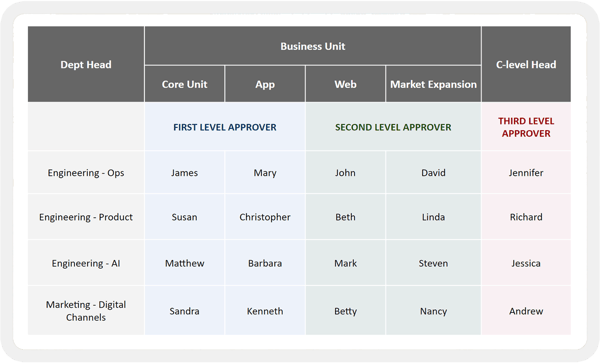
Instead of creating hundreds of approval policies, you can streamline the most complex approval matrixes by creating rules based on any custom field or requirement.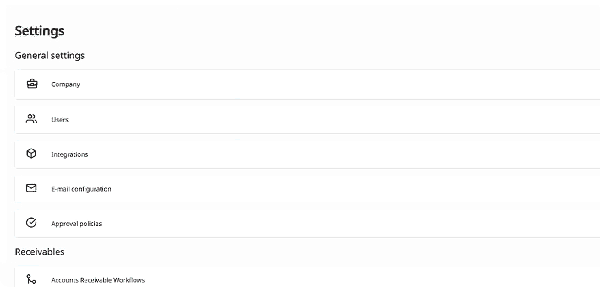
Then you can assign rules to each approval level and automate your approvals and interdepartmental communications.
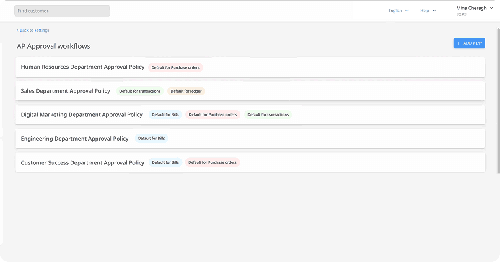
-
AP managers no longer need to waste time writing long emails containing purchase quote details. They can now download and share the purchase quote PDF instantly from Peakflo with the vendors.
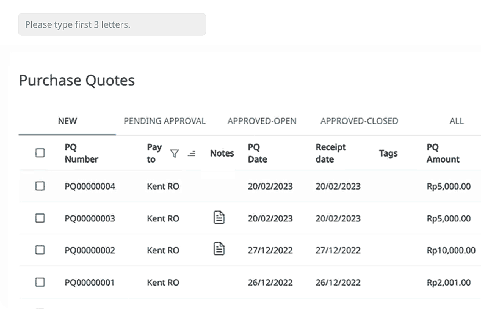
-
For easier vendor invoice management, Peakflo OCR can now accurately capture tax categories, rates, and amounts for AP managers and bill creators.
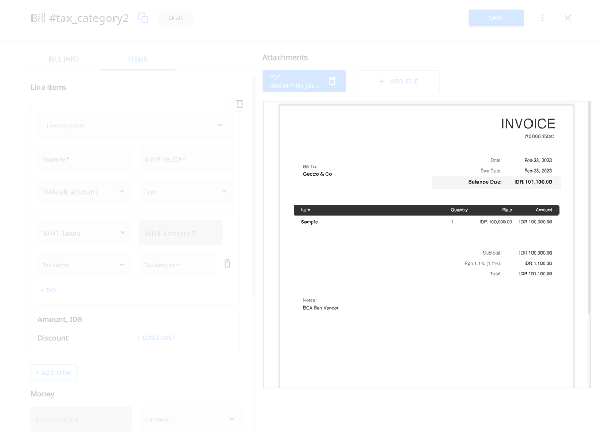
- The AP managers and procurement team can now access the matched purchase order details from the bill info modal with a click. This will give them better visibility over the 2-way match.
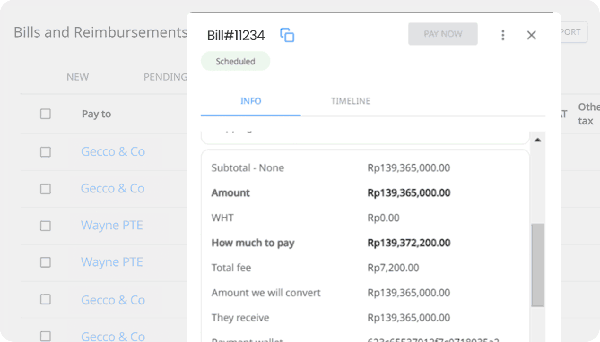
-
AP managers can now send vendor emails to all the vendor contacts in the bill modal. Collecting quotes from multiple vendors will be a breeze!
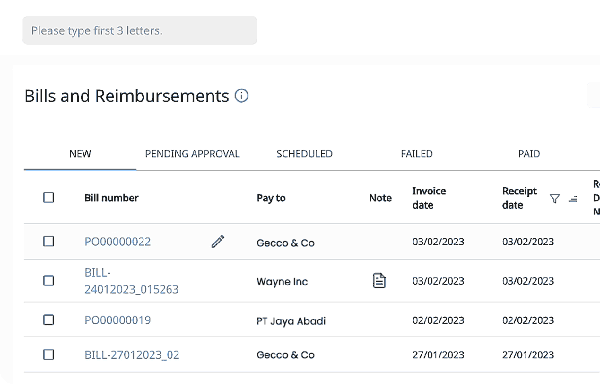
-
CFOs, finance, and AR managers can have better transparency over the aging receivables of customers in the customer status tracking report.
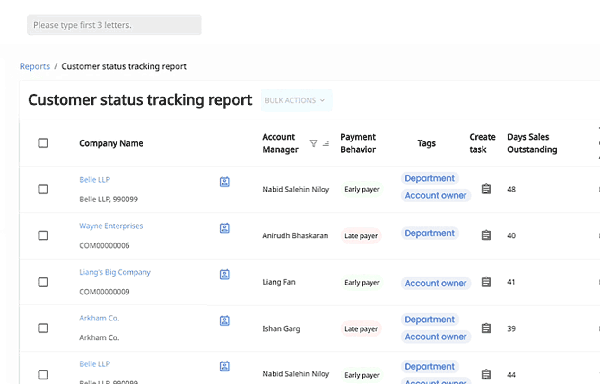
-
To make the process of payment easier for the customers of companies receiving payments through virtual accounts, the account details are now automatically accessible in the payment detail of the invoice PDF.
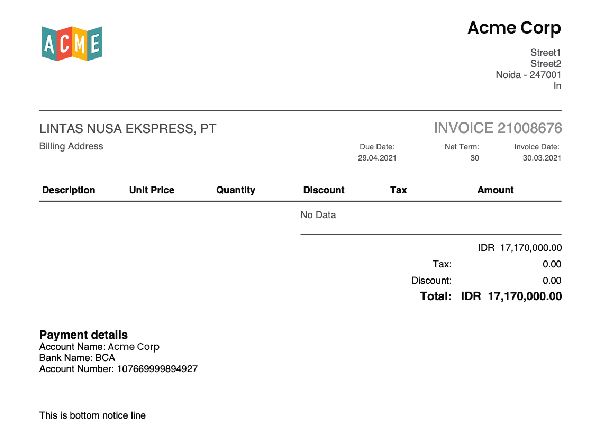
-
AR managers can now easily access the unapplied payments from the payments tab to advance manage payments and overpayments and calculate the actual outstanding amount for customers.
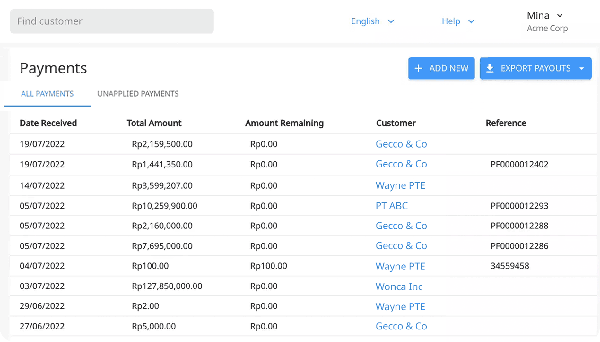
-
Finance and account managers can track performance and stay on top of the finance team's actions with more visibility from the team activity report.
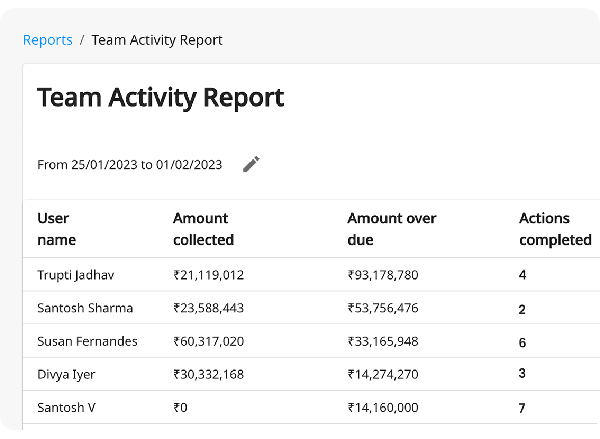
-
Accountants using Xero will now be able to see the transactions sync status in the “accounting” tab to have visibility over any sync error and proactively solve data issues causing the sync failures.
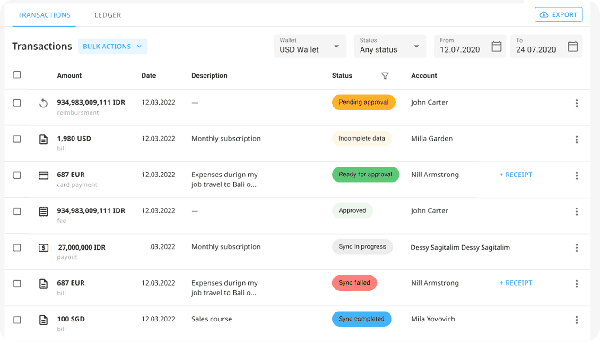
-
Finance teams using Jurnal accounting software will now be able to sync tags with multiple items related to purchase quotes automatically with Peakflo for better procurement management.
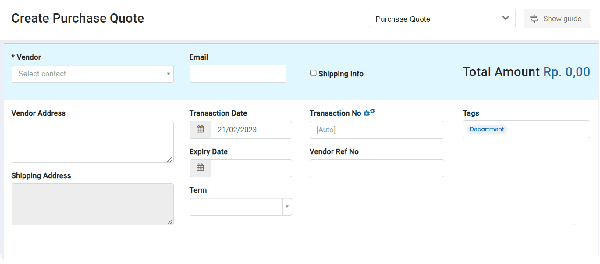
-
Users can now reset their password and also manage their notifications from the “My profile” section for easier user and notifications management.
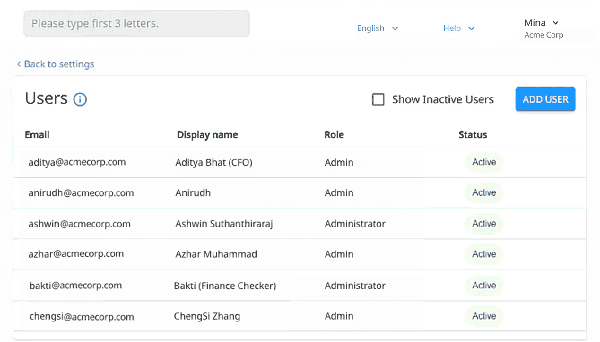
-
Peakflo admins can hide inactive users with a click for better user management and visibility over active users.