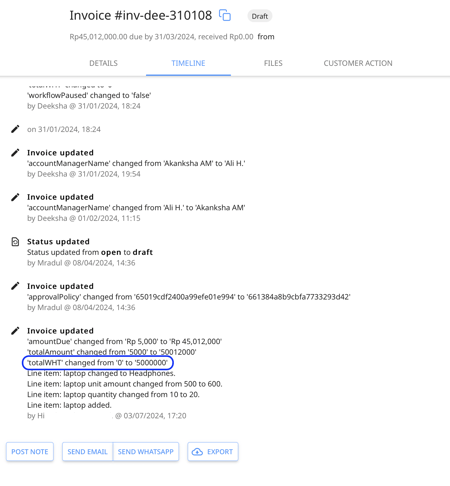How to sync withholding tax from bill to vendor invoice?
To edit the withholding tax (WHT) in the bill, make sure the bill is in draft status.
When you are editing a bill, click on the edit button for the line item you want to change the WHT.

Select the withholding tax from the WHT drop down menu.

Click on the Save icon the update the changes.

Click on the "Save" button to update the bill details.

You can see the update details in the Bill Timeline.

The same will reflect on the vendor invoice "Line Items Table" under "WHT".

Your vendors can also see the update details in the Invoice Timeline.