How can I make partial payments for a bill?
Based on every vendor's payment policy, you may need to make partial payments for a bill. Check out this article to learn how you can make partial payments fo a bill.
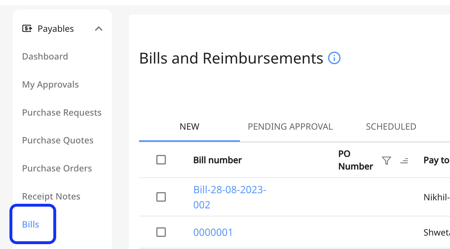
2. Then click on the three dots on the top right of the bill and click on "Edit bill".
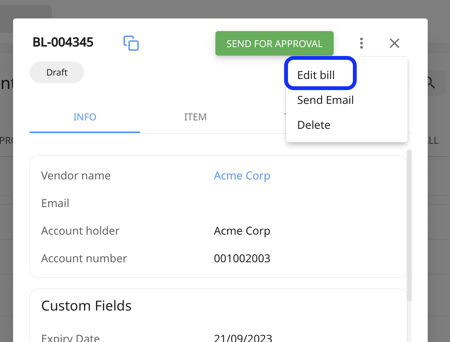
3. In the bill edit form, "Make full payment" is chosen by default. Untick the "Make full payment" option in the bill edit form.
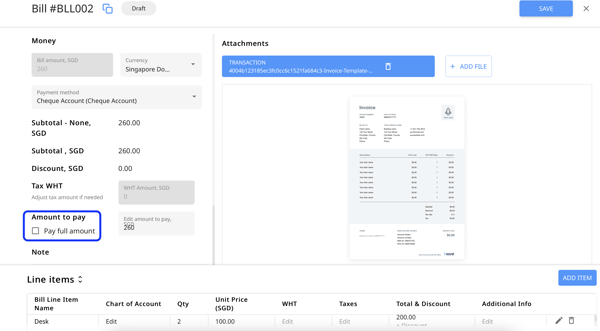
4. Add the partial amount you wish to pay to the bill. Then click on "Save".
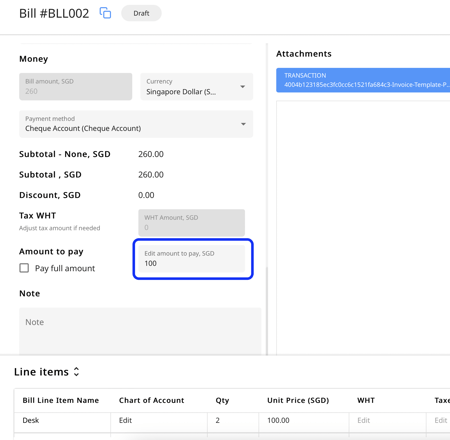
4. After the bill is fully approved, the edited bill will be scheduled for payment.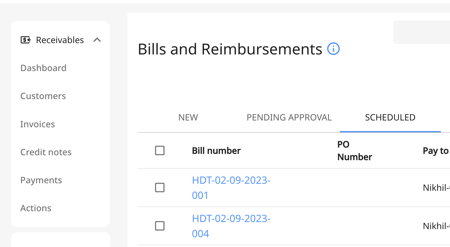
5. On the scheduled payment date the bill will be paid automatically. 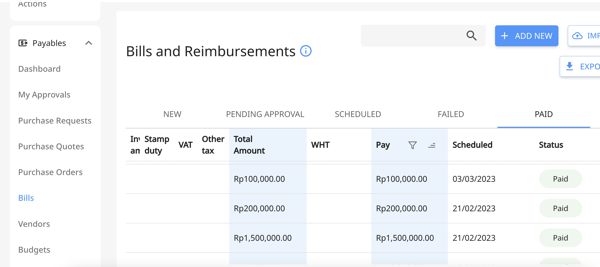
6. For paying the rest of the bill amount, you can create an identical bill in Peakflo by following the steps in this article.
To differentiate the bills from one another and not have trouble with the chart of accounts, you can add suffixes to the end of the bill numbers.
Example:
The first bill for partial payment can be B0023-1
The second bill for the remaining payment can be B0023-2
This way you can identify both are for the same bill B0023 and the bill has been fully paid.
6. Then just like the first bill, you can send it for approval and after it gets fully approved, the remaining amount of the bill will be paid based on the due date. (steps 3 to 6).