What is the aging payables report?
Stay on top of your pending payments with the aging payables report! To access this report, go to Reports and scroll until Payables where you'll find the Aging payables report. Click on it.
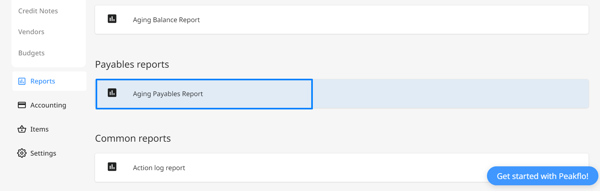
The aging payables report is split into two parts:
The top one is the summary of accounts payables on a vendor level. The bottom one is the summary of accounts payables on a currency level.
- Let's start with the first part of the report.
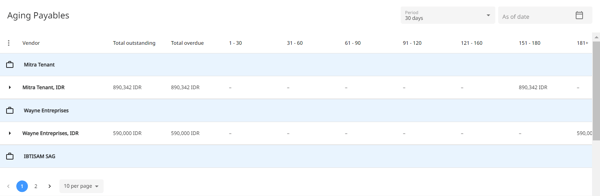
Here you can see the summary of your accounts receivables split by different time periods of your customers.
Total outstanding refers to payments overdue fewer than 30 days, whereas total overdue refers to more than 30 days.
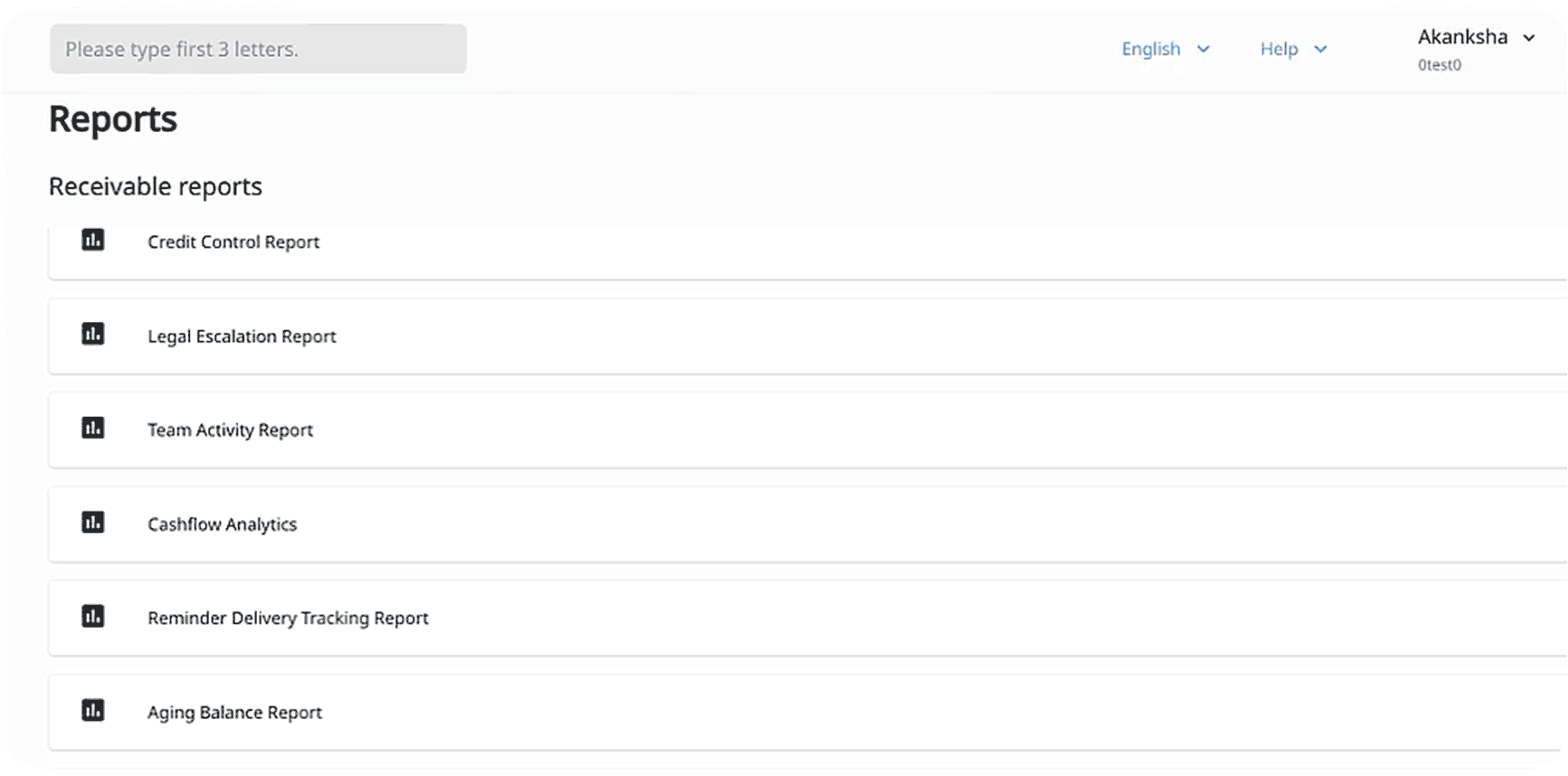
You can also filter the period or the date for a more specific view. 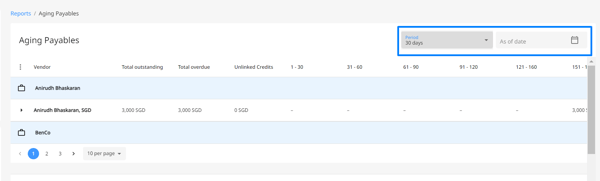
Users can now view all the reports at a glance with the correct outstanding payment to be done to vendors with the credit offset done on a bill level. This will ensure that the organization’s books are up to date at all times.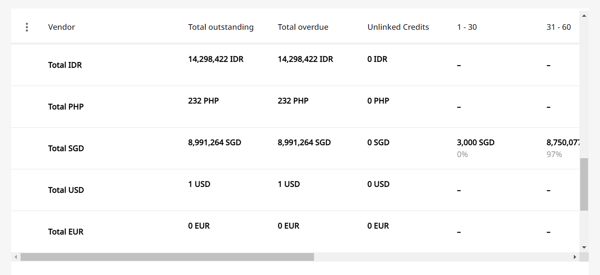
- The second report is similar to the first one, but the difference is that it's split by different periods of time based on the currency.