What do I do if my accounting software hasn't synced to Peakflo?
Sometimes you'll make a change in your accounting software. When you check on your software's interface, the data is up-to-date. However, when you go to Peakflo, the interface is still loading the old data.
So, what could you do?
Go to Integrations in Settings and click on the icon of the accounting software you're using.
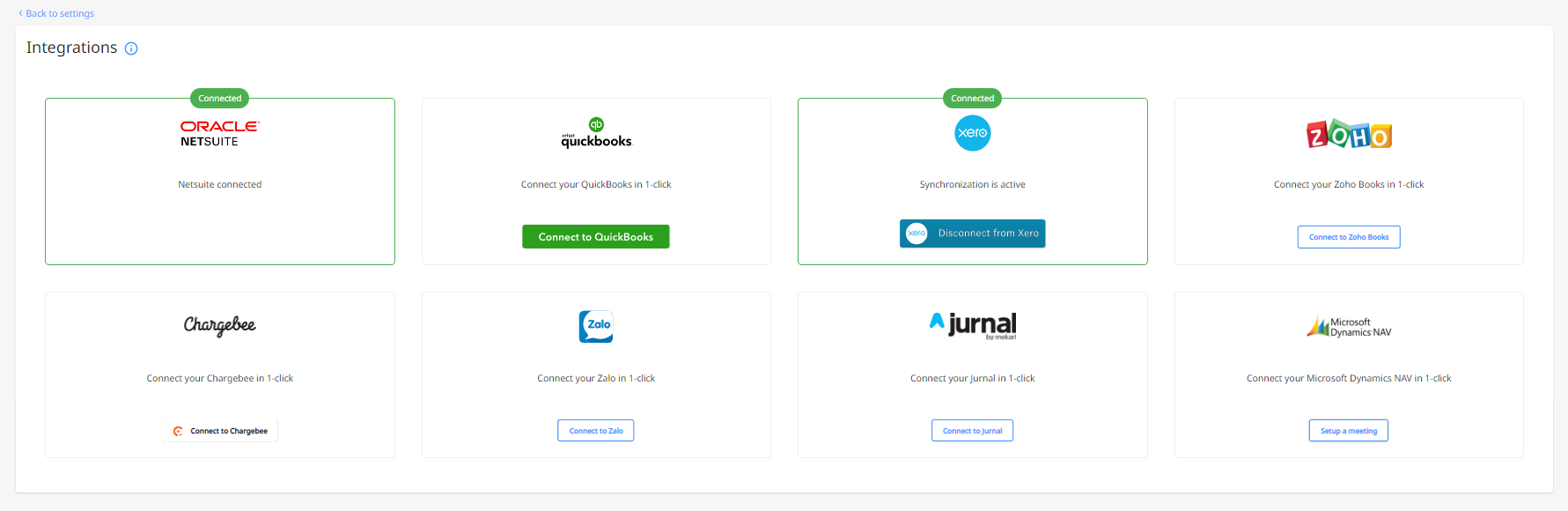
Once you're in, there are a couple of possible scenarios:
- Stuck on the loading screen with an "invalid request" warning. It could be that you have successfully enabled the 2-way sync but all of a sudden this error appears. Please reach us out at support@peakflo.co or help@peakflo.co and we'll get this sorted for you as soon as possible.
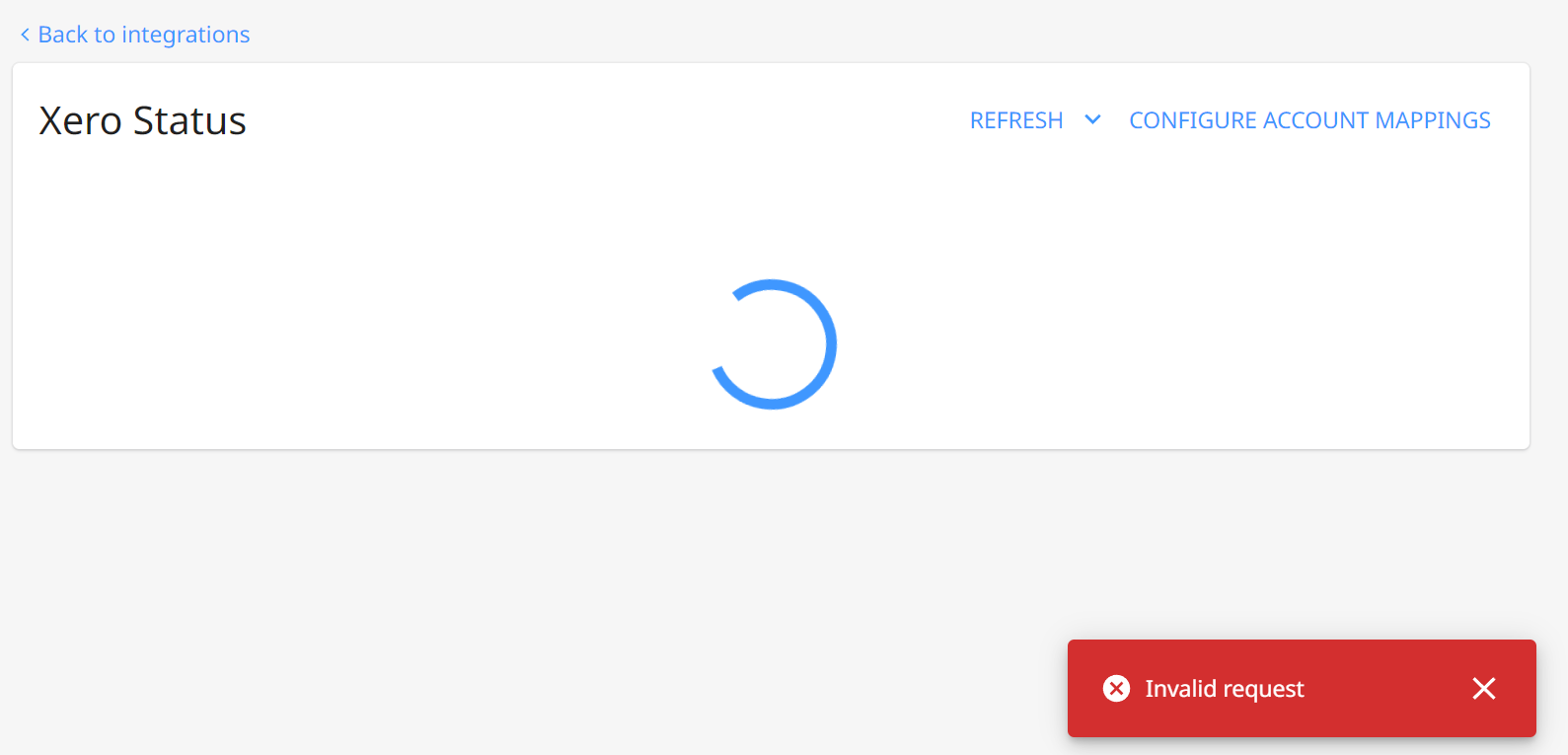
- Connection status not showing. Please try to refresh the accounts (to import the latest charts of accounts from your software) or taxes (to import the latest taxes from your software), or both if necessary. There's also a chance that you haven't finished the account mapping yet. If not, please refer to the Integration page and find the tutorial for your accounting software.
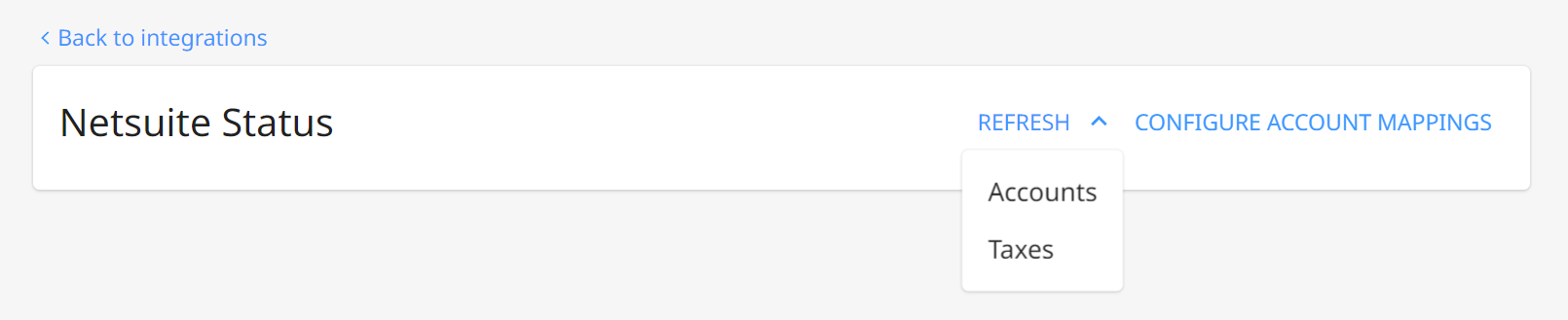
Once the sync has begun, kindly wait as it can take up to 15 minutes. Time to grab some coffee and snacks!
- Connection status showing but missing token status. Try to refresh accounts, taxes, or both. Try to finish the account mapping if it's not completed yet.
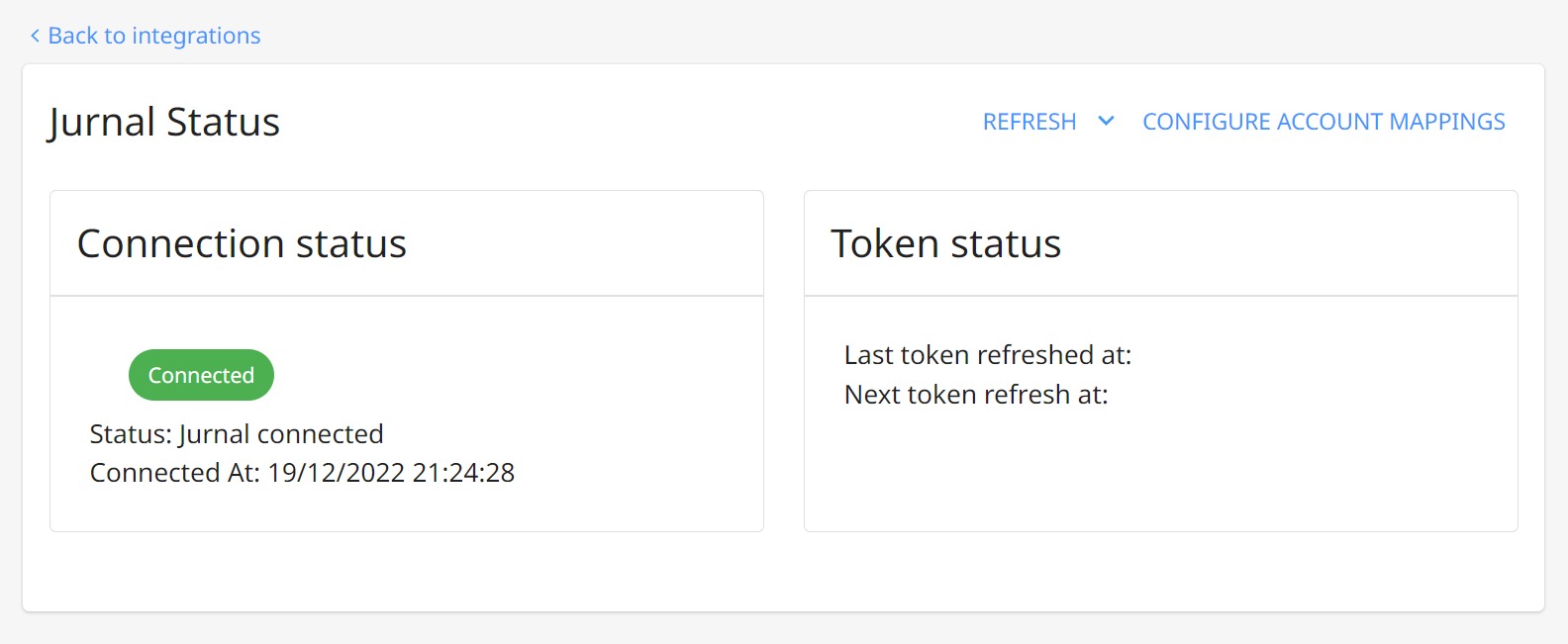
- Connection and token status are active but data is not updated.
If this happens please try refreshing taxes or accounts. Please also try refreshing the sync status to fetch new sync logs. If the sync is failed, please contact us shortly.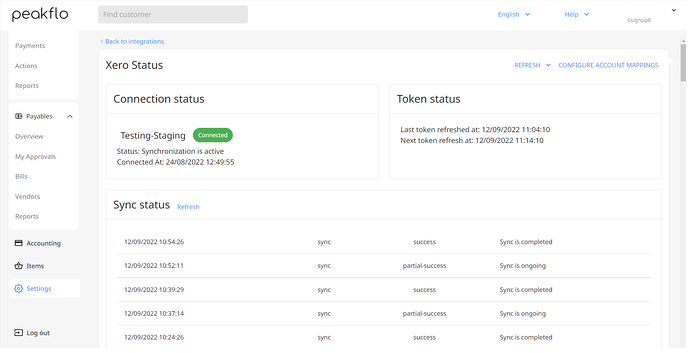
Have waited patiently and still not syncing? Contact us at help@peakflo.co or ops@peakflo.co