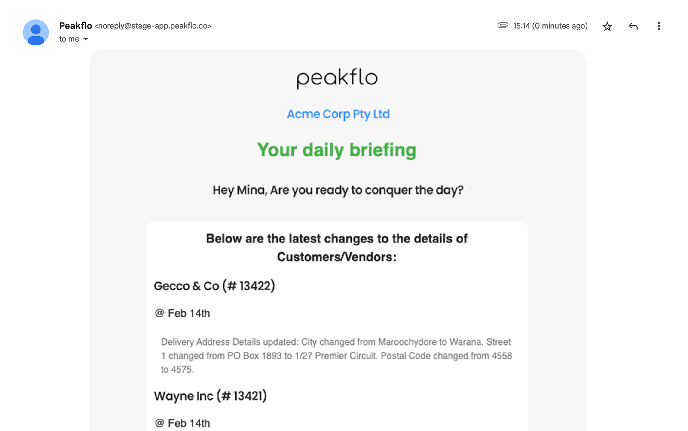What are the change log reports?
Finance teams can now access the “Change log report” to check the history of all the changes and activities by the finance team and other stakeholders.
You can filter the report by company name, action type, date, message, and ID.
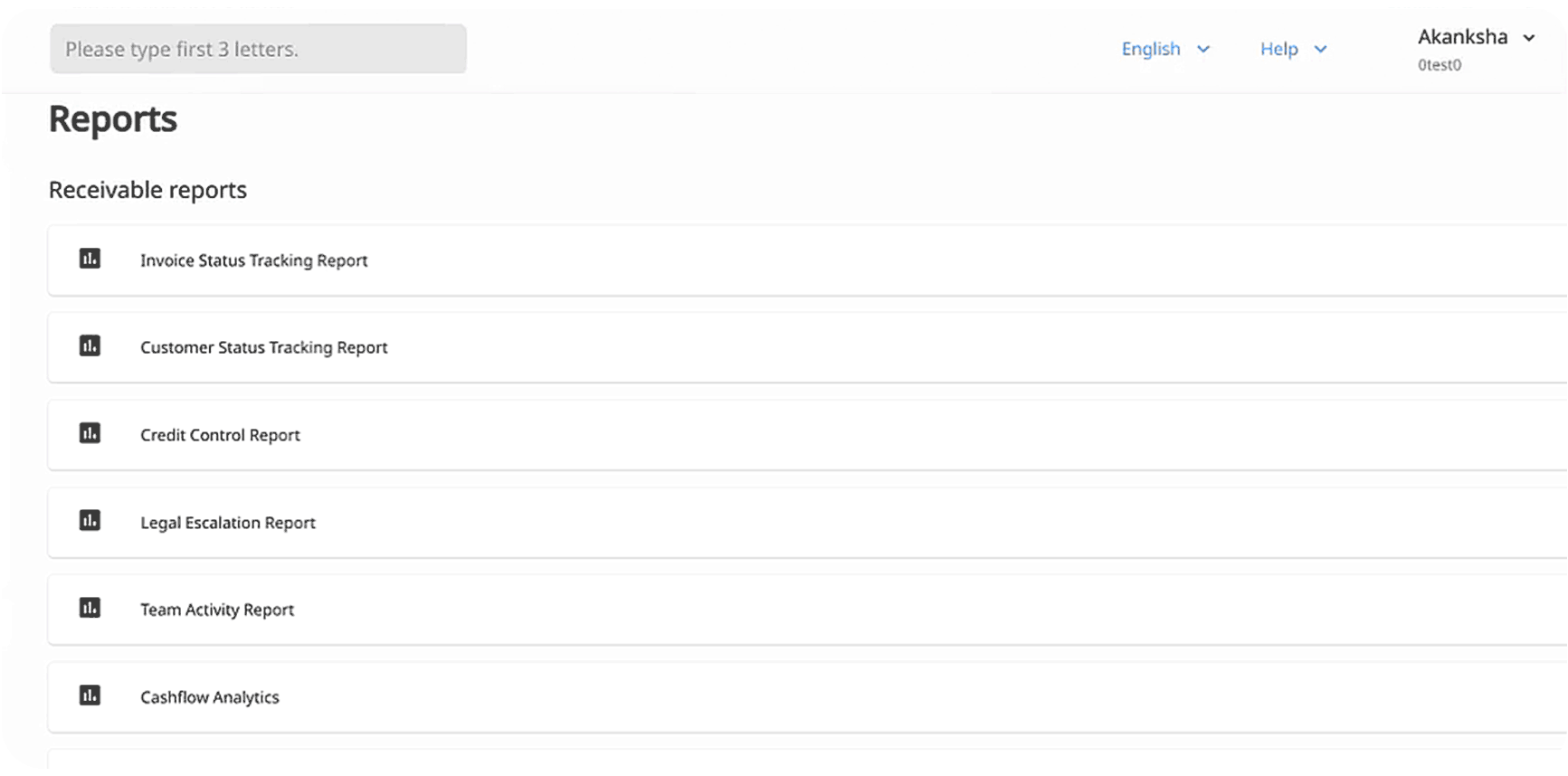
A daily summary of the Actions log report will also be emailed to any stakeholder who has opted in to receive the emails.