How to submit invoices against receipt notes using Peakflo WhatsApp vendor portal?
Now, Peakflo's Vendor Portal is available on WhatsApp to help vendors upload invoices against receipt notes.
To upload invoices against receipt notes and send them to customers on Peakflo's WhatsApp Vendor Portal, vendors can follow the steps mentioned below:
1. Vendors can go to WhatsApp and click on the Peakflo chat.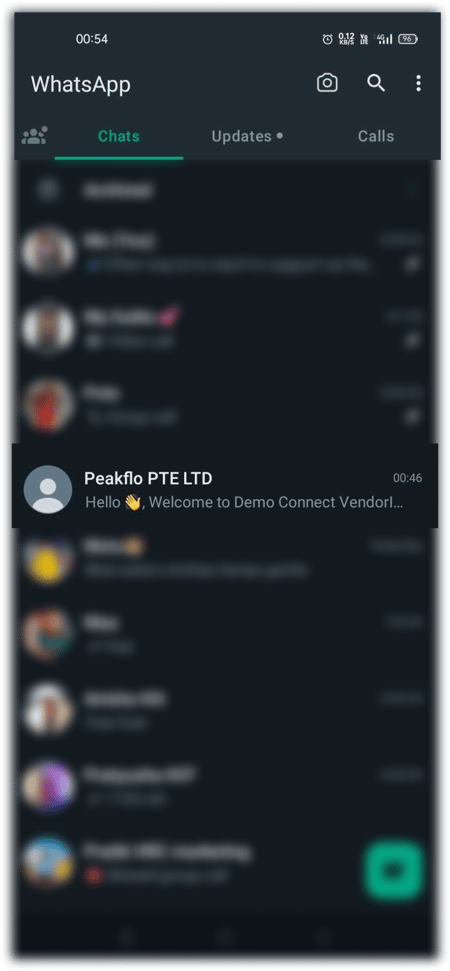
2. Vendors will see a series of options ranging from "0" - "7". They can reply with the number associated with the Send invoice to customer.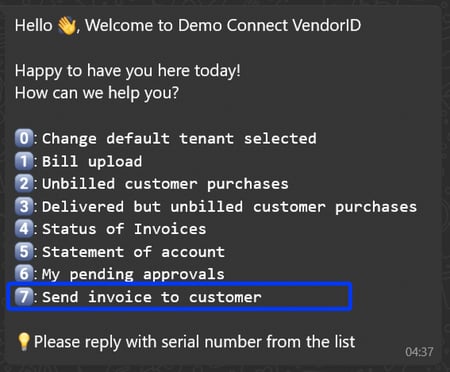
3. Vendors will see two options, asking them which type of invoice it is:
Against a GRN: Invoices that will be create against an existing GRN.
Without a GRN: All the service providing vendors who want to create invoices without GRN.
For Invoice Created Against a GRN
Select the "Against a GRN" option. Vendors will see a list of Receipt Notes with the RN number, customer name, and created date along with serial numbers ranging from "0" to "9" associated with each receipt note.
TIP: Click on Next Page to view the next 10 receipt notes on the list.

Vendors can type the serial number and hit send to attach an invoice to the RN. A message will appear asking if the vendor wants to attach an invoice, hit Yes to proceed. Then the vendor needs to upload the invoice.
NOTE:
The file should be in PDF, jpeg, jpg, and png format with the maximum size of the file being 25 MB.

Next, the vendor can enter the invoice number, invoice issue date, and invoice due date as in the video below..gif?width=450&height=1000&name=Record_2024-03-04-00-29-10-ezgif.com-video-to-gif-converter%20(1).gif)
Now, the invoice is issued against the RN and sent to the customer.
For Invoice Created Without a GRN
Select the "Without a GRN" option. Vendors will see a list of Customer Names along with serial numbers ranging from "0" to "9" associated with each customer.
TIP: Click on Next Page to view the next 10 customer name on the list.

Vendors can type the serial number and hit send to upload an invoice. A message will appear asking if the vendor wants to attach an invoice, hit Yes to proceed. Then the vendor needs to upload the invoice.
NOTE:
The file should be in PDF, jpeg, jpg, and png format with the maximum size of the file being 25 MB.

Now, the invoice is issued against the customer name and sent to the customer.