October 2021 Releases
[NEW] Analyze invoice collections with Sales Collection Cohort
Your finance team can view month-on-month cohorts on sales collections based on different time intervals and account managers.
Why you'll love it:
1. Get a clear picture of how effectively your account managers or collection officers are collecting on outstanding invoices.
2. Gain a company-wide overview of your collection efficiency.
Take a look:
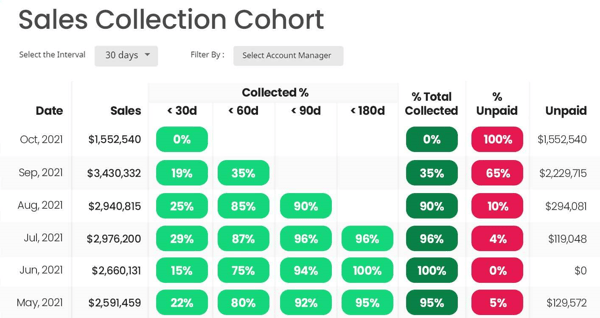
[NEW] Stay updated on any changes made to workflows or account managers
Any change made to the account manager or workflow will be reflected in the customer timeline along with the timestamp.
Why you'll love it:
In a single click, you can view the latest modifications in the customer's timeline.
Take a look:
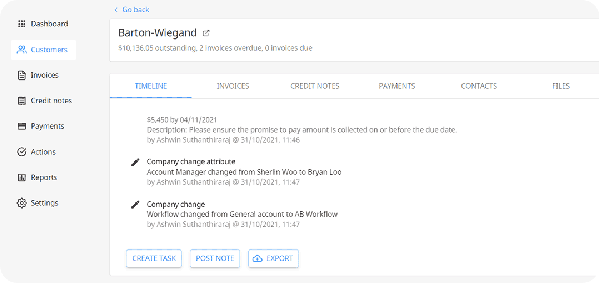
[NEW] Easily upload customer files in bulk
Companies without accounting software can upload their customer files with the help of a spreadsheet template on the page.
Why you'll love it:
1. Upload all your customer files with just a click.
2. Helpful for companies without accounting software or companies that want to get started with Peakflo without an integration.
Take a look:
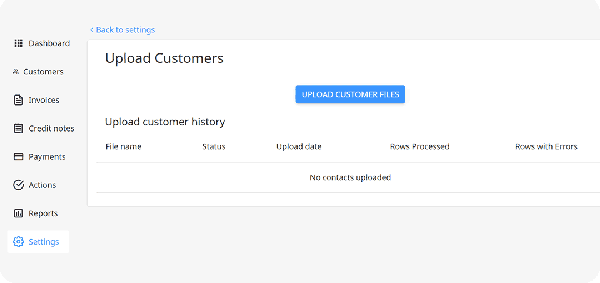
[NEW] Save time by updating customer attributes in bulk
You can now pause/resume reminders, change workflows and account managers for multiple customers at the same time.
Why you'll love it:
This is the easiest way to edit multiple customer attributes in a single click.
Take a look:
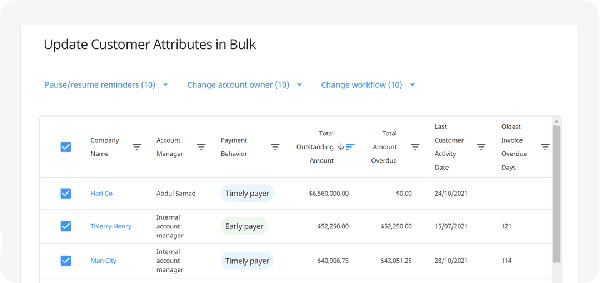
[NEW] Collaborate effectively by creating Tasks inside the customer tracking report
Apart from analyzing the report data, you can also create and assign tasks to account managers within the customer status tracking report.
Why you'll love it:
1. Task creation can be an exercise that will save time and drive accountability on the next steps.
2. Improve collaboration with the team and decide on relevant next steps while analyzing the full customer data inside the report.
Take a look:
![]()