November 2021 Releases
[NEW] Get predictions on future collections through Cashflow Analytics
In your cashflow analytics report, you can see the predicted collection for the coming months for all outstanding invoices.
Why you'll love it:
Get a predicted cash inflow for all your outstanding invoices to better manage expenses and critical outlays.
Take a look:
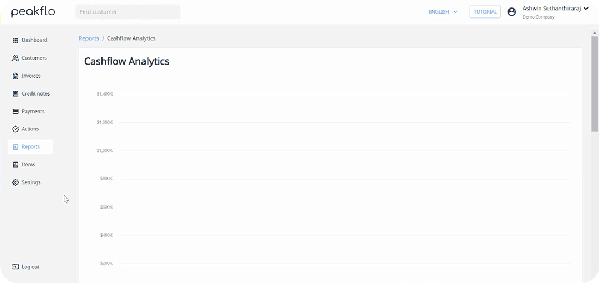
[NEW] Monitor deliverability with 'Reminder Delivery Tracking Report'
You can now keep track of all the reminders triggered to your customers in a centralized report.
Why you'll love it:
You get to check the deliverability of all the reminders under a single tab, including essential details like the last opened date of the reminder by your customer, and the reason for reminder bouncing.
Take a look:
![]()
[NEW] Get started quickly with easy onboarding
Easy to follow onboarding steps on the dashboard ensure you can get started quickly.
Why you'll love it:
1. Onboarding steps are embedded with videos to provide better guidance in each step.
2. Gain a company-wide overview of your collection efficiency.
Take a look:
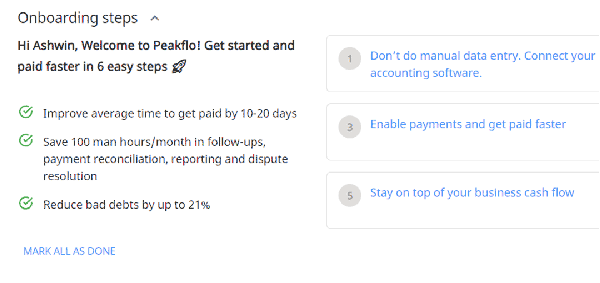
[NEW] No more back and forth to select the action type on the Actions page
The 'All action types' dropdown list doesn't reset automatically whenever you execute an action like 'log call' or 'manual - email' on the actions page.
Why you'll love it:
A simple design fix eliminated the constant hassle of re-selecting an action type after each execution.
Take a look:
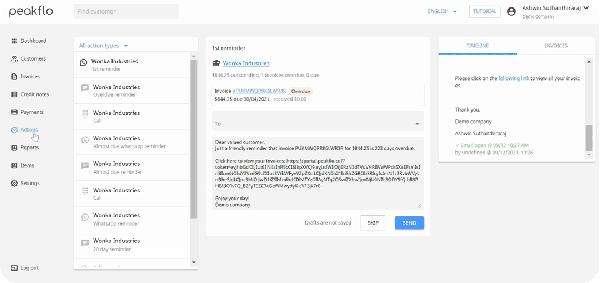
[NEW] Localized content update in 3 different languages
We have updated the content in Malay, Tagalog, and Bahasa Indonesia.
Why you'll love it:
Fresh localized content makes it easy to understand and use Peakflo for Non-English speakers.
Take a look:
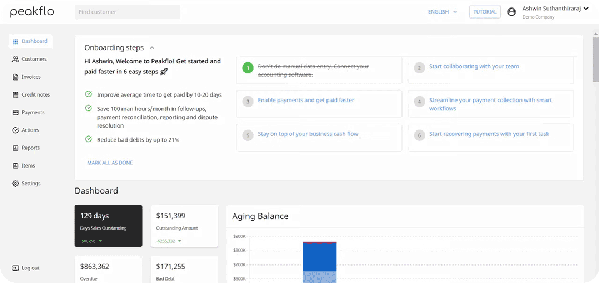
[NEW] Get real-time updates in Aging Balance Report
Aging Balance Report now displays real-time data for every customer's outstanding balance across various time intervals.
Why you'll love it:
With real-time updates, you no longer have to wait for a day to get the latest Aging Balance Report.
Take a look:
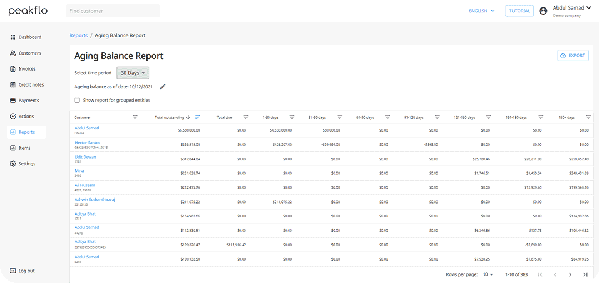
[NEW] Monitor changes in your customers’ payment behaviour with Peakflo weekly emails
Control credit effectively by getting weekly updates on customers that have changed their payment behaviour from making timely payments to late payments.
Why you'll love it:
Peakflo’s AI monitors the payment behaviour of each of your customers and lets you take decisions to best manage the credit you extend to them.
Take a look:
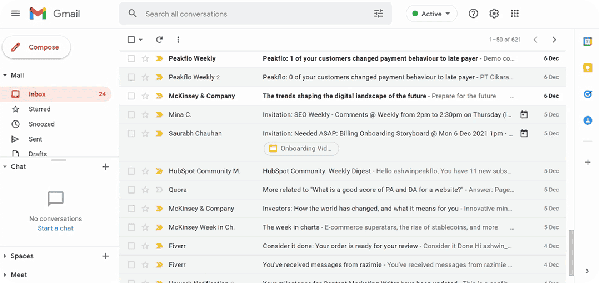
[NEW] Enable your customers to clear payments on the move
Customers can access their payer portal through mobile to clear unpaid invoices.
Why you'll love it:
Shorten payment time by making it easier for customers to pay through mobile.
Take a look:
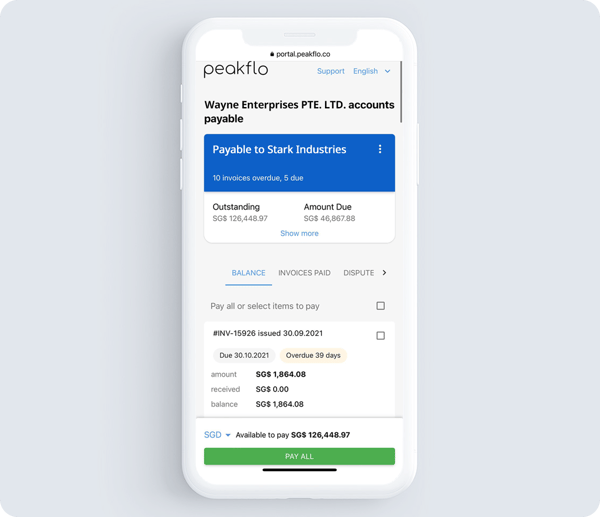
[NEW] Get a summary of all unpaid invoices under a single tab
You can now view all the outstanding invoices under the 'Balance' tab of a customer's payer portal instead of the 'Invoices to pay' tab (now deleted).
Why you'll love it:
We removed the clutter! Instead of two tabs ('Invoices to pay' & 'Balance'), you can view all your unpaid invoices under a single tab ('Balance').
Take a look:
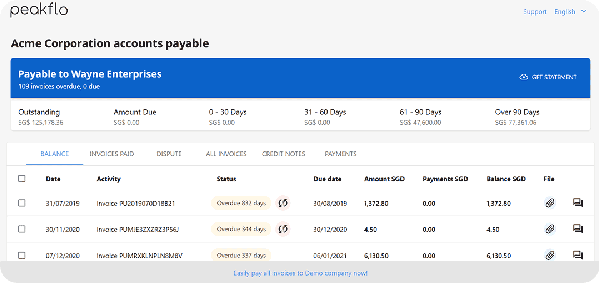
October 2021 Releases
[NEW] Analyze invoice collections with Sales Collection Cohort
Your finance team can view month-on-month cohorts on sales collections based on different time intervals and account managers.
Why you'll love it:
1. Get a clear picture of how effectively your account managers or collection officers are collecting on outstanding invoices.
2. Gain a company-wide overview of your collection efficiency.
Take a look:
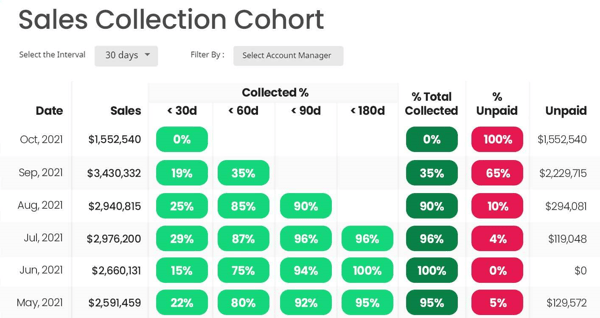
[NEW] Stay updated on any changes made to workflows or account managers
Any change made to the account manager or workflow will be reflected in the customer timeline along with the timestamp.
Why you'll love it:
In a single click, you can view the latest modifications in the customer's timeline.
Take a look:
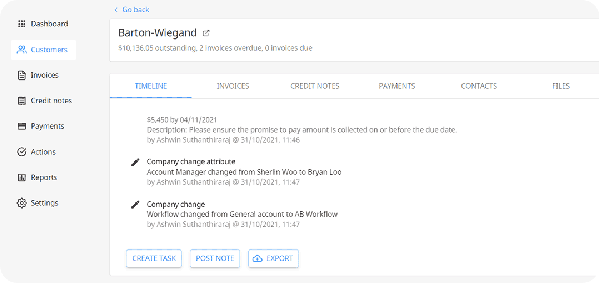
[NEW] Easily upload customer files in bulk
Companies without accounting software can upload their customer files with the help of a spreadsheet template on the page.
Why you'll love it:
1. Upload all your customer files with just a click.
2. Helpful for companies without accounting software or companies that want to get started with Peakflo without an integration.
Take a look:
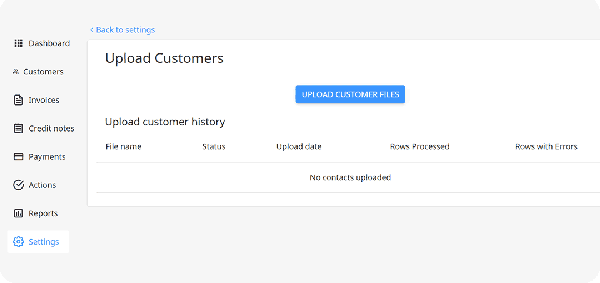
[NEW] Save time by updating customer attributes in bulk
You can now pause/resume reminders, change workflows and account managers for multiple customers at the same time.
Why you'll love it:
This is the easiest way to edit multiple customer attributes in a single click.
Take a look:
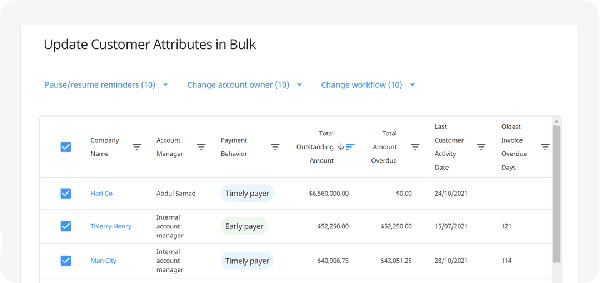
[NEW] Collaborate effectively by creating Tasks inside the customer tracking report
Apart from analyzing the report data, you can also create and assign tasks to account managers within the customer status tracking report.
Why you'll love it:
1. Task creation can be an exercise that will save time and drive accountability on the next steps.
2. Improve collaboration with the team and decide on relevant next steps while analyzing the full customer data inside the report.
Take a look:
![]()