How to make payments using the Unique Virtual Bank Account Number
Pay via ATM from Another Bank to Mandiri Virtual Account
1) Select "Menu lain"
2) Select "Transfer"
3) Select "Dari rekening tabungan"
4) Select "Ke rekening bank lain"
5) Insert the bank code and then your Virtual Account number (Mandiri 008 + virtual account number)
6) Input the payment nominal in the Nominal Transfer field
7) Congratulations, payment is successful.
Pay via Internet Banking to Mandiri Virtual Account
1) Select "Menu lain"
2) Select "Transfer"
3) Select "dari rekening tabungan"
4) Select "ke rekening bank lain"
5) Insert your Virtual Account number (Mandiri 88608 + your virtual account number)
6) Input the payment nominal in the Nominal Transfer field
7) Congratulations, payment is successful.
Pay via Mobile Banking to Mandiri Virtual Account
1)Masukan User ID dan Password
2)Pilih Transfer
3)Pilih ke rek. Bank lain
4)Pilih bank tujuan
5) Masukkan nomor Mandiri Virtual Account anda (Mandiri 88608 nomor virtual account)
6) Input Nominal yang ditagihkan sebagai Nominal Transfer
7)Selesai, transaksi berhasil
BCA Mobile Banking to Mandiri Virtual Account
1) Log in with your User ID dan Password to your BCA mobile banking app.
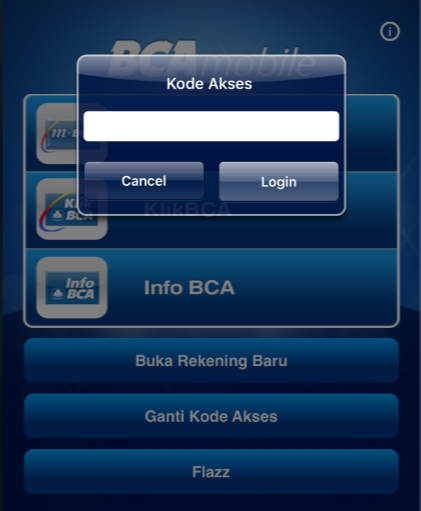
2) Input Mandiri Virtual Account by selecting “mTransfer” > “Data Transfer” > “Antar Bank”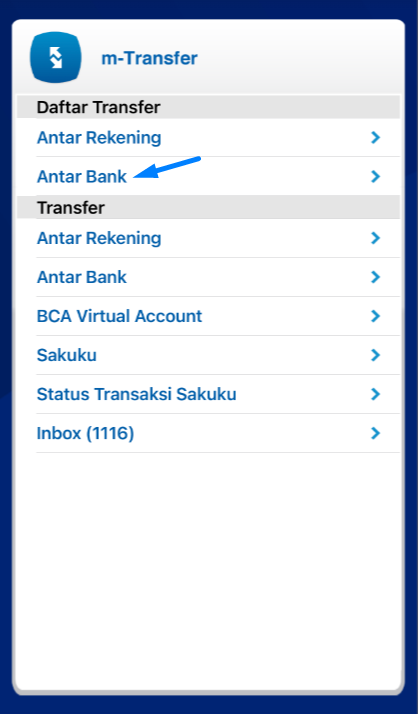
3) Select “Bank”: “Mandiri” and insert the Mandiri Virtual Account number. Click “Send”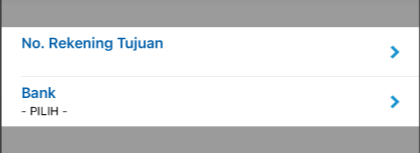
4) Proceed with the payment by selecting “Transfer” > “Antar Bank” > Select “Bank”: “Mandir"i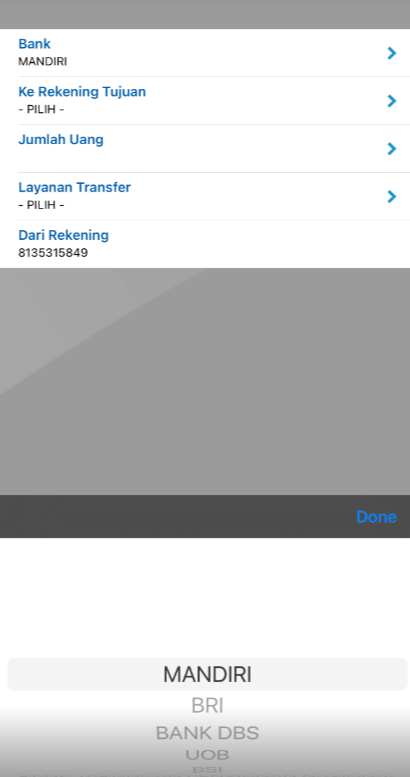
5) Select the Mandiri Virtual Account that you have inputted before
6) Input the payment nominal in the “Jumlah Uang” field
7) Select Layanan Transfer: “Realtime Online”
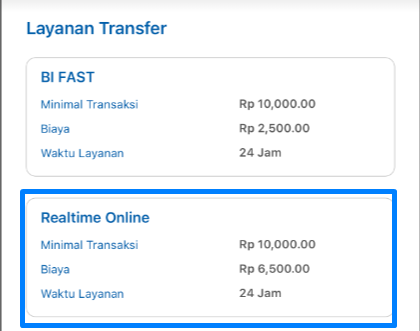
8) Click “Send” dan input the verification code to finish your transaction.
*can be skipped if registration is complete