June 2022 Releases
[NEW] Leave customized notes in the invoices you generate
The notes section will now be exported in the invoice PDF so your customers can now see all the necessary payment details in one document.
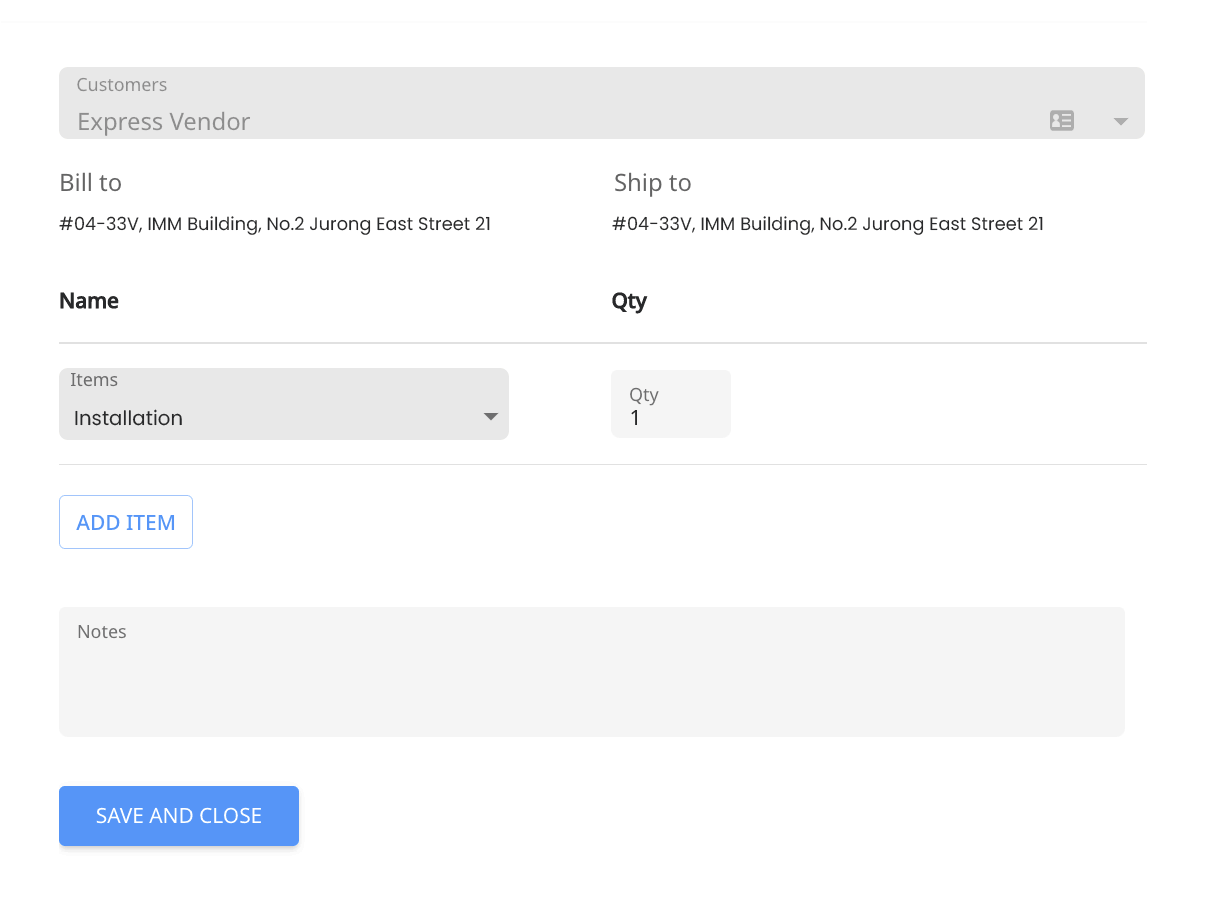
[NEW] More export options are available for the customer invoice payments
Now you’ll have more options to export customer invoice payments report based on payout and templates according to Xero or QBO accounting software.
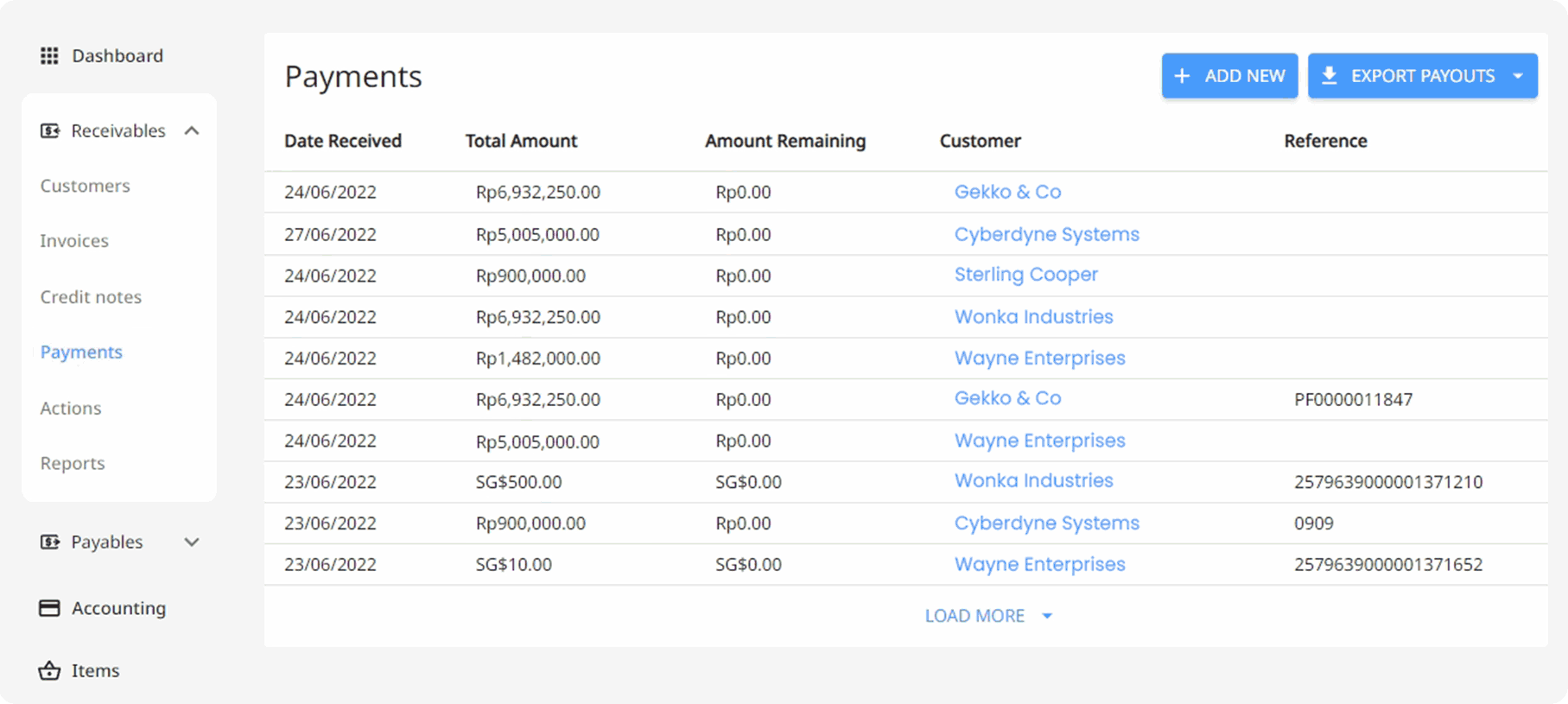
[NEW] Now your customers in the Philippines can pay you easily via Peakflo
You can now enjoy the seamless integration to process your transactions. In case you need a specific payment gateway integration, please contact Peakflo support to enable it.
%20(1)-gif.gif)
[NEW] Now you can put in your customer’s address details in Peakflo
For a better-looking invoice, you can now fill in the street 1 and street 2 fields within 70 character limits in the customer’s tab under contact details.
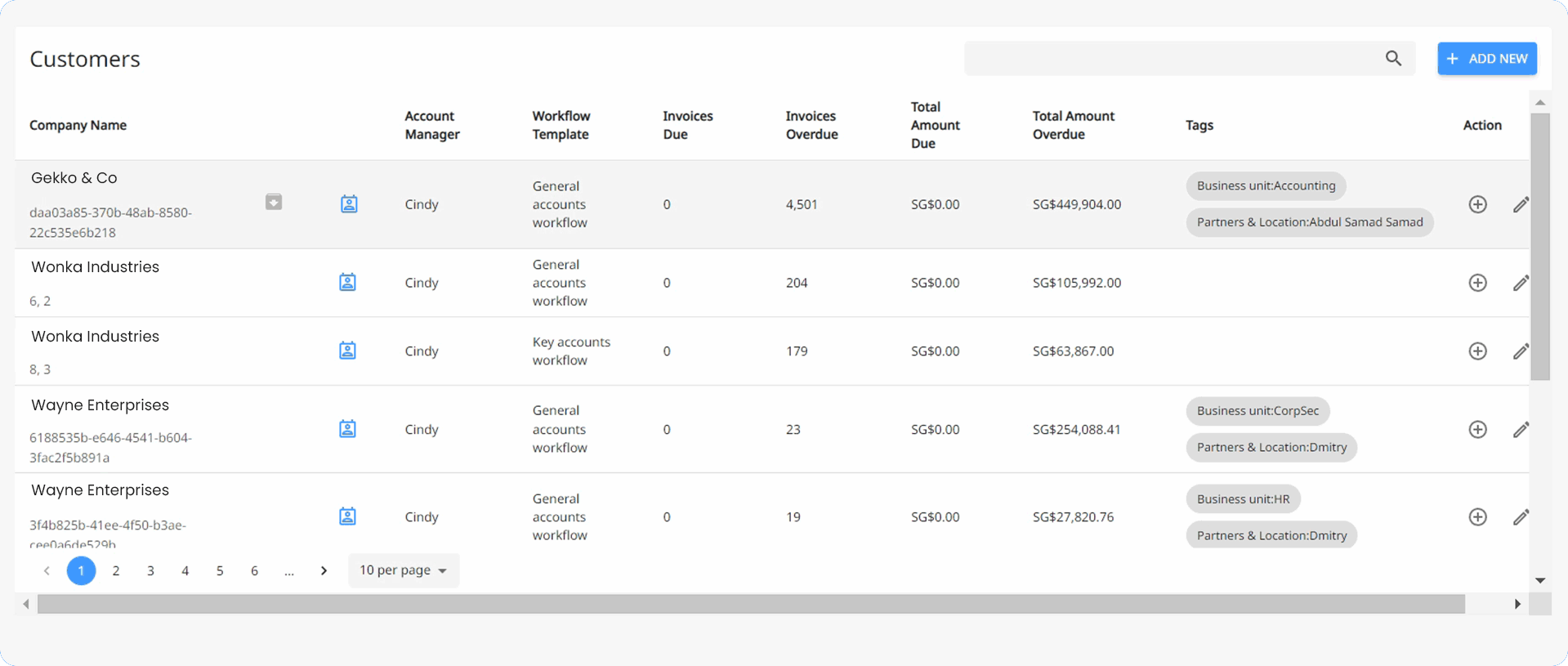
[NEW] Ensure all your customers are assigned to a workflow by default
Default workflow will be automatically set for any customers, old or new, that haven’t been assigned to a workflow yet. To change the default workflow, submit a ticket or schedule a call with your customer success manager.
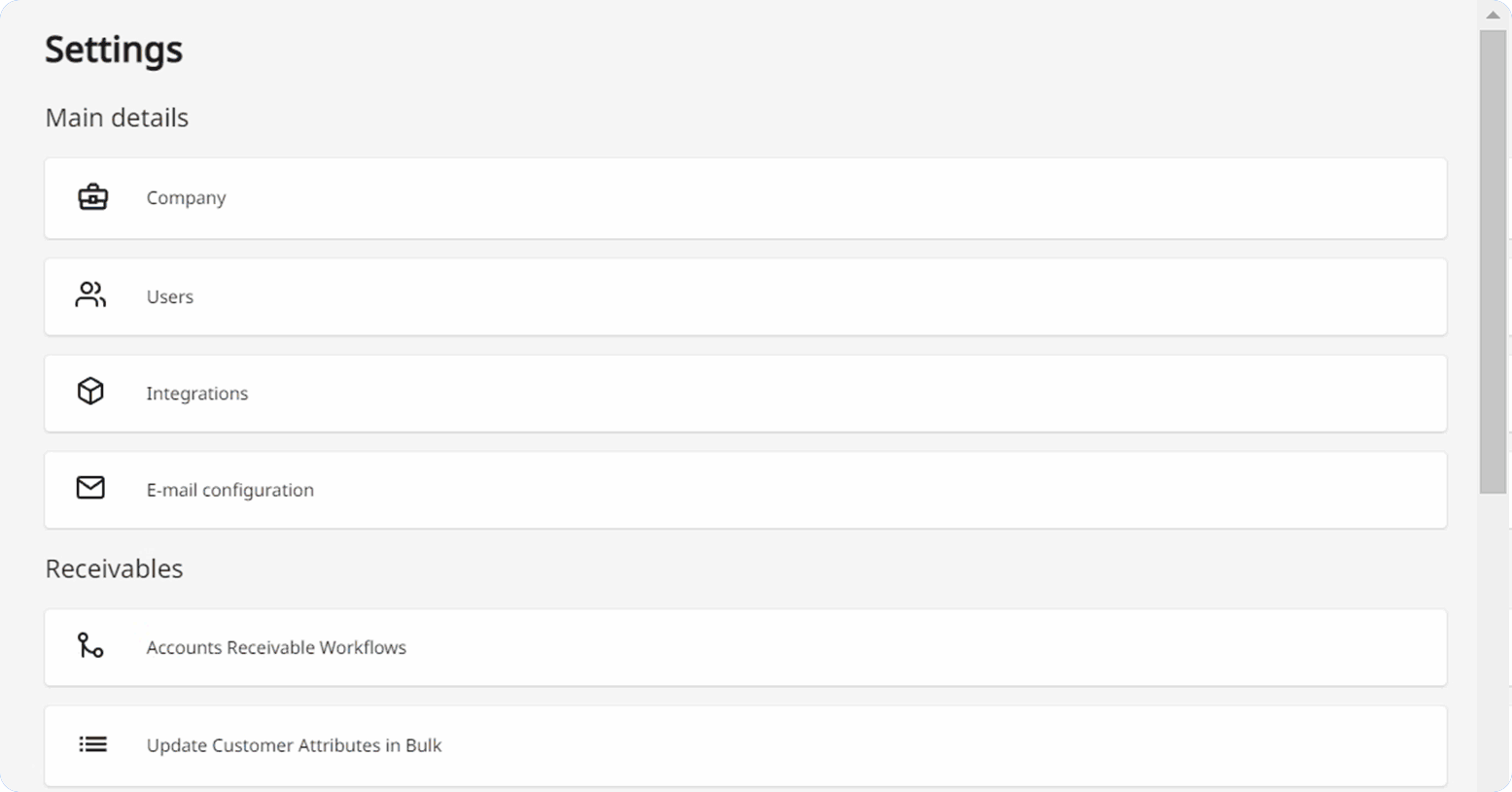
[NEW] Contact details now feature more job titles to establish escalation matrix using personalized messaging with the stakeholders
We’ve added more positions (job titles) to assign to your customers’ contact information to streamline external collaboration. Here’s a list of positions that you can add to your contacts:
-
-
- Unknown
- Sales
- Accounting
- Manager
- Promoter
- CEO
- CFO
- Purchase Head
- Business Head
- Finance Head
[NEW] Control which of your customers are allowed to make partial payments and withholding tax deductions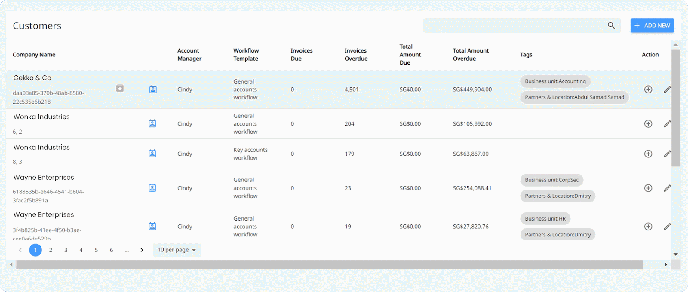
-
-
-
You can now easily enable and disable WHT and partial payments in the edit workflow settings. Once activated, the customers assigned to the workflow can see their withholding tax and make partial payments from their portal.
-and-Partial-Payments%20(1).gif?width=688&name=WHATS-NEW_JUNE_Enable-and-Disable-Withholding-Taxes-(WHT)-and-Partial-Payments%20(1).gif)
-
[NEW] Now the payables page is easier to use with a more interactive user’s interface
If you’re not able to make edits to bills and payments, don’t worry – you’ll be informed of the reason.
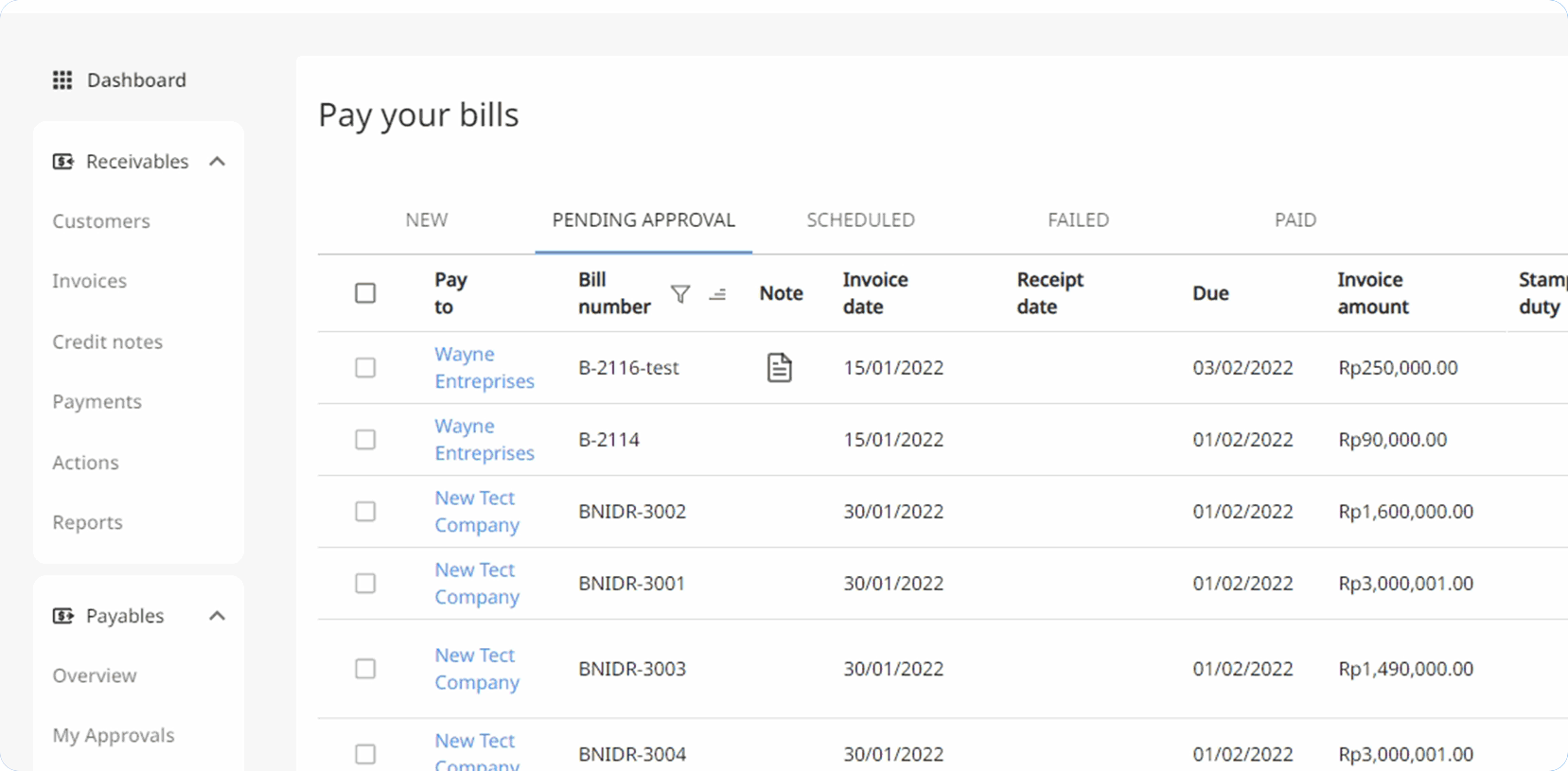
[NEW] Bill export in the Jurnal.id format is now available
With the click of a button, you’re now able to export bills from the bills & payments tab according to the Jurnal.id template.
%20(1).gif?width=688&name=WHATS-NEW_JUNE_Bill-export-in-the-CSV-format-is-now-available%20(1)%20(1).gif)