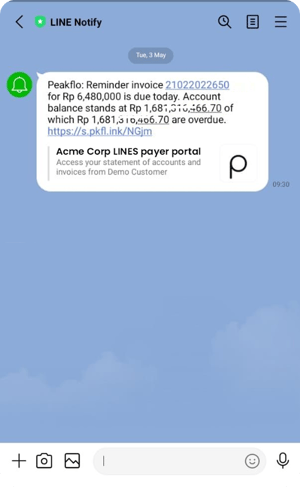How to subscribe to LINE Messenger App payment reminders?
If you’re always on the go and don’t want to miss out on payments, you can subscribe to receiving payment reminders on LINE Messenger App!
Having 169 million monthly active users, LINE Messenger is one of the most popular messaging apps in SEA, and in this way, you can easily check, manage and pay all your payments on the go, anytime, anywhere using LINE Messenger!
If you wish to subscribe to LINE Messenger App payment reminders, follow these simple steps to get started:
1. You’ll receive an SMS payment reminder notification. Click on the “Subscribe to our Line!” link to open the portal.
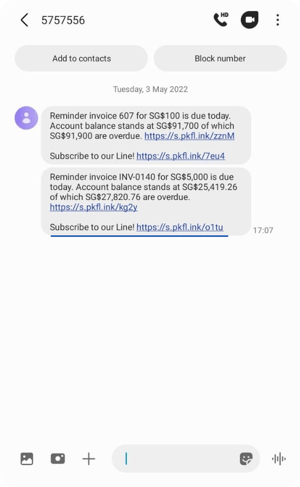
2. Then click on the LINE Messenger App icon in the portal
* On mobile, you’ll be able to find the icon on the bottom right of the screen, and on desktop, the icon is placed on the top right of the screen.
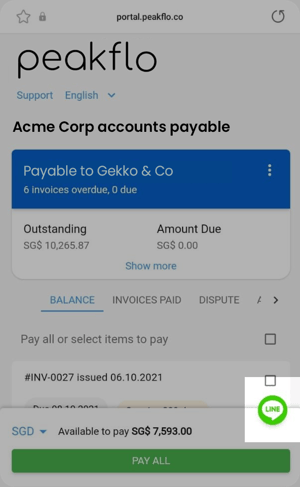
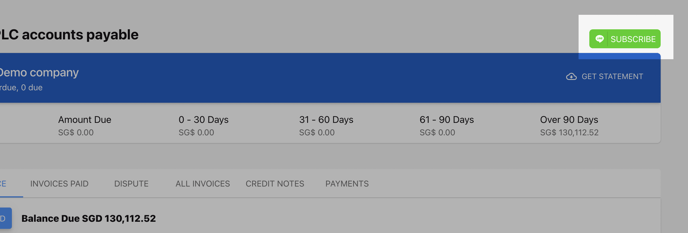
3. Then, log in with your email address and password or select the option to log in using the LINE app.
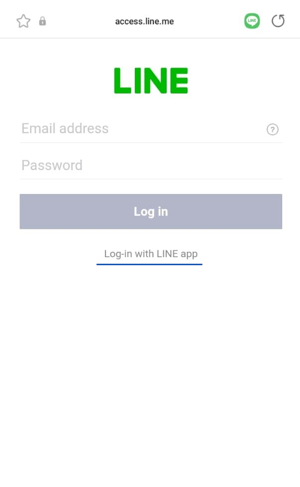
4. Select “chat with LINE Notify” to receive payment reminder notifications.
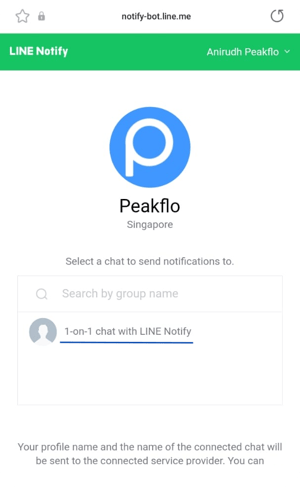
5. Select “Agree and Connect”.
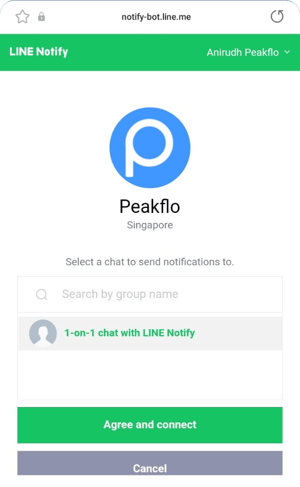
6. Now you are successfully connected to the LINE Messenger App. You will receive payment reminder notifications on your LINE messenger with all the details. Once you are connected, all you need to do is to click on the portal link and easily make payments.