How to set up your company details?
Setting up your company details in Peakflo is one of the primary steps to getting your account configured correctly.
Company Settings
Follow the steps below to complete setting up your company information:
- Go to Settings in Peakflo and click on Company.
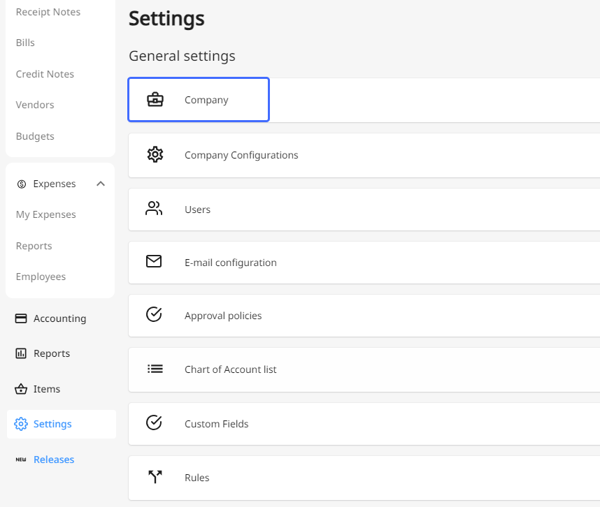
- Fill out all the necessary information such as Company Name, Base Currency, Default Account Manager, and Default Tax.
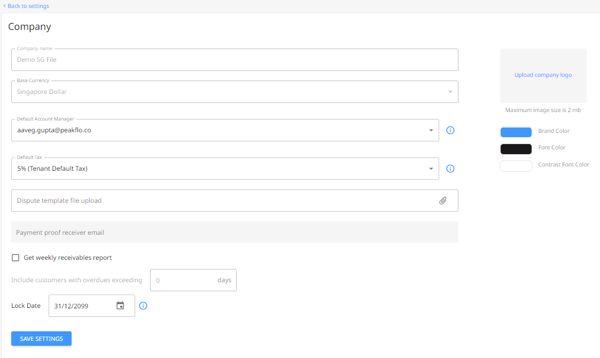
- Upload your company's logo and edit the brand color to personalize your experience.
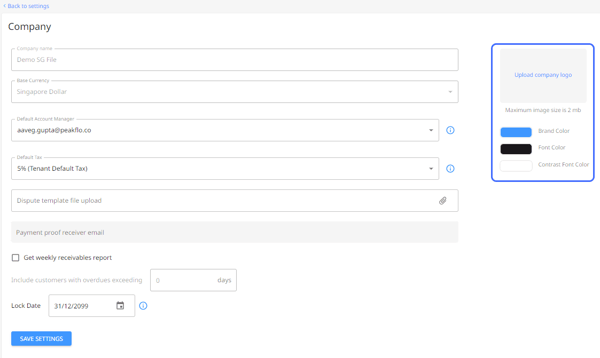
- Once all the details are filled in, click Save Settings to save your company details.