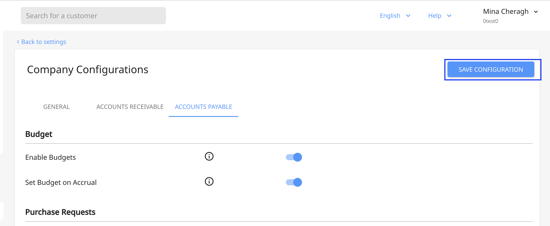How to set a default method for bill payments
Now you can set a default payment method for bills so you don't have to go through the hassle of setting up each payment you're making and can mark a bill as paid right away.
To set a default payment method:
- Go to Settings and click on Company Configurations
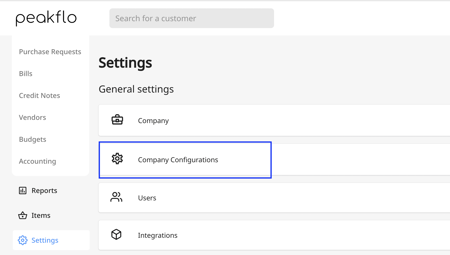
- Go to the Accounts Payable tab, scroll until you find "Set Default Bill Payment Method", and select your preferred method between automatic or manual.
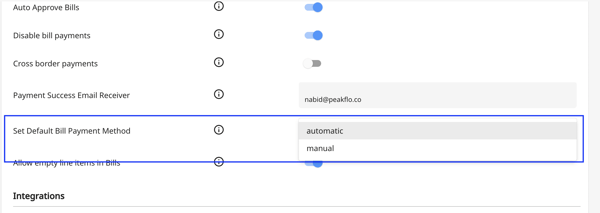
- Click on Save Configurations.