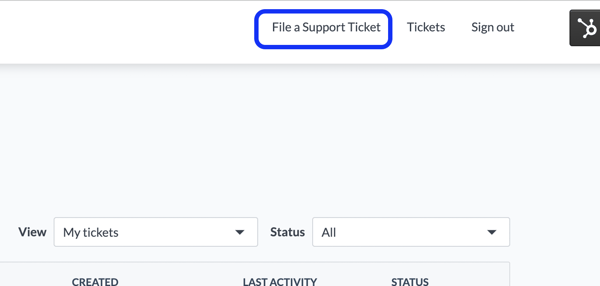How to register and use the Peakflo Ticket Portal?
With Peakflo Ticket Portal, you can easily check all your submitted tickets in one place, check their status, follow up on open tickets, and communicate with the Peakflo support team.
- Peakflo support team will grant you access to the Ticket Portal. You and your team will receive an email with the title of "You've been given access to content at help.peakflo.co".
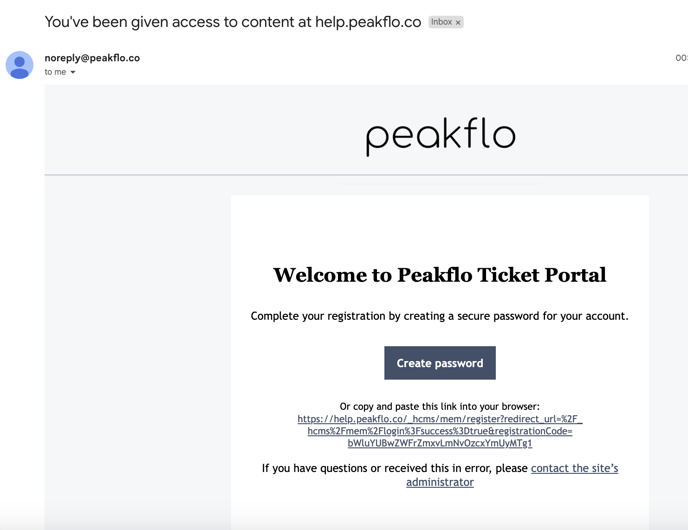
- Click on the "Create Password" in the email.
- Click on “Register here” if this is your first time using the “Peakflo Ticket portal”.
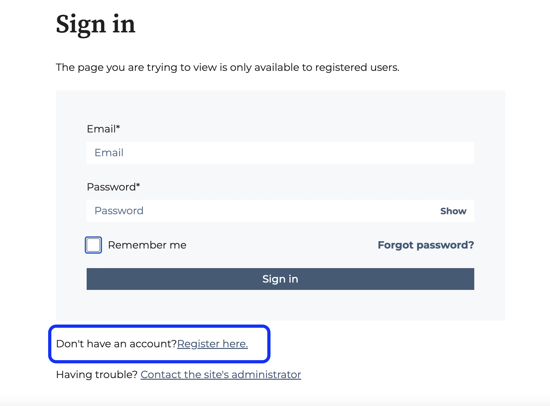
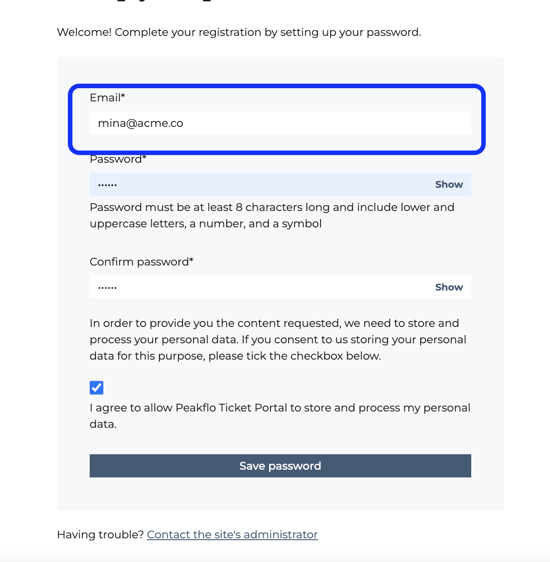
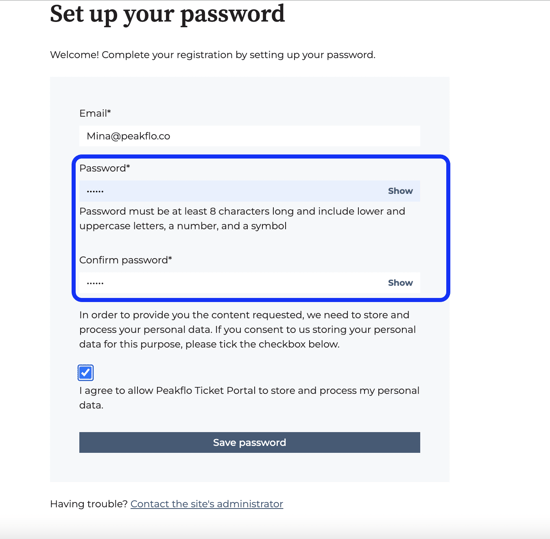
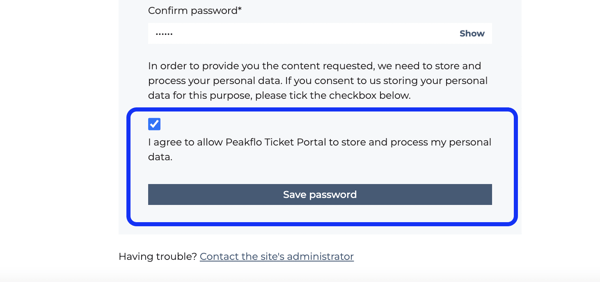
If you are experiencing any problems while registering on the ticket portal, please contact support@peakflo.co
6. After setting up your account, you can easily sign in to the “Peakflo Ticket Portal” and view your tickets.
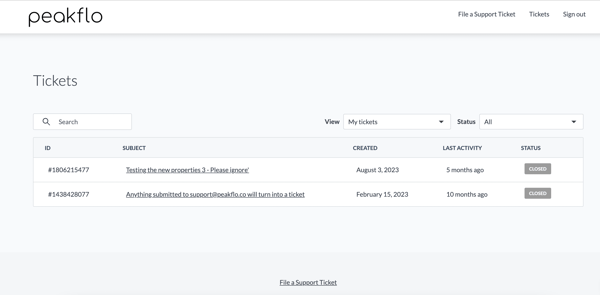
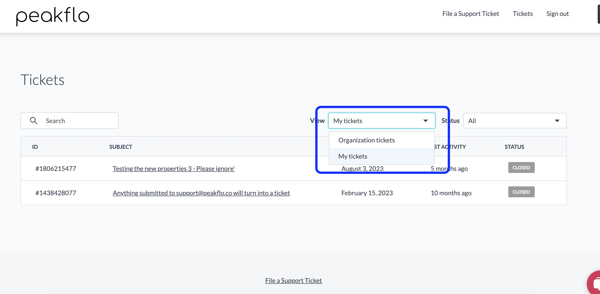
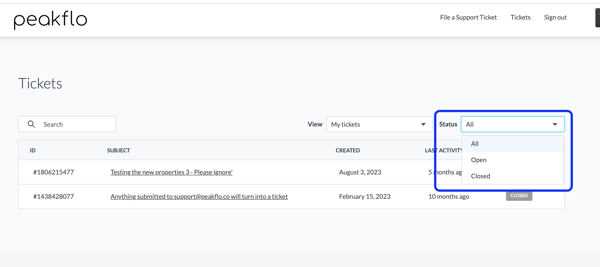
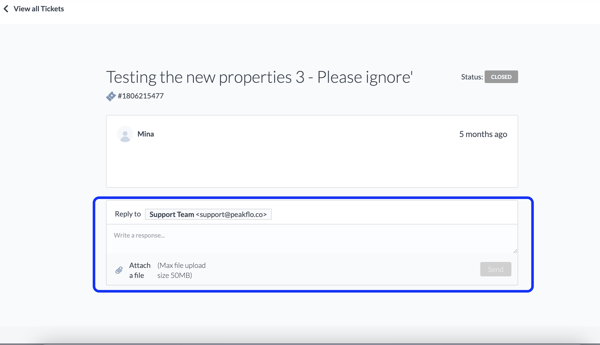
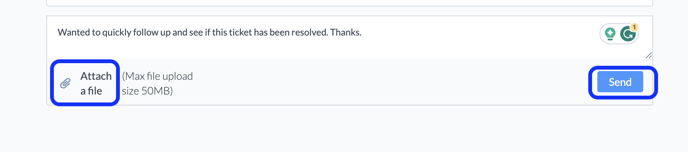
11. The Peakflo support team will get notified instantly about the ticket reply and get back to you as soon as possible.
12. Once the Peakflo support team submits a reply to your ticket, you will get notified via email.
13. You can also submit new tickets directly from your ticket portal by clicking on “File a support ticket” from the top right section of the ticket portal.
* The tickets can also be submitted through the support@peakflo.co email and the existing ticket form on Peakflo.