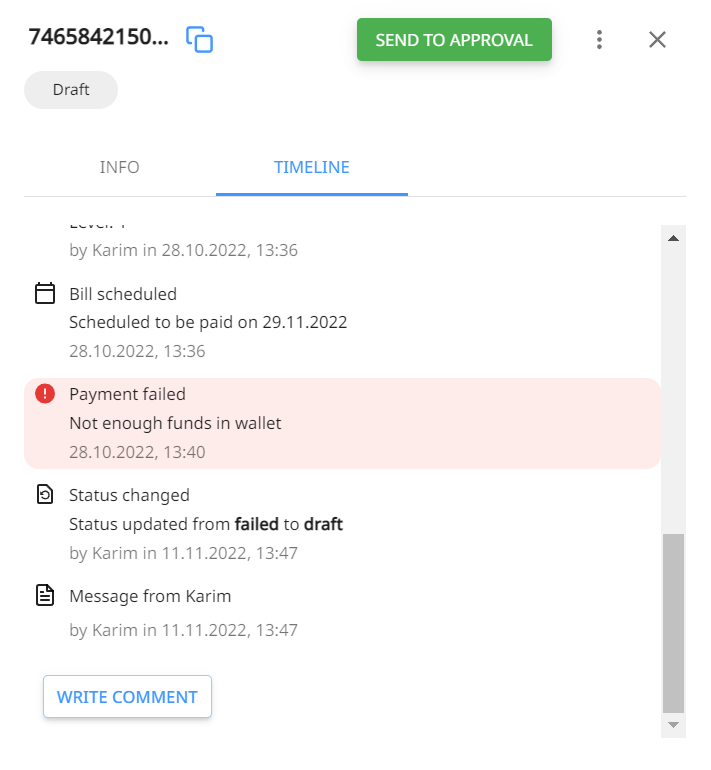How to monitor the audit trail for accounts payable?
All purchase requests and bills in Peakflo will have an audit trail. This way, the finance department, and the approvers can easily track who edited the bill and when.
If you'd like to check the audit trail for purchase requests, simply head to Purchase Requests in the Payable section. Click on the PQ Number.
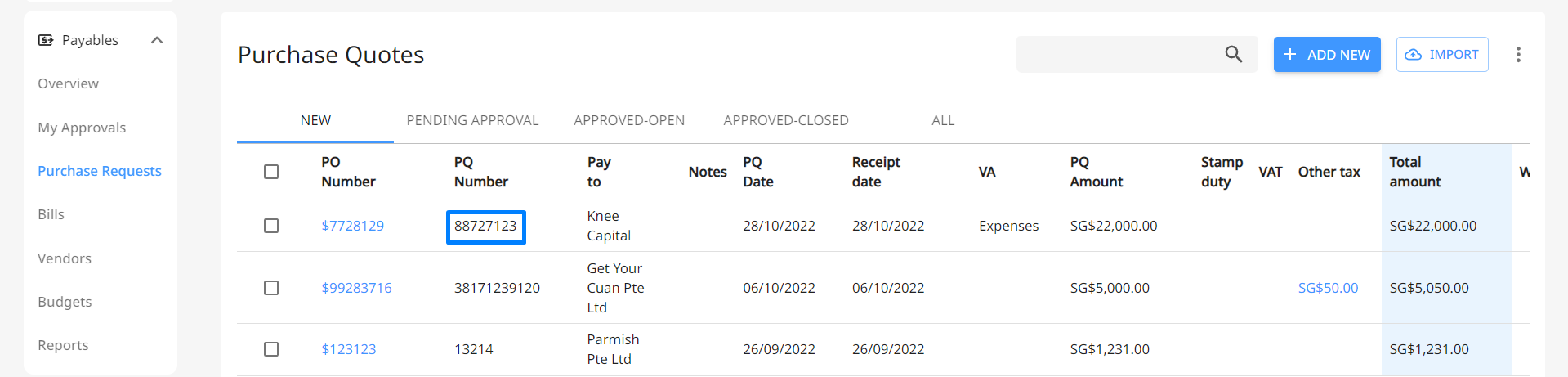
Once the popup appears, click on Timeline. Here you can see the full audit trail of the purchase request, from the status, the date, the time, and the user who made any changes.
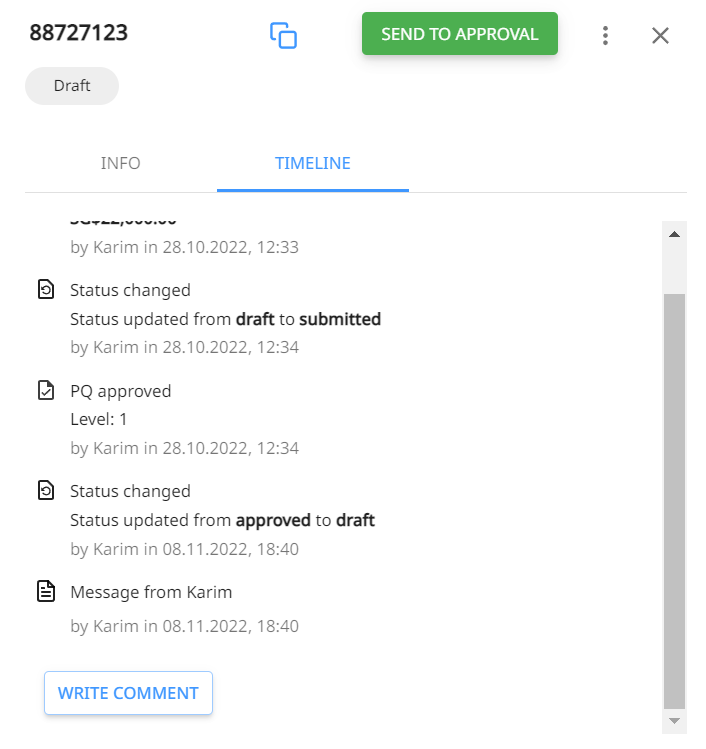
Likewise, you can also check the audit trail for bills. Go to Bills under Payables then click on the Pay to.
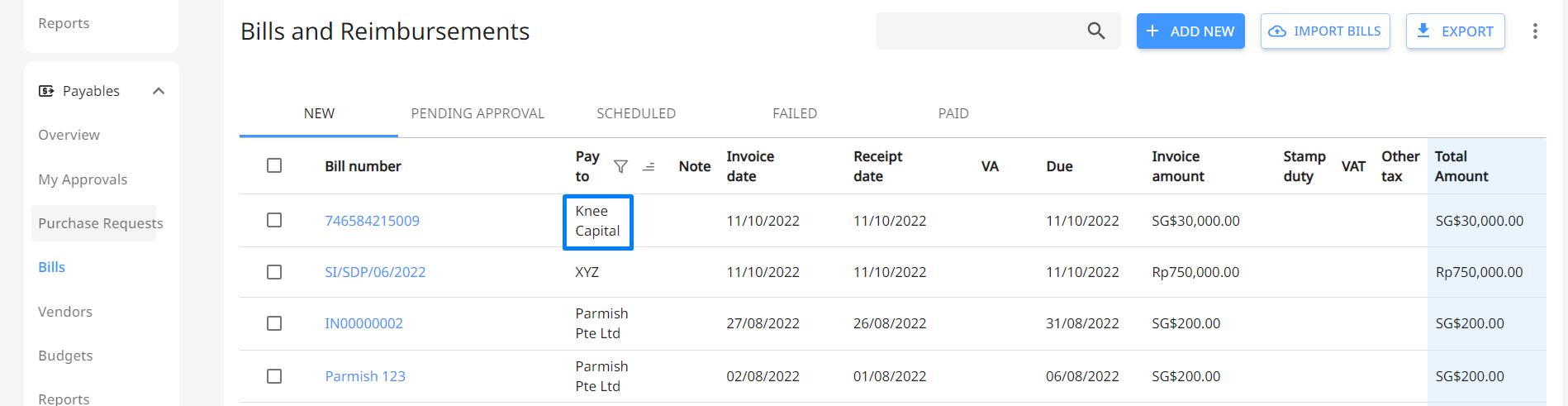
Once the pop up appears, click on Timeline. You can see all the updates done to the bill, from the status, the date, the time, and the user who made changes.