How to mass approve transactions?
If you'd like to cut approval time by twice, do so by mass-approving transactions!
Here's how you can do this:
- Go to Accounting and click on the Transactions tab.
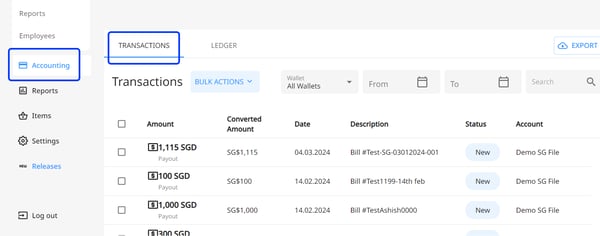
- Click on the checkbox.
.png?width=600&height=266&name=image%20(11).png)
- Click on Bulk Actions and select Approve.
.png?width=450&height=312&name=image%20(12).png)
- The transactions will change from "Pending for Approval" to "Sync in progress".
.png?width=550&height=185&name=image%20(13).png)