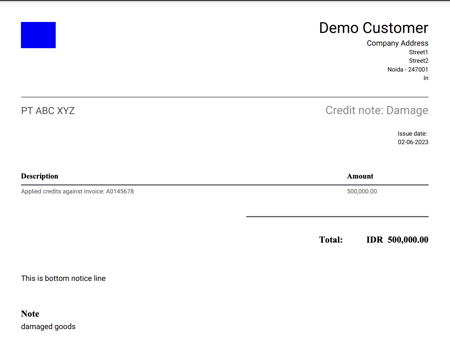How to generate and download the credit note PDF?
If you want to share the details of s specific credit notes via PDF, you can easily download the credit note by following the steps below:
1. Go to the "Credit Notes" tab under the "Accounts Receivable" section.
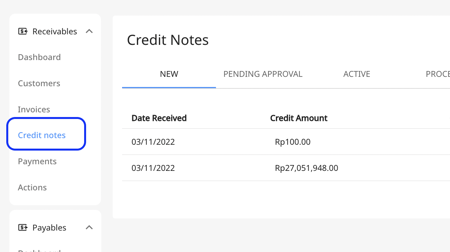
1. Go to the "Credit Notes" tab under the "Accounts Receivable" section.
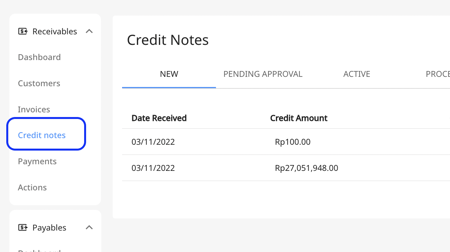
2. Open the credit note that you want to download its PDF and click on the three dots on the top right of the window. Then click on "Download Credit Note".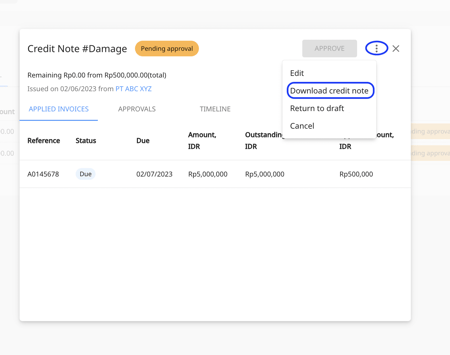
3. You can easily access the credit note PDF from your computer.