How to find a specific customer or invoice?
How to find a specific customer?
There are a few ways to search for a specific customer:
1. Filter Company Name:
Go to "Customers" under "Receivables".
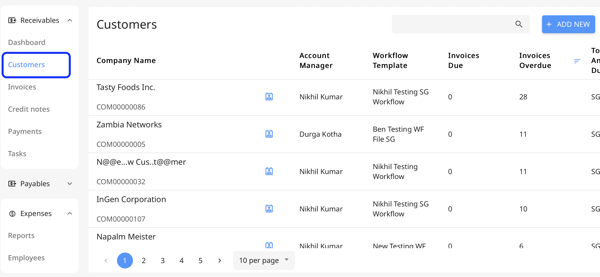
Then search for a specific customer by filtering the name from the "Company Name" column.

2. Customer Search Bar:
You can utilize the search bar to enter the name of the customer you are looking for.

3. Use Global Search Bar:
The Global Search Bar allows you to quickly locate a specific customer by typing their name or relevant keywords directly into the search field.

Please note that the search results for the "Customer" only display exact matches and no partial matches. This means that if you enter a name or keyword that does not exactly match what is recorded in the system, the search will not return that customer. For example, if you search for "Acme Corporation," it will not display results for "Acme Corp" or "Acme Co."
How to find a specific invoice?
There are a few ways to search for a specific customer:
1. Filter by Customer Name:
Go to "Invoices" under "Receivables". Then search for a specific invoice by filtering the customer name from the "Customer" column.

2. Filter by Invoice Number:
To locate a specific invoice, you can filter by the invoice number. Go to the "Invoices" section under "Receivables." Once there, look for the "Invoice #" column, where you can enter the exact invoice number you wish to find.

3. Invoice Search Bar:
Go to the "Invoices" section under "Receivables" and locate the search bar at the top of the page. Enter the customer’s name or the invoice number.

Please note that the search results for the "Invoice" only display exact matches and no partial matches. For example, if you enter "ABC001" in the search, the system will exclusively display that exact match and will not return results for partial entries like "ABC" or "001".