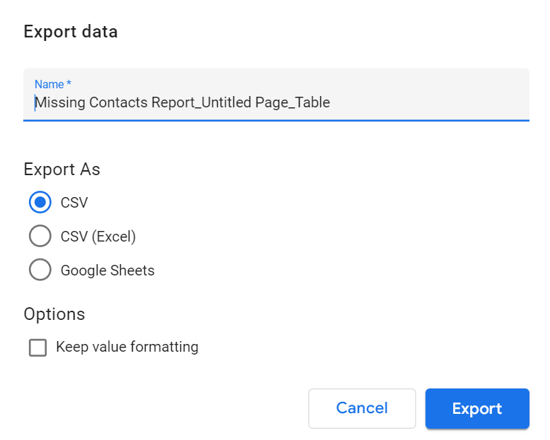How to export workflows and actions?
If you'd like to export a set of workflows as well as pending and future actions, you'll first need to create custom reports. This is because such reports are not available from the get-go.
Once you've filed a request for the new custom reports, we'll happily create a Data Studio dashboard for you. The process will take around a week and we'll inform you once the reports are ready.
Once you have the link to the data studio, click on the three dots button right on the top of the main column.

Then select "Export".
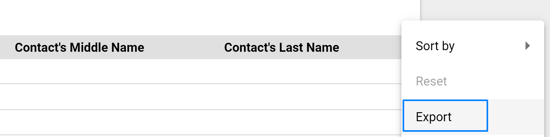
And you'll have the file in either CSV, Excel or PDF!