How to edit my profile?
Here's how you can set up your profile:
- Click on your name at the top right of the screen then go to My Profile.
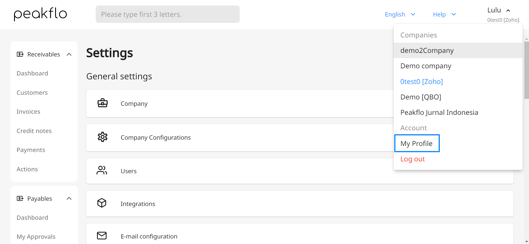
- In the Details tab, fill out every field accordingly.
Most especially your email and WhatsApp number, since these will be the main contacts Peakflo will use for any communications or task notifications (from approval to collections).
Depending on your access, you might not have the rights to edit your role or tenants either as this has been pre-determined by the admin.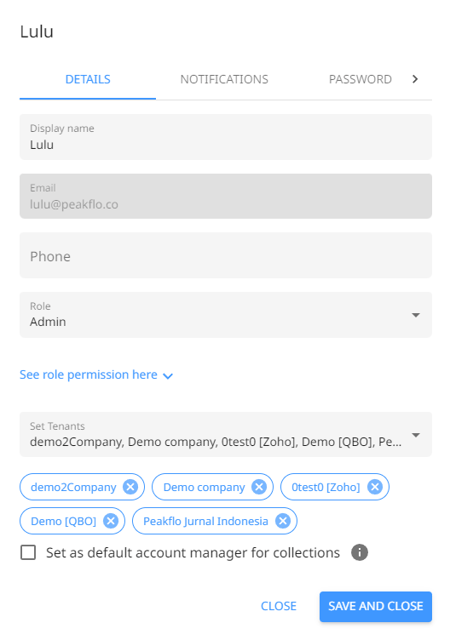
- In the Notifications tab, you can change the email or WhatsApp notifications you'd like to receive.

- Go to the Password tab in case you'd like to reset your password. Click on Send password reset email to get an email on your email id to reset your login password.
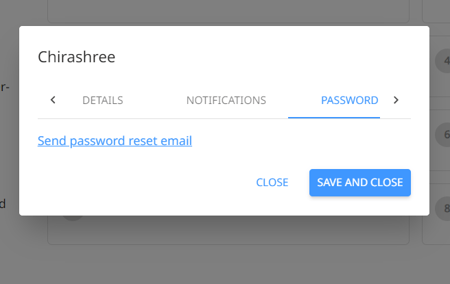
- In the Signature tab, upload your signature which will get included in the invoice PDF, approvals, and more. The maximum size of your signature file should not be greater than 1 MB.
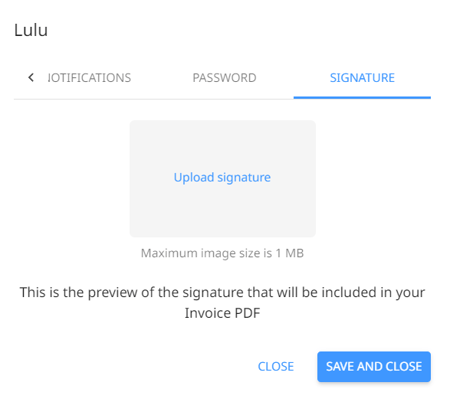
- Make sure to check everything before clicking Save and Close.
FAQ
Is possible to send e-mails as notifications for manual steps in the workflows to the account managers or internal teams?
Yes. Please go back to My Profile and in the Notifications section, make sure to tick the Daily pending AR tasks.
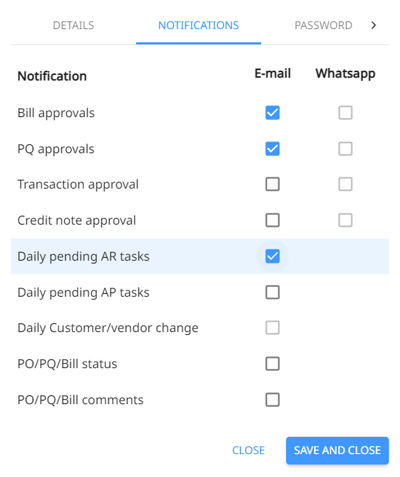
This way, you can receive a notification in Peakflo about the manual action you should take, such as making a call, escalating to legal, etc.