How to check the payment method of a bill?
So you want to check if a bill has been paid and confirm the method of the payment?
Let's see how we can do that in Peakflo.
- Go to the Bills section.
- Click on the Paid tab.
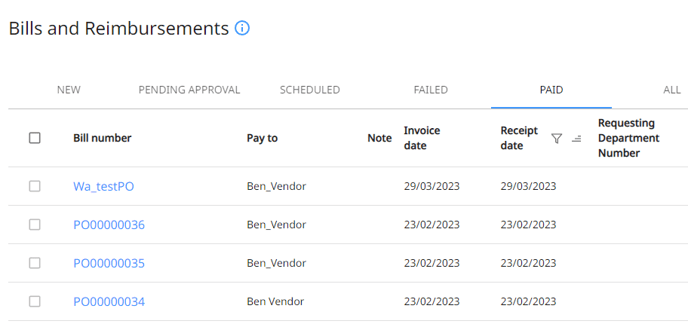
- Click on a bill. Once a popup appears, scroll until you find the Payment method.
.png?width=571&height=686&name=image%20(1).png)
Note that payment method can be manual or automatic.
FAQ
What if I can't see the payment method of my bill?
Reach out to us at support@peakflo.co and we'll immediately investigate the issue for you!