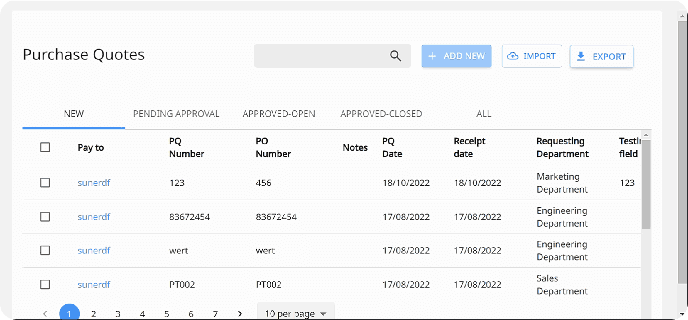How to avoid duplicate payments with Peakflo?
The finance team does not need to worry about making duplicate payments anymore! Peakflo will inform you of any duplicate bills.
If your vendor sends multiple bills or to multiple departments, Peakflo will notify you whether the bill is duplicated or not.
In the Bills tab, if a new incoming bill has the same bill number (case-insensitive) as an existing one, a warning icon will be shown next to it.

Simply click on the bill number you'd like to remove. Once the popup appears, click on the three dots, leave any notes if needed, and select Delete.
Bill viewers and approvers will also get instantly notified with a customizable note when a bill is deleted or canceled. The status of the deleted bill will also be recorded in the Timeline.