How do I delete a task planned for today?
Do you want to pick and choose which tasks you do and when? You can, of course.
1. In the Tasks tab, you'll see all of the manual tasks that need to happen.
PRO TIP:
Feel free to use filters to sort the Tasks. This will make it quicker for you to find the information you need. Let's say, you want to only focus on your tasks - filter the Owner name column to do that.
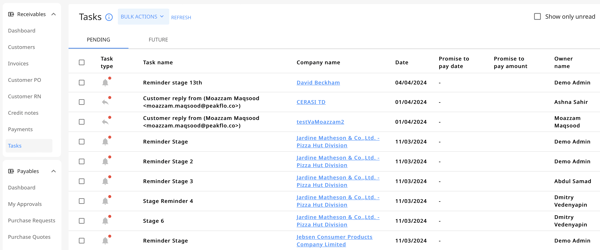
2. By clicking on the task, you can see all of the task details and can prioritize which tasks need to be done urgently and which can wait.
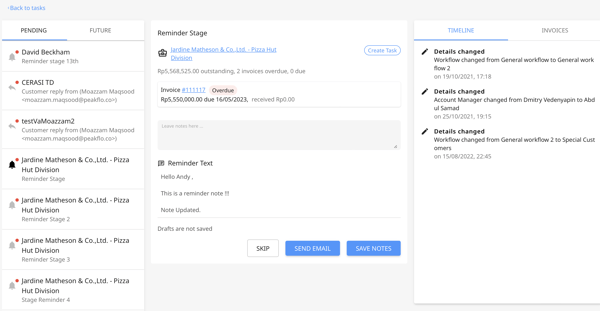
3. You can also choose to remove the task by selecting the 'Skip' button.
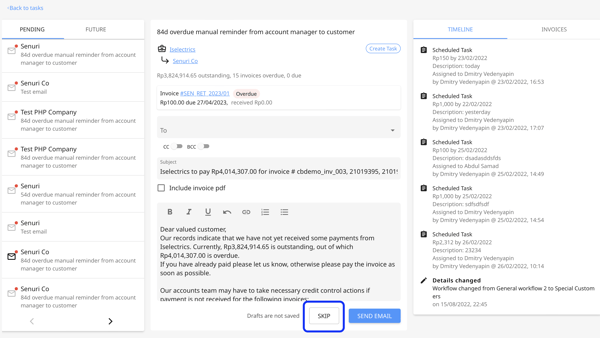
In case you want to track and manage your tasks, please read the article: How to track the customer queries and replies?