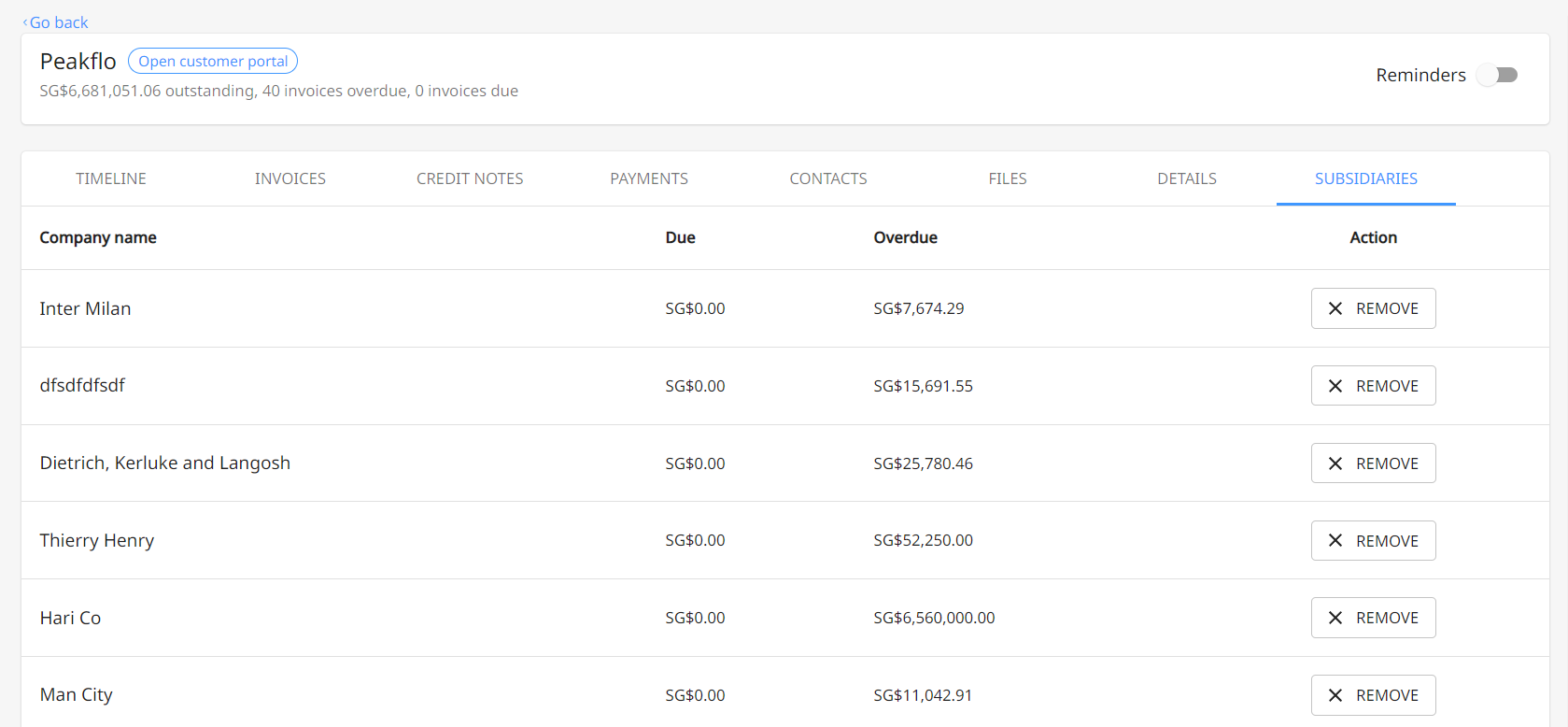How do I group entities?
Are you working with a company's parent company and its subsidiaries?
Grouping entities allows you to keep account information separate and notify only the parent when bills come due.
Here we'll show you how to group multiple entities.
First off, Peakflo only accommodates two levels of hierarchy: one parent and multiple subsidiaries.
Step 1: Go to the Customers Tab
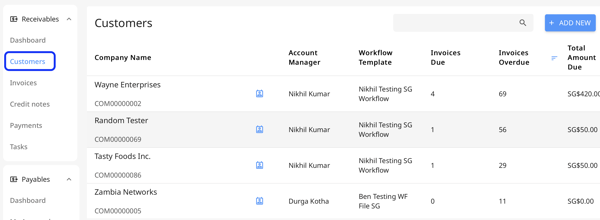
Step 2: Select the relevant customer
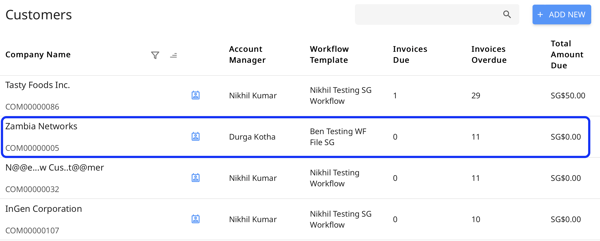
Step 3: Click 'Details' to assign the parent company
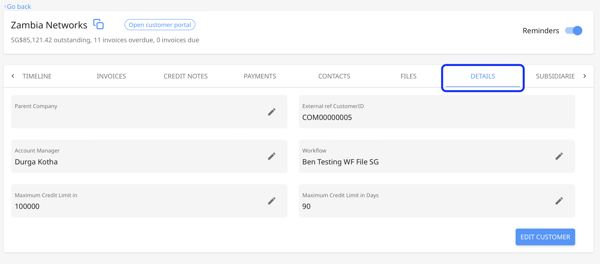
Step 4: Click on the Parent Company field. A pop-up will appear, search the parent company name and select accorate company name.
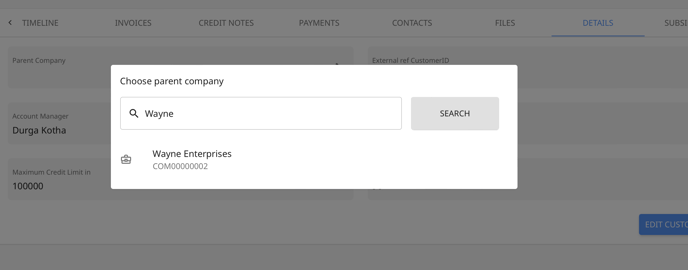
To see how many subsidiaries the parent company has, go to the parent and select the 'Subsidiaries' tab.