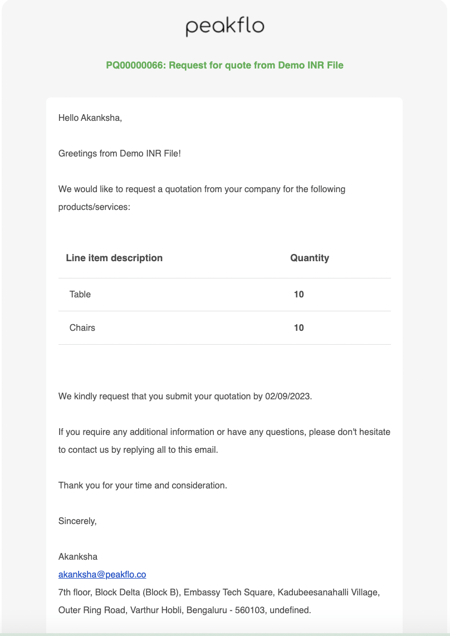How can I customize my purchase quote email template?
Every vendor is unique, so it's only natural that you'd want to tailor your communications. To do that you first need to understand what is a placeholder.
What is a placeholder?
You've probably noticed that there is always that bracket with some text in it when you are using email templates. These are placeholders, and they auto-fill whatever is between the brackets.
Placeholder examples: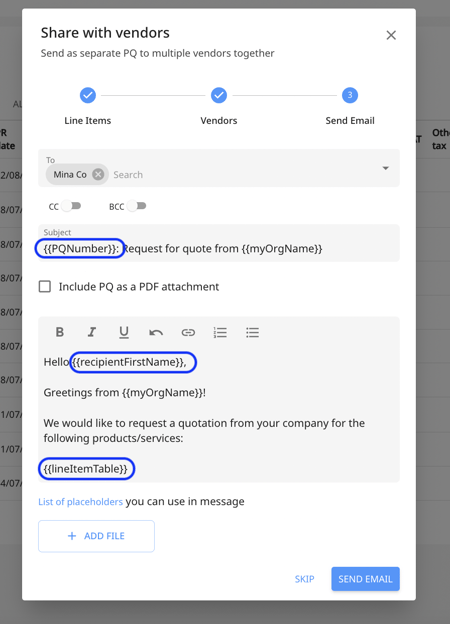
List of Placeholders
Here is a list of the placeholders that Peakflo supports (please watch out for the capitalizations - if not spelled properly, the placeholders will be marked as incorrect tags!)
{{vendorCompanyName}} - The company name of the vendor
{{recipientName}} - Full recipient name (e.g. Sam Smith)
{{recipientFirstName}} - First name (e.g. Sam)
{{PQNumber}} - The purchase quote number
{{dueDate}} - The due date added to the purchase request form
{{deliveryDate}} - The delivery date added to the purchase request form (This placeholder will be blank in the email if the information is not present)
{{deliveryInstructions}} - The delivery instructions added to the purchase request form (This placeholder will be blank in the email if the information is not present)
{{notes}} - The notes added to the purchase request form (This placeholder will be blank in the email if the information is not present)
{{requesterName}} - The name of the requester of the purchase quote
{{requesterEmail}} - The email of the requester of the purchase quote (This placeholder will be blank in the email if the information is not present)
{{requesterPhoneNumber}} - The phone number of the requester of the purchase quote (This placeholder will be blank in the email if the information is not present)
{{myOrgName}} - The organization name of the purchase quote sender
{{myTaxNumber}} - The tax number of the purchase quote sender's company
{{taxNumber}} - The tax number of the vendor's company
{{lineItemTable}} - A table with all purchase quote line item name(s), quantity, unit and description 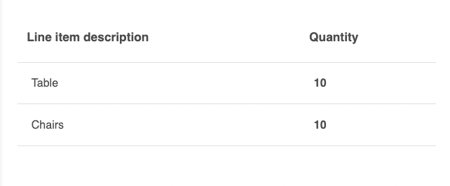
The example of the email that is received by the vendor: