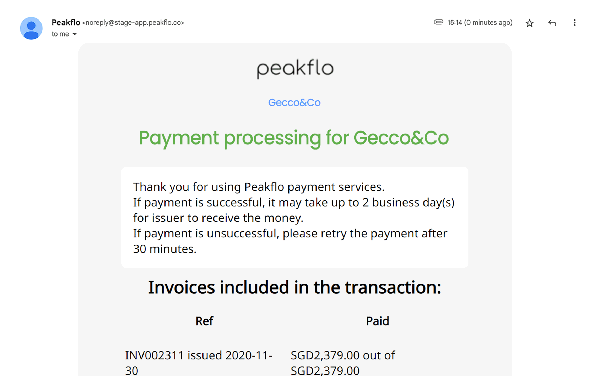- Help Center
- Accounts Receivable
- Customer Portal
-
New to Peakflo?
-
Accounts Payable
- Getting Started
- Rules
- Approval Workflow
- Custom Fields
- Vendors
- Purchase Requests
- Purchase Quotes
- Purchase Orders
- OCR
- Bill Management
- My Approvals
- Goods Receipt Notes & Service Receipt Notess
- Budget
- Reconciliation
- Reports
- Wallet & Transactions
- Payments
- Vendor Onboarding Management
- Vendor Portal
- WhatsApp Vendor Portal
- Three-way Matching
-
Accounts Receivable
-
Integrations Page
-
Travel & Expense Management
-
Payment Automation
-
Legal Notes
-
Latest Releases
-
Invoice Management
-
Reports
-
General Questions
-
Offboarding
-
Vendor Portal
-
Peakflo Ticket Portal
How can customers in the Philippines make payments?
Now customers in the Philippines can pay you easily via Peakflo!
Here's the step-by-step guide in a video:
If you're more of a reader, check out the guide below:
- Your customer can click on the link provided in the payment reminder email sent by your company. Or, they can click on Proceed to Pay button.
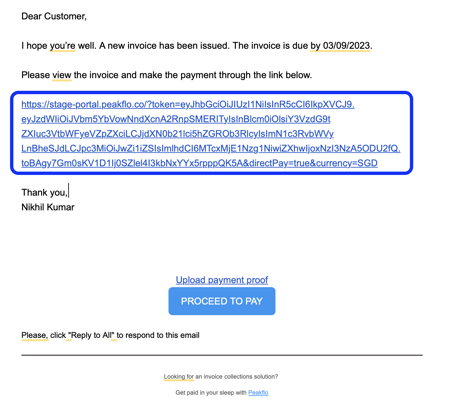
2. The link will bring them to the Customer Portal. They can click on a specific invoice that they'd like to pay.
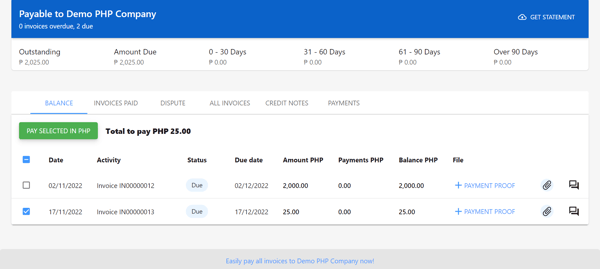
Or, they can pay all their invoices by clicking on the checkboxes at the top left.
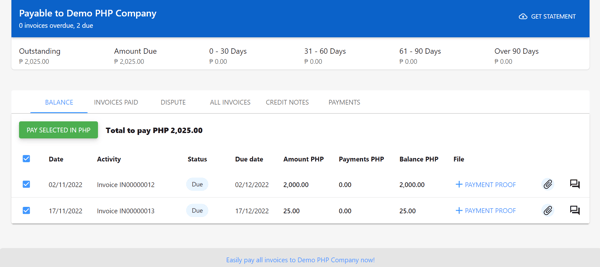
3. Customers can select the method of payment they prefer, whether it's eWallet, bank, or card, using the Payment Method dropdown.
.png?width=600&height=258&name=image%20(16).png)
4. Customers can make full payments or pay a specific amount by editing the field in Amount PHP. Then hit Continue. 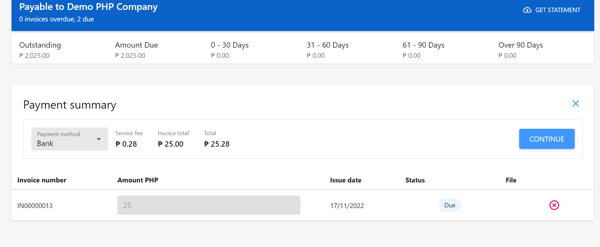
5. In case they need a receipt, they should fill the field in the popup window with the recipient's email.
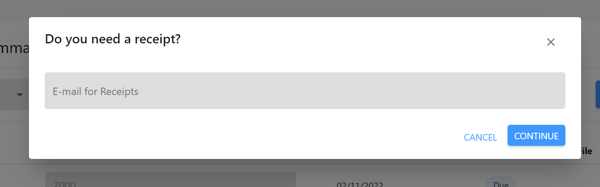
6. Once you're on the checkout page, customers will be directed to payment gateway page. All the customers need to do is follow the next instructions, such as logging in, etc.
7. Your customers will receive an email that notifies them whether the payment is successful or failed.