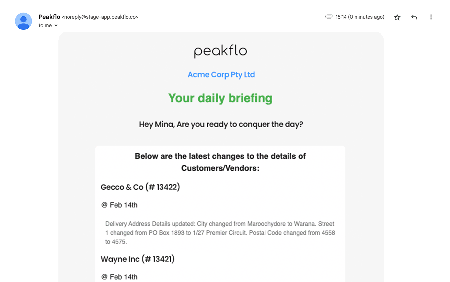February 2023 Releases
- Now payment and finance teams are kept in the loop about payment success/failure as soon as the status is updated by the payment partner.
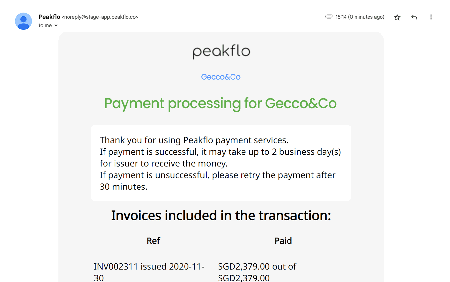
- The finance team can get the payment method of the bills at a glance. Both auto disbursement and manual payments can be tracked and managed in Peakflo for more clarity and to avoid double payments.
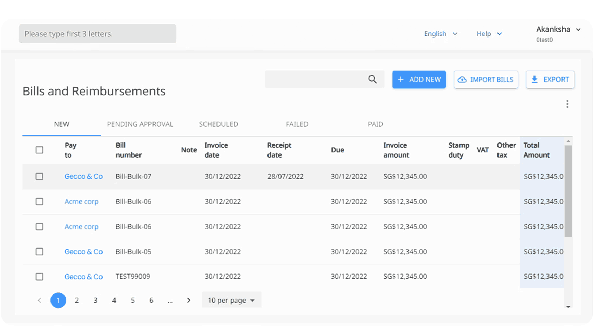
- Finance teams can manage all subsidiary companies in Peakflo. Track and schedule internal transactions but at the same time ensure that these transactions are not included in the company’s actual DSO and aging reports.
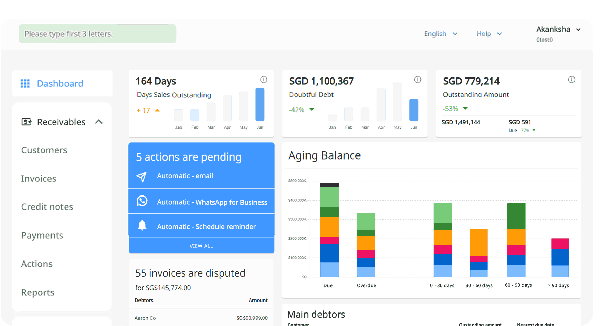
- Now finance teams will get daily updates on collections tasks and payables pending approvals so that users are on top of their respective tasks in Peakflo.
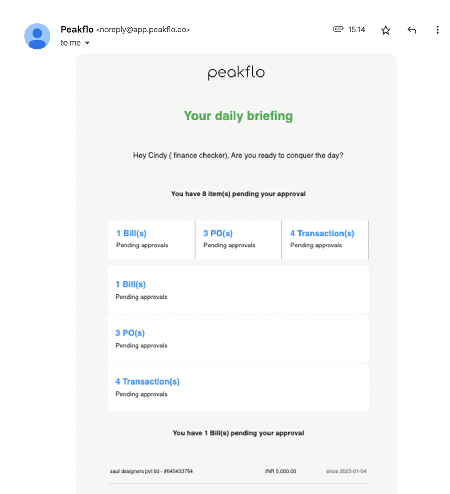
- Accounts payable managers can now assign charts of accounts to vendors and budgets. Once COA is assigned, Peakflo automatically pre-selects the chart of account of each line item of the bill.
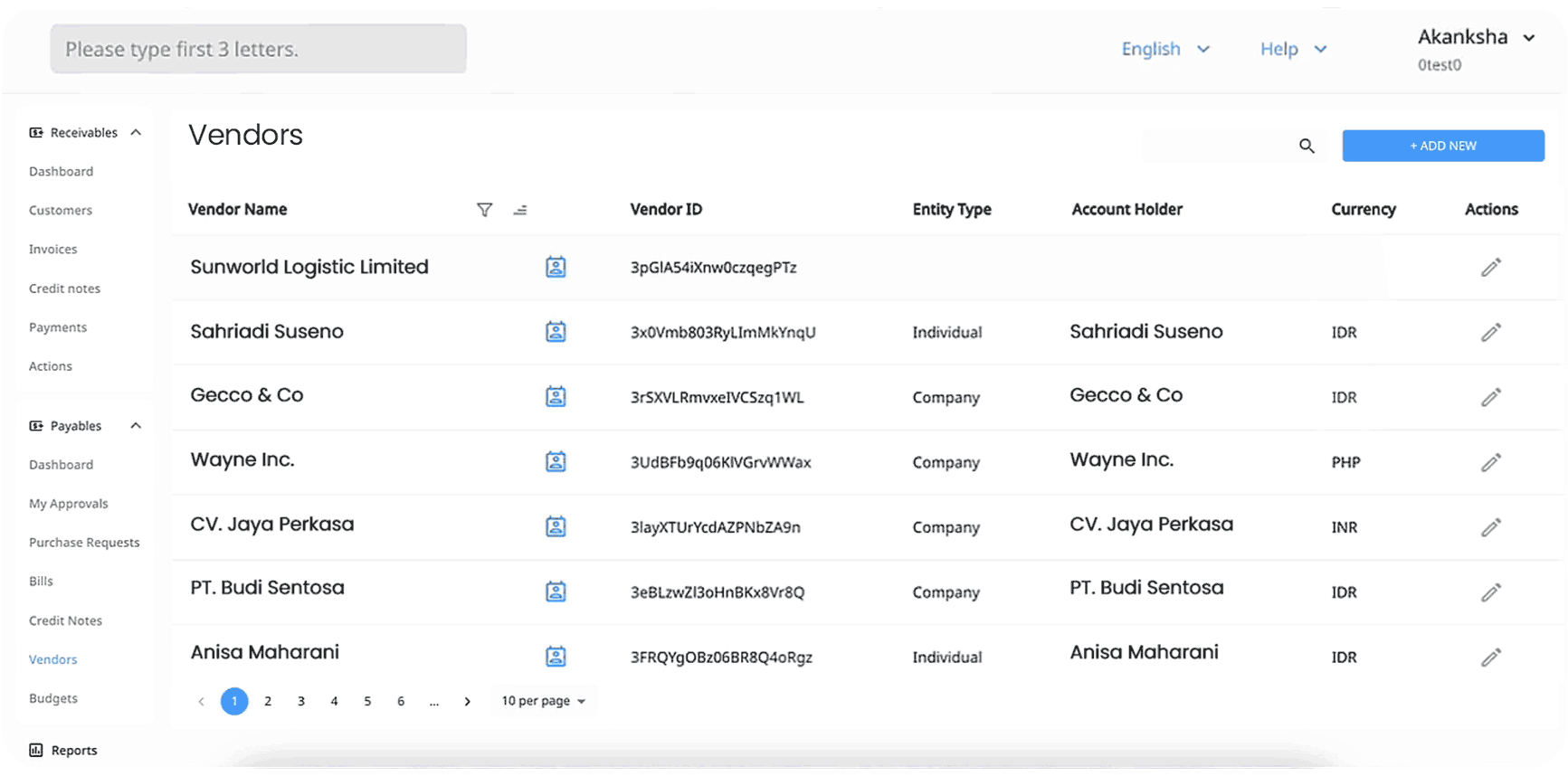
- Peakflo dashboard has been upgraded to include all payables pending approvals on an organization level for all bills and POs. Admins can use this to view and monitor pending approvals at any given time.
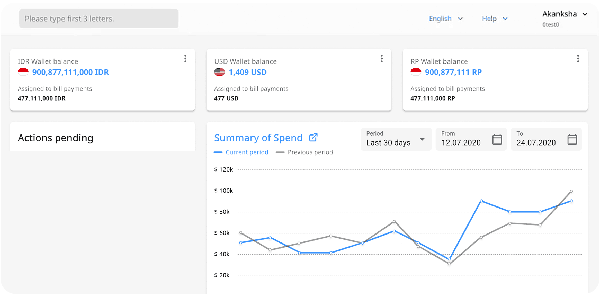
- Now approvers can mass review and approve transactions in one go on mobile to speed up the month-end-closing process.
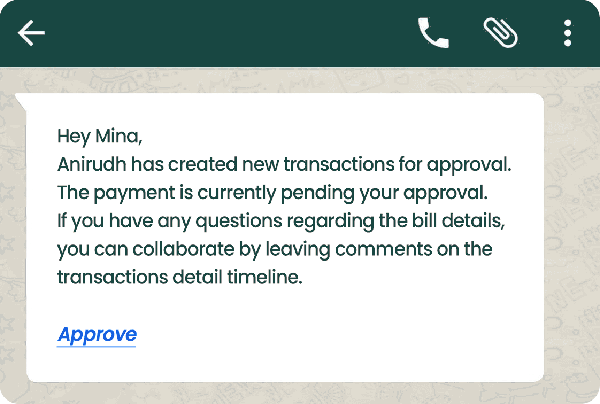
- Accounts receivable managers can now bypass the hassle of creating recurring invoices manually with Peakflo’s duplicate invoice option!
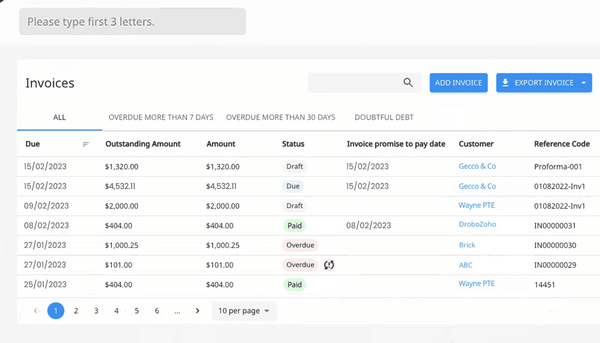
- With the launch of Peakflo’s new vendor credit note feature, users can now view all the reports at a glance with the correct outstanding payment to be done to vendors with the credit offset done on bill level! This will ensure that the organization’s books are up to date at all times!
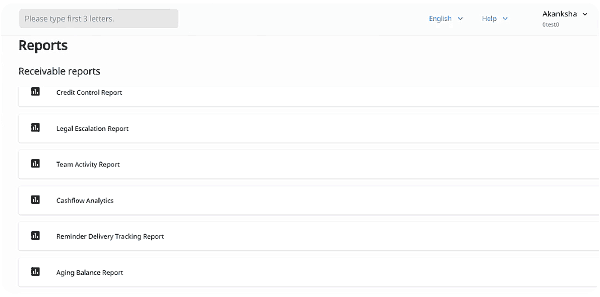
- The help portal is now integrated within Peakflo to give users quick assistance with different sections.
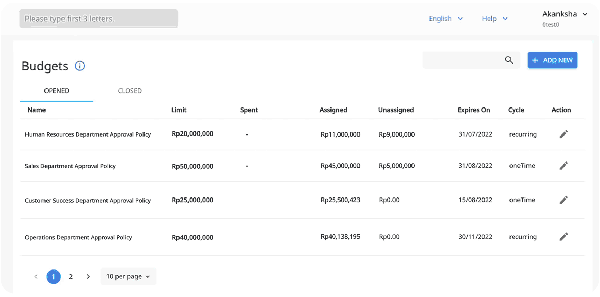
- Now the accounts payable managers and admins can have full flexibility and control over their payables with Peakflo’s Accounts Payable Rules.
Admins can set custom rules for bills, purchase orders, bill line items, and purchase order line items to automate payables management further.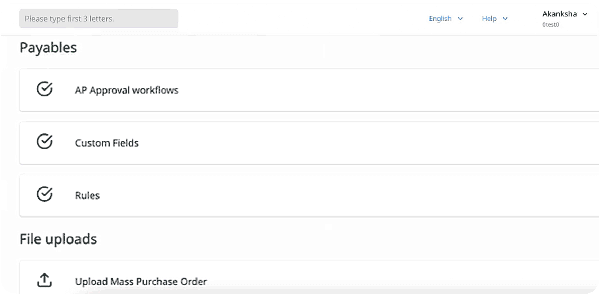
You can assign viewers to specific vendors, add custom fields based on budget, bill, and purchase order details and so much more!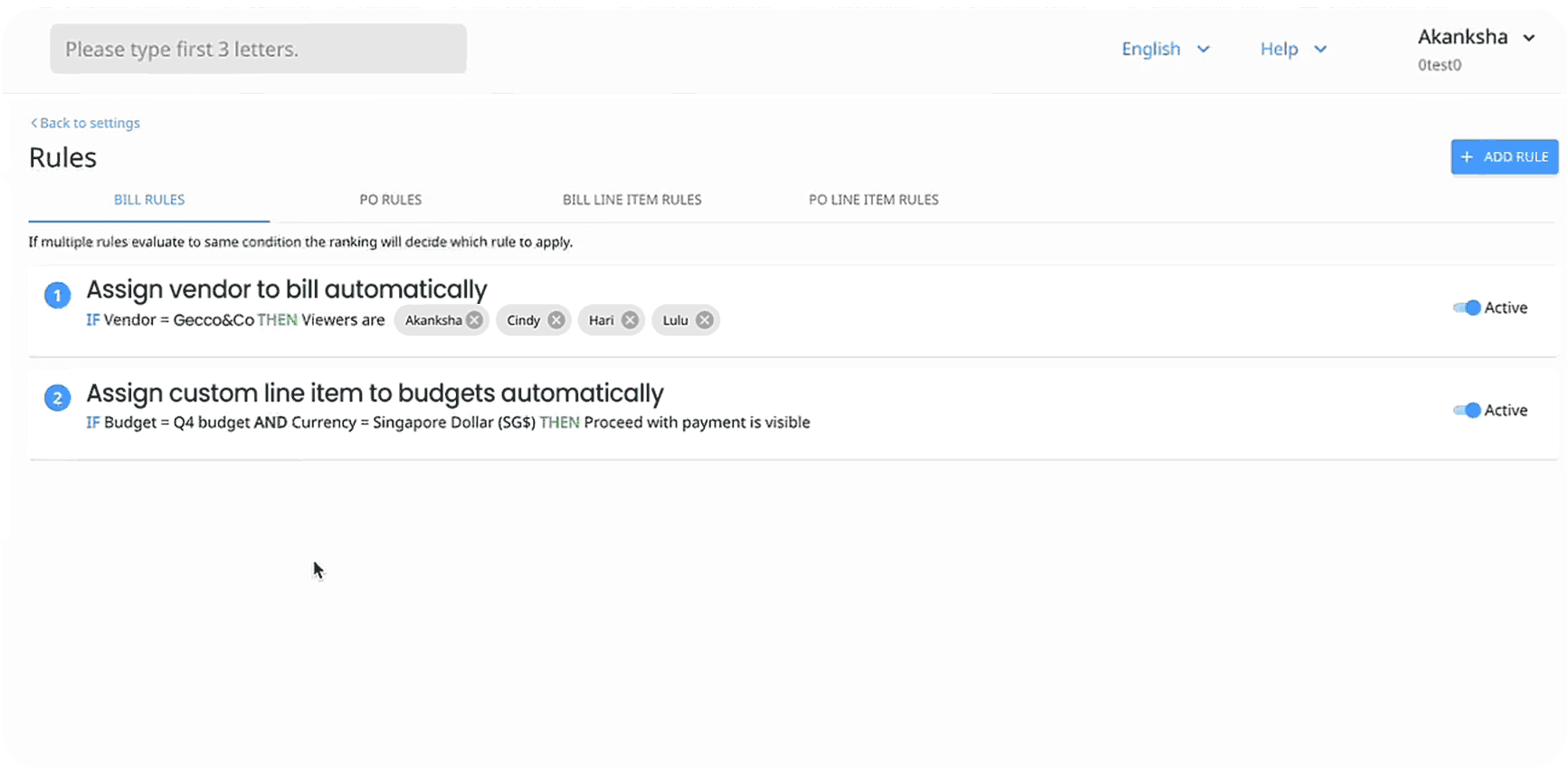
- Finance teams can now access the “Actions log report” to check the history of all the changes and activities by the finance team and other stakeholders.
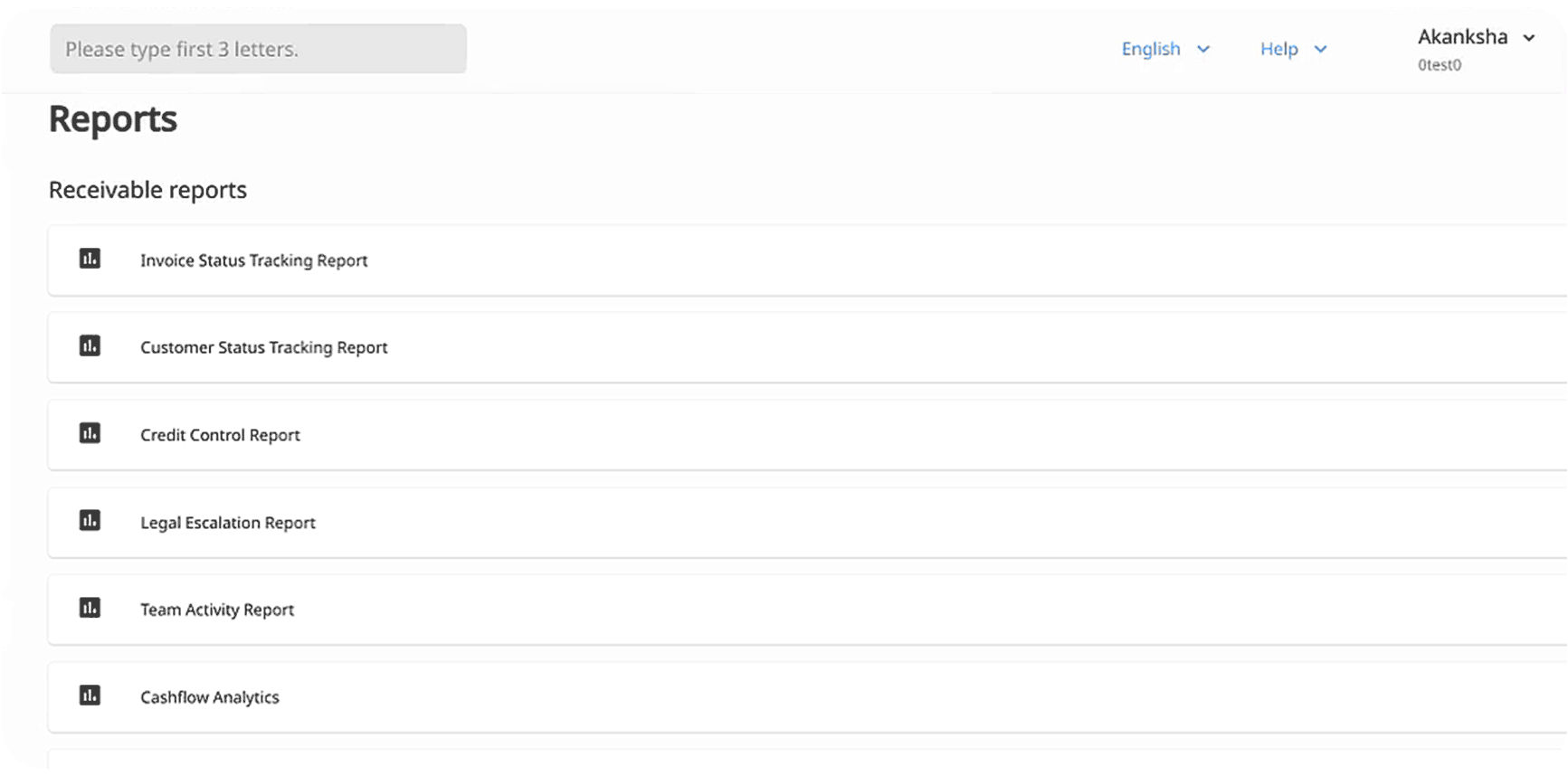
- A daily summary of the Actions log report will also be emailed to any stakeholder who has opted in to receive the emails.