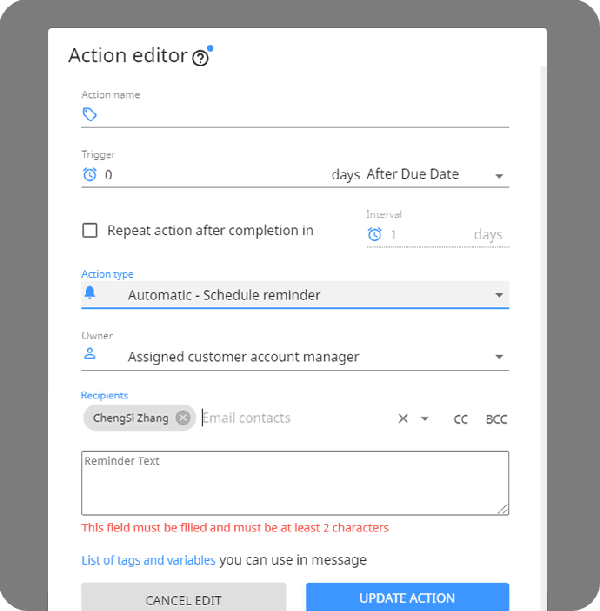December 2021 Releases
[NEW] Offer multiple payment options to your customers. Automatic treatment for withholding tax
Make it easier for your customers to clear the outstanding invoices as soon as they click on their reminders. They can pay by bank transfer (daily settlement), QR code (eg: PayNow/QRIS/UPI etc.) or even credit cards.
Now you can even configure withholding tax adjusted payment options so that your customers just have to select the relevant WHT and pay the auto-calculated remainder amount.
Take a look:
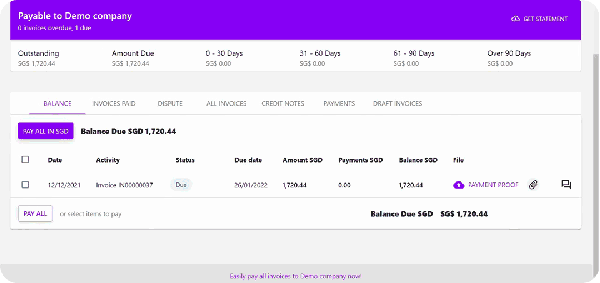
[NEW] Track payment proof from customers. Reminders get auto-paused
Your customers can now attach payment proof against outstanding invoices in their payer portal. This makes it easier to map invoices against their payment details and this auto-pauses reminders for the relevant invoices.
Take a look:
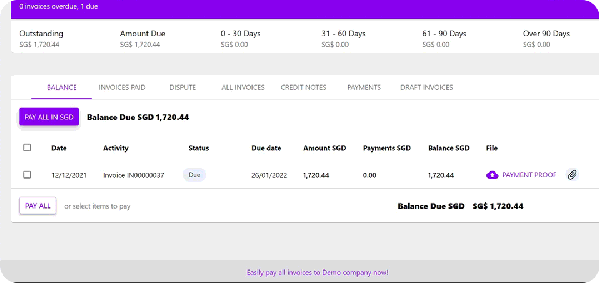
[NEW] Add easy to grasp tabulated invoice summary in all reminders
Are you tired of having your customers ask you for a table or summary of all outstanding invoices?
Now by simply copy-pasting variables such as {{table_outstanding_invoices}} and {{table_overdue_invoices}} in your workflows, a tabulated summary of the invoices will automatically show up in all reminder emails sent to your customers!
Take a look:
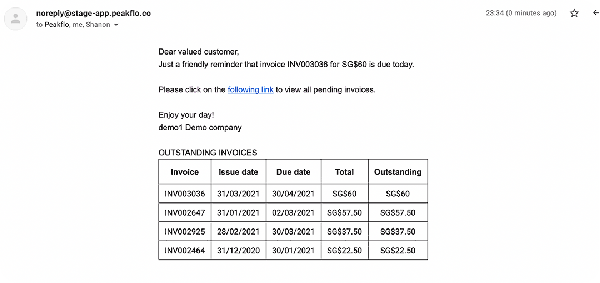
[NEW] Explore multiple ways to create tasks
Apart from creating tasks for your teammates from the customer page, you or your team can now create tasks on the fly right from the actions page. This new feature comes in handy when collection officers or account managers are making calls and want to save a promise to pay from your customer.
Take a look:
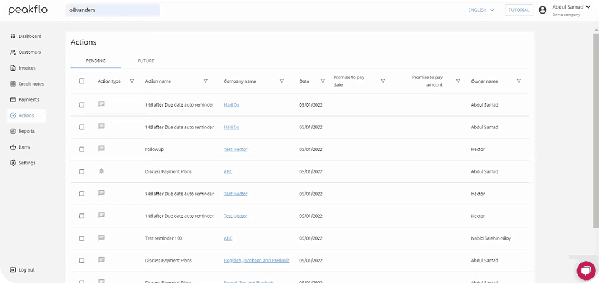
[NEW] Secure access with Google and magic link sign-ins
Information security is a priority at Peakflo. Now you can authenticate the sign-in process of your team via Google or magic links that will be sent to their email when logging in. This update ensures a secure roles-based access for each Peakflo user.
Take a look:
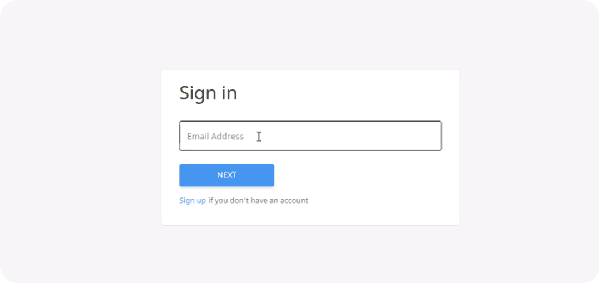
[NEW] Chase effectively by attaching invoices to reminder emails
Incase your customers do not want to click on a link to view their invoice and would like to see the attachment in the email itself, fret not! Just click on the checkbox ‘Include invoice as attachment’ in your workflow to include the relevant invoice inside the automatic reminder emails. This makes it much easier for your customer to identify which invoice you’re following up on.
Take a look:
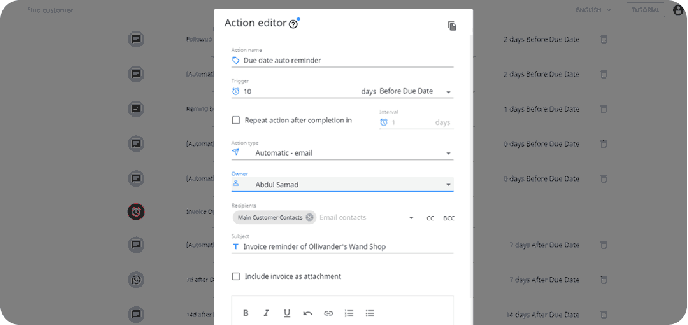
[NEW] Reset your password with ease
Now users in your organization do not have to request their admins to reset passwords incase they forget. A simple self-serve button will send a secure reset password link straight to the user email.
Take a look:

[NEW] Step-by-Step video and written instructions for uploading customer data
Incase you have not integrated peakflo with your accounting software, watch this detailed onboarding video here to learn how to upload your customer data manually.
Take a look:
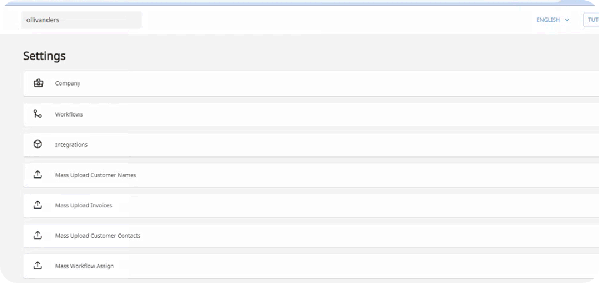
[NEW] Upload customer contact details with either email or phone number
To speed up your onboarding process, you can upload either a customer’s email address or phone number in the mass upload customer contact spreadsheet. It isn’t mandatory to capture both details anymore.
Take a look:
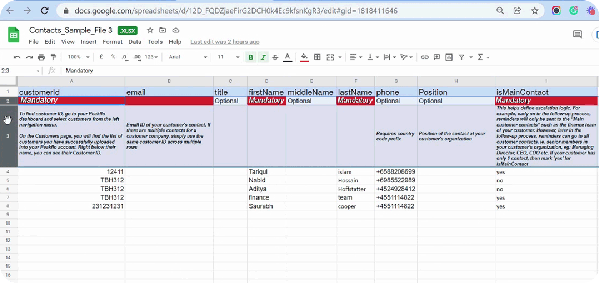
[NEW] Manually uploading customer data just became easier
All data upload spreadsheet templates use the same ‘customerId’ to streamline your customer upload process. You can also capture the date you received the invoice payment in the 'paidonDate' field (in the Invoices Data Upload file).
Take a look:
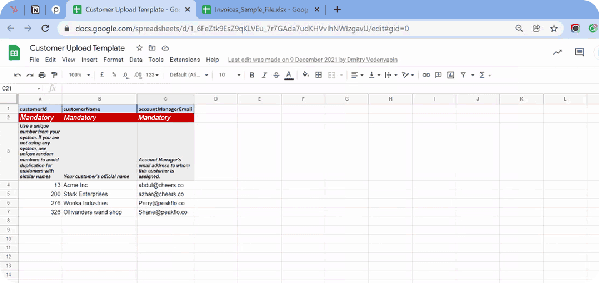
[NEW] Admins can enable professional branding on all your invoices and customer-facing portals
All admins have access to the company settings where they can add their company logo and brand colors. This will automatically reflect in all invoices and the payer portals viewed by your customers.
Admins can also opt-in to allow their internal organization users to receive weekly accounts receivable reports straight to their email.
Take a look:
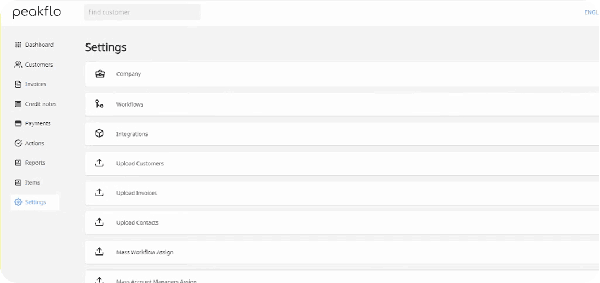
[NEW] Send professional-looking email reminders by embedding company logo
Make your email reminders look more professional by adding your company logo using the attribute {{logo}} in the workflow editor.
Take a look:
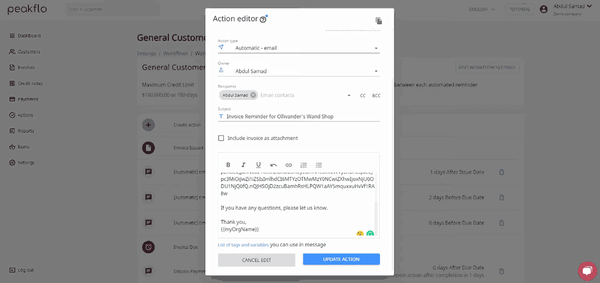
[NEW] Brand the payer portal and all invoices
Align the customer payer portal and invoices to your brand guidelines by adding your company logo and primary brand color. This makes your customer communications consistent with your branding.
Take a look:
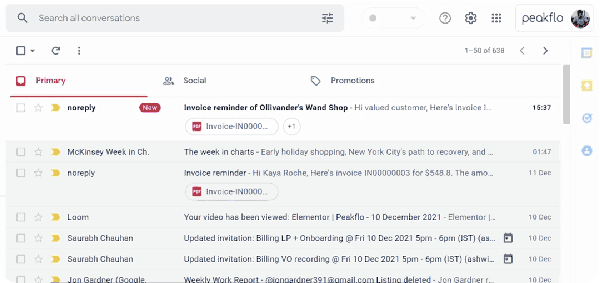
[NEW] Get revamped weekly accounts receivable report to your email
Stay up to date on cashflow health metrics such as total outstanding amount, overdue invoice value, doubtful debt, and average DSO (time to get paid) with the weekly accounts receivable report. It can also be customized by adding your company logo.
Take a look:
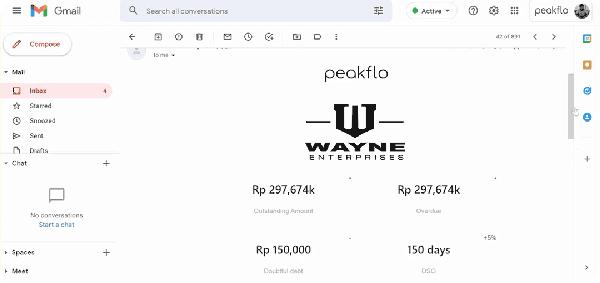
[NEW] Better predict cash inflows by exporting your invoice status predictions offline
You can now carry your invoice status predictions offline by exporting the invoice status tracking report in XLSX or CSV format to your email.
Take a look:
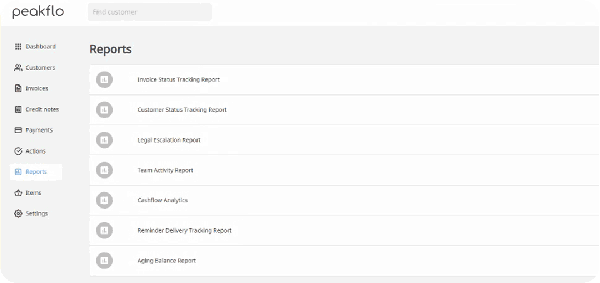
[NEW] Create repeating workflow actions
Instead of creating multiple actions in a workflow, you can simply choose to repeat a particular action after the desired time interval. This way, you can reuse actions and set new relevant actions in place.
Take a look:
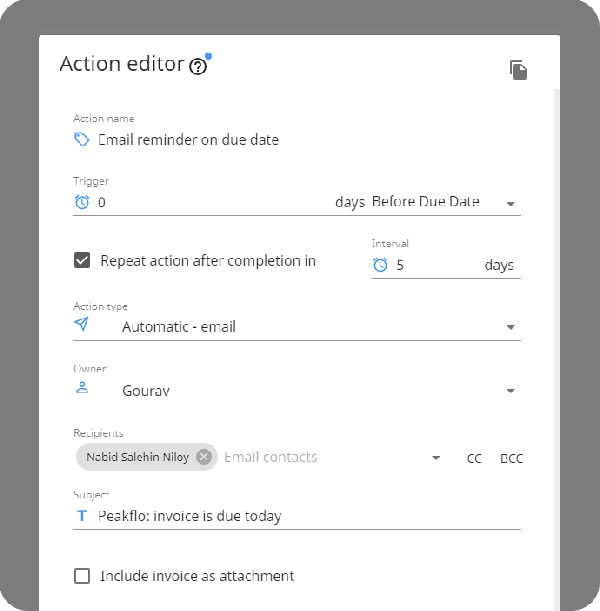
[NEW] A more organized actions page
With new UI/UX fixes, you can now see all the future and pending actions. You can also apply a filter on the essential action items to get an in-depth overview.
Take a look:
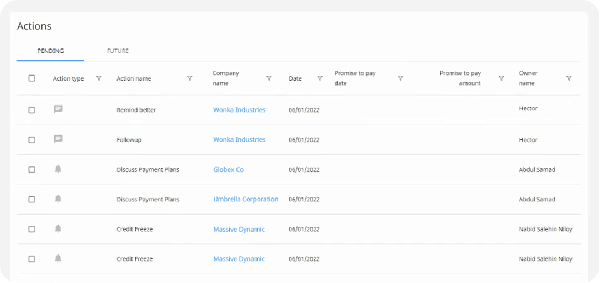
[NEW] Shoot ad hoc SMS to your customers directly from Peakflo
Outside the workflow action items, you can send ad hoc SMS to your customers with your custom message whenever required from the invoices section in your Peakflo account.
Take a look:
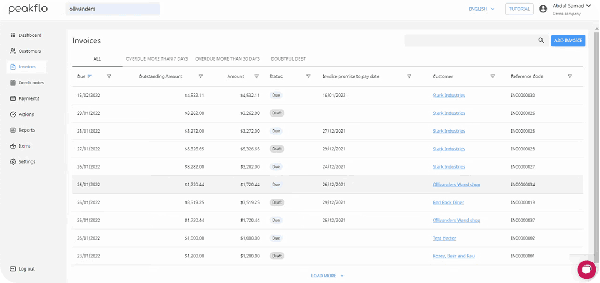
[NEW] Track the delivery status of SMS sent to your customers
Check the delivery, open date, and bounce reason of SMS sent to your customers in the delivery status tracking report.
Take a look:
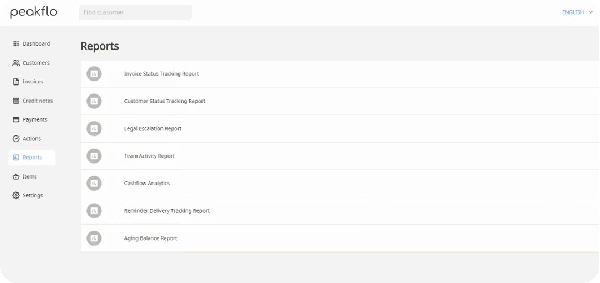
[NEW] UX fix on action editors to avoid confusion
We have removed the recipient field to add customers when creating automatic scheduled reminders as it’s an internal team action.
Take a look: