I can't make a payment in the customer portal. What should I do?
Trying to make a payment in the payer portal, but something went wrong?
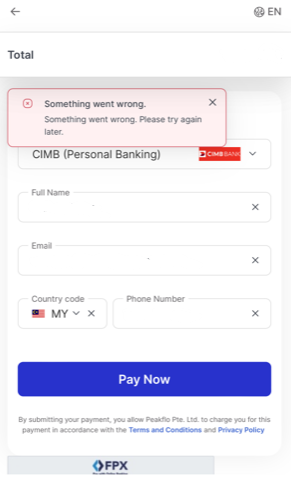 Here's what you can do:
Here's what you can do:
- Check all the details of the payment
- If the total amount is valid
- If your personal details information correct (full name, email, phone number)
- If your bank details are correct
- If you've checked all the details above and find no invalid or incorrect information, raise the issue to support@peakflo.co and we'll get in touch with you shortly.