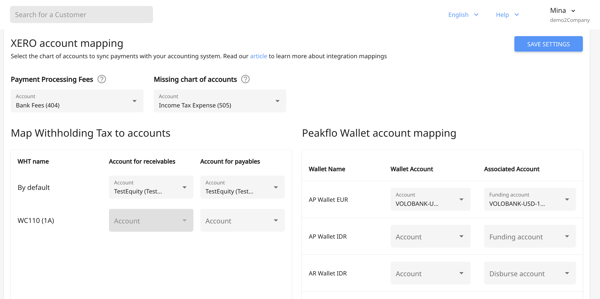Bills are not syncing to Peakflo, how can I fix this?
The syncing from Xero to Peakflo will not happen if you have access to an account that allows you to only import files into Peakflo. To integrate your Xero accounting software to Peakflo, you need to have access to an account that supports Xero accounting software sync. Please follow the steps below to reconnect the account.
1. Go to "Settings" and click on "Integrations".
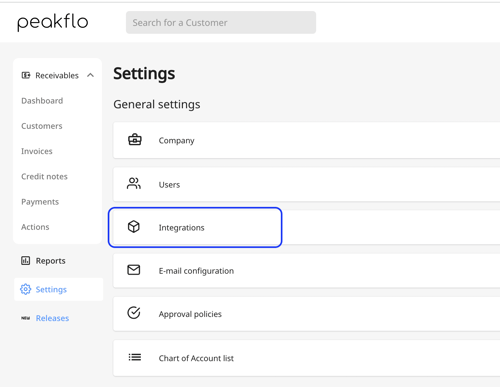
2. Click on "Disconnect" on Xero integration.
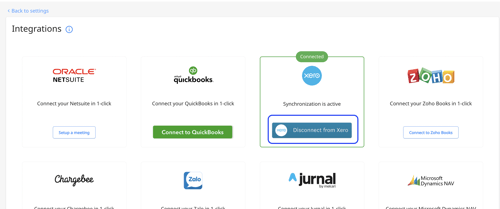
3. Connect Xero to the correct Peakflo account which supports accounting software sync.
For any questions regarding the correct account, please contact support@peakflo.co.
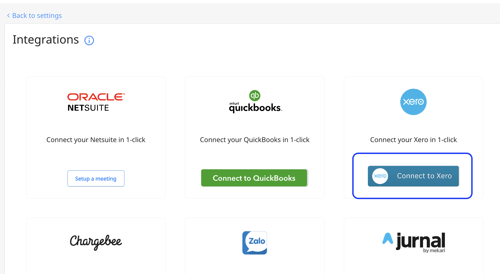
4. Reconnect the account mapping for the newly connected account.