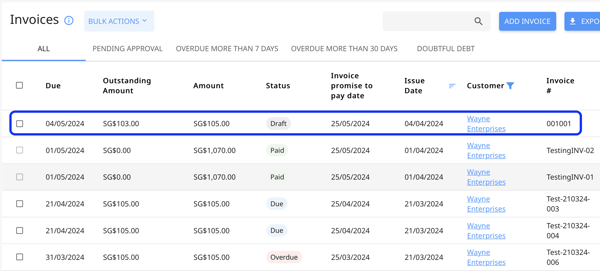How can I duplicate an invoice?
Accounts receivable managers can now bypass the hassle of creating recurring invoices manually by duplicating the invoices instead!
- Go to Invoices and click on the invoice you'd like to duplicate.
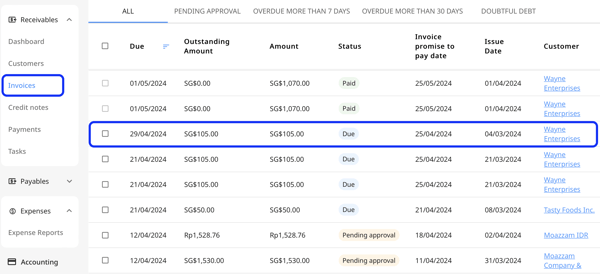
- At the top right, you'll see the three dots. Select duplicate invoice
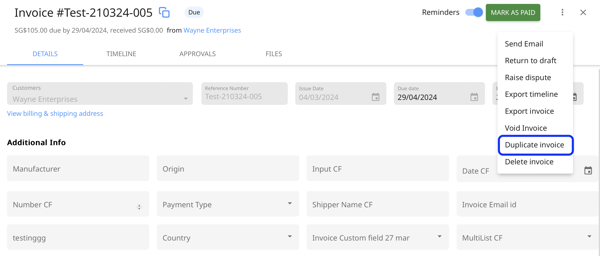
- A new Invoice will be created. Fill in the details by checking out this link: How to create professional invoices with Peakflo.Then click on Save.
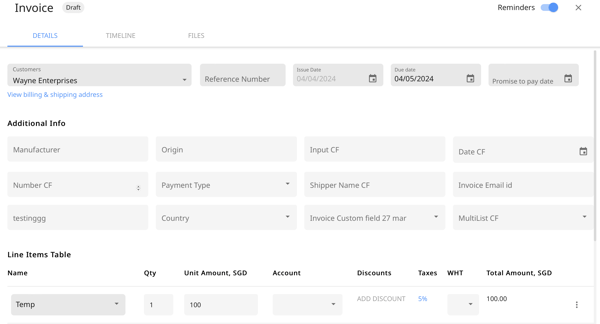
- The duplicate invoice will show up in the Invoices tab.