How to track the customer queries and replies?
In this article, we will discuss how Account Managers (AM) and AM Leads can track and manage customer queries and replies in Peakflo's Tasks tab.
Follow the steps below to track and manage customer replies:
1. When a customer replies to you via email or WhatsApp, you will receive an email notification just like the one in the picture below.
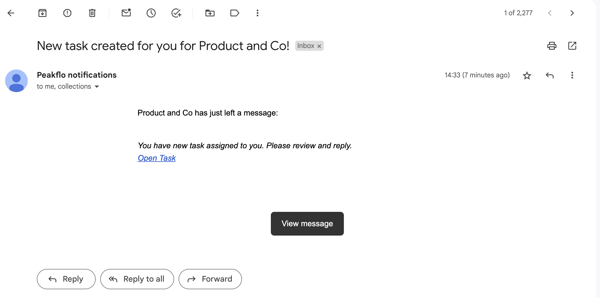
2. Click on the "View Message" button to view the details.
3. You will be redirected to the Tasks tab in Peakflo.
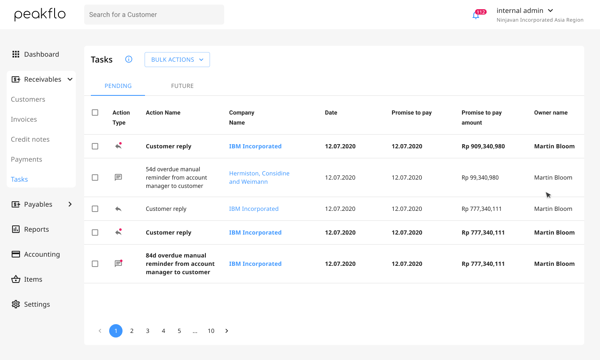
4. Here you will be able to see all your customer replies and tasks.
The ones that are marked in bold and have a red dot against the reply icon suggest that they are Unread Messages.
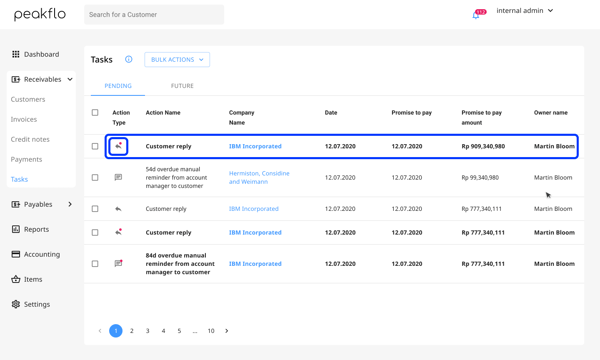
The one that does not have a red dot against the reply icon suggests that they are Read Messages.
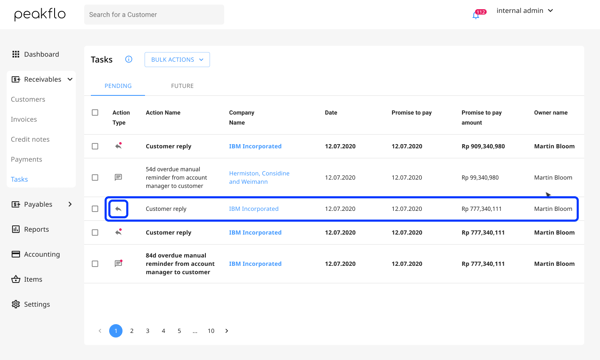
5. To view all the Unread Messages, click on the "Show only unread messages" check box at the top right.
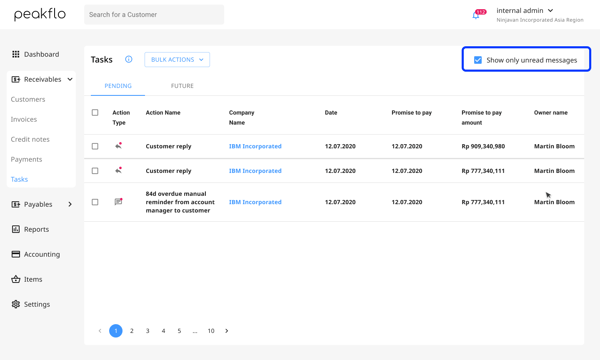
6. When you click on a particular customer reply, you will be able to see the Customer Reply and the Customer Timeline.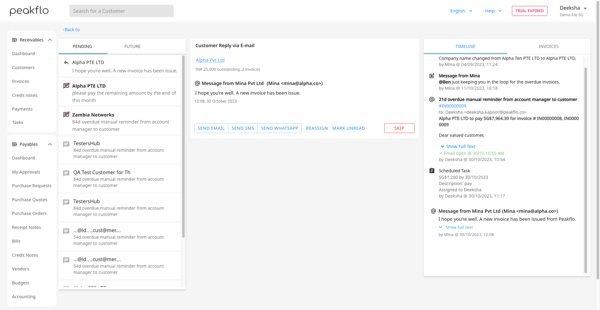
7. In the Customer Reply section, you will see the customer's message, its details, and a few options for the next step.
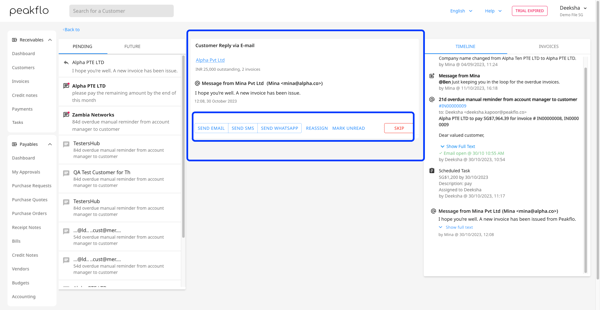
Here's a breakdown of what each option means:
Send Email: Send a reply to the customer via email. Type in your reply and click on "Send Email".
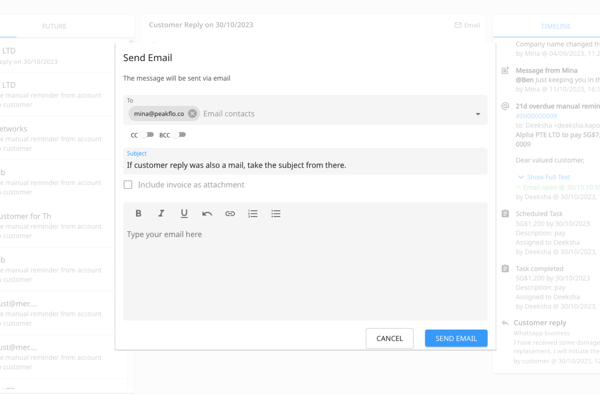
Send SMS: Send a reply to the customer via SMS. Type in your reply and click on "Send SMS".
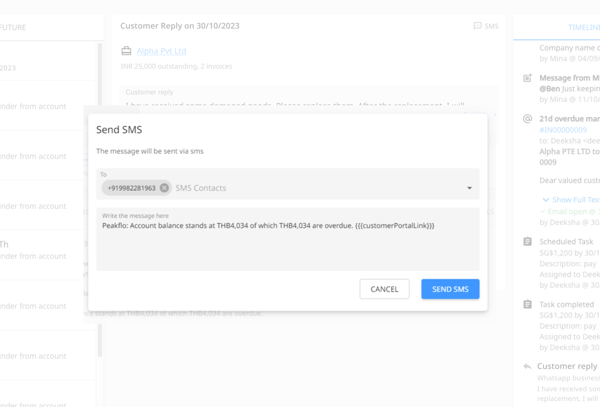
Send WhatsApp: Send a reply to the customer via WhatsApp. Type in your reply and click on "Send".
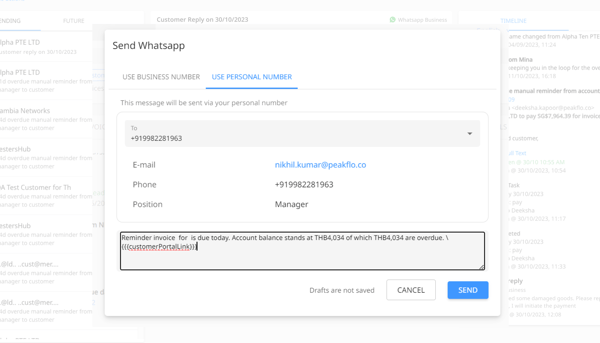
Recommended Read: How can I send ad-hoc WhatsApp and reply to customers?
Reassign: You can reassign the task to another Account Manager. Select an Account Manager from the drop-down menu and click on "OK".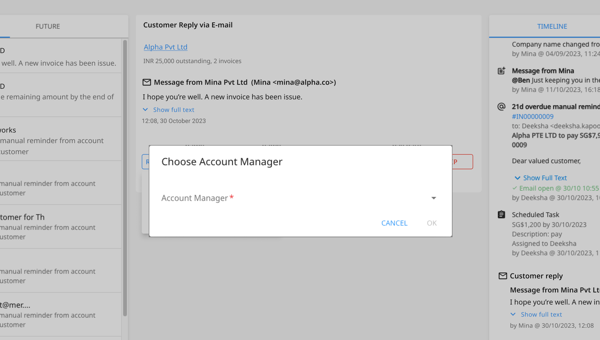
Mark Unread: Mark the reply as an unread message.
Skip: Skip the task.
8. Once the email/SMS/WhatsApp reply is scheduled, it will appear in the Timeline.
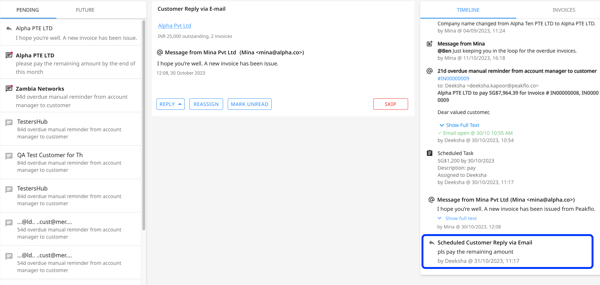
9. You can perform bulk actions too. Go back to the Tasks view, click on the check box for which you want to perform bulk action then click on the "Bulk Action" button.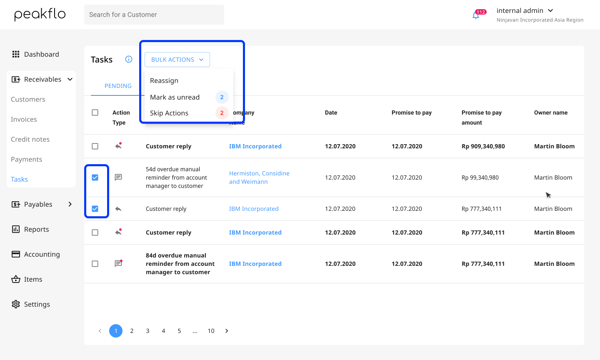
From here you can Reassign the task to other account managers, Mark as unread to customer replies, or Skip Actions.