- Help Center
- Accounts Receivable
- Customer Portal
-
New to Peakflo?
-
Accounts Payable
- Getting Started
- Rules
- Approval Workflow
- Custom Fields
- Vendors
- Purchase Requests
- Purchase Quotes
- Purchase Orders
- OCR
- Bill Management
- My Approvals
- Goods Receipt Notes & Service Receipt Notess
- Budget
- Reconciliation
- Reports
- Wallet & Transactions
- Payments
- Vendor Onboarding Management
- Vendor Portal
- WhatsApp Vendor Portal
- Three-way Matching
-
Accounts Receivable
-
Integrations Page
-
Travel & Expense Management
-
Payment Automation
-
Legal Notes
-
Latest Releases
-
Invoice Management
-
Reports
-
Offboarding
-
Peakflo Ticket Portal
How to upload payment proof and tax proof as a customer?
Now, your customers can upload payment and tax proof in the customer portal safely and quickly. This way, you'll have an easier time managing the flow of your purchase and processing reconciliations.
To do that, customers need to follow the steps below:
1. Customers can click on the "Proceed to Pay" button to go to the Customer Portal. 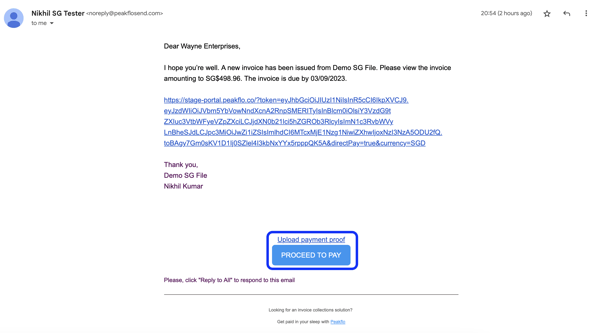
2. Attach the payment proof and tax proof as files. Add any information in the comment section if necessary, such as the code of your invoice.
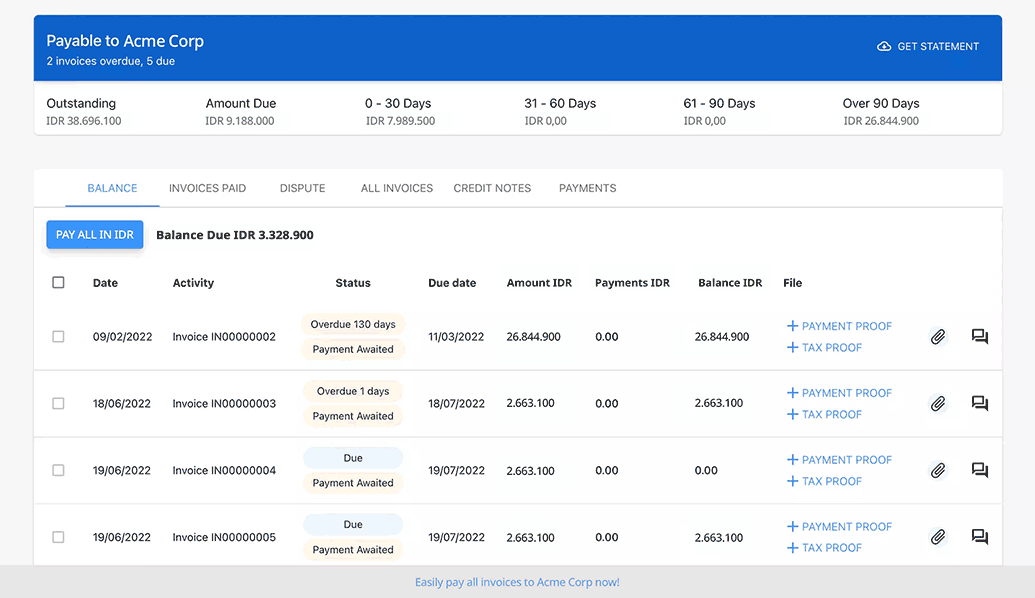
3. Once the customer submits the files, you will receive a notification of the successful upload.
