How to conduct mass actions on multiple bills?
Tired of processing bills one by one? Peakflo has found the solution to this problem. You can now conduct mass actions for multiple bills, such as "Pay Now", "Send to Approval", or "Change Payment Date" in one go. 🚀
If you want to move your draft to approval, here are the steps to do:
1. Go to the Bills section under Payables
2. Tick the checkbox at the top left to click on all bills – you can also click on particular bills that you want to process
3. The Send to approval button will appear at the top. Once you click on it, all bills will go to Pending approval.
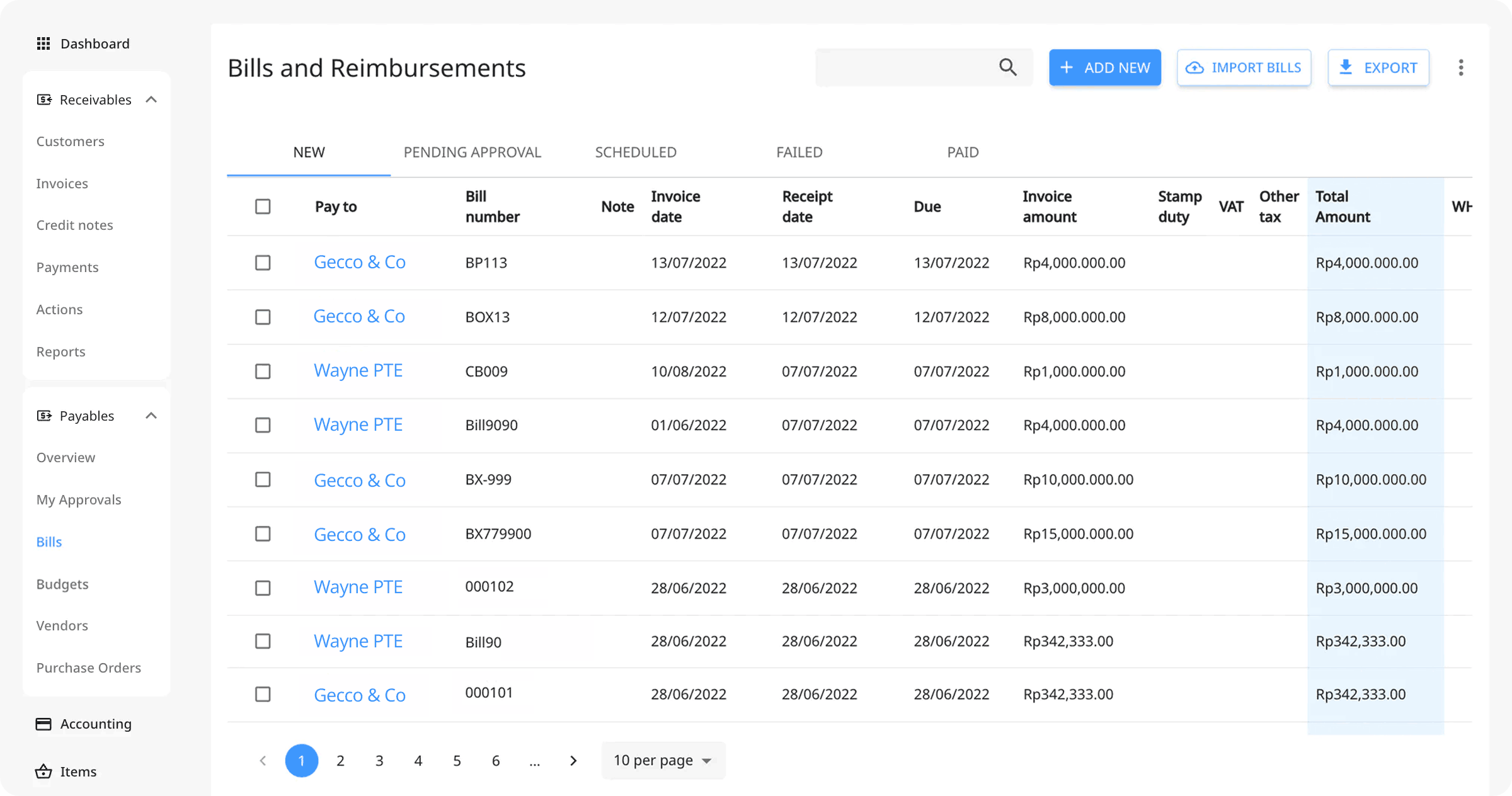
The process is similar if you want to conduct mass actions using the "Pay Now" and "Change Payment Date" button – which you can find under Scheduled.
If you choose "Pay Now", Peakflo will process the payments right away and the amount in your wallet will be deducted accordingly.
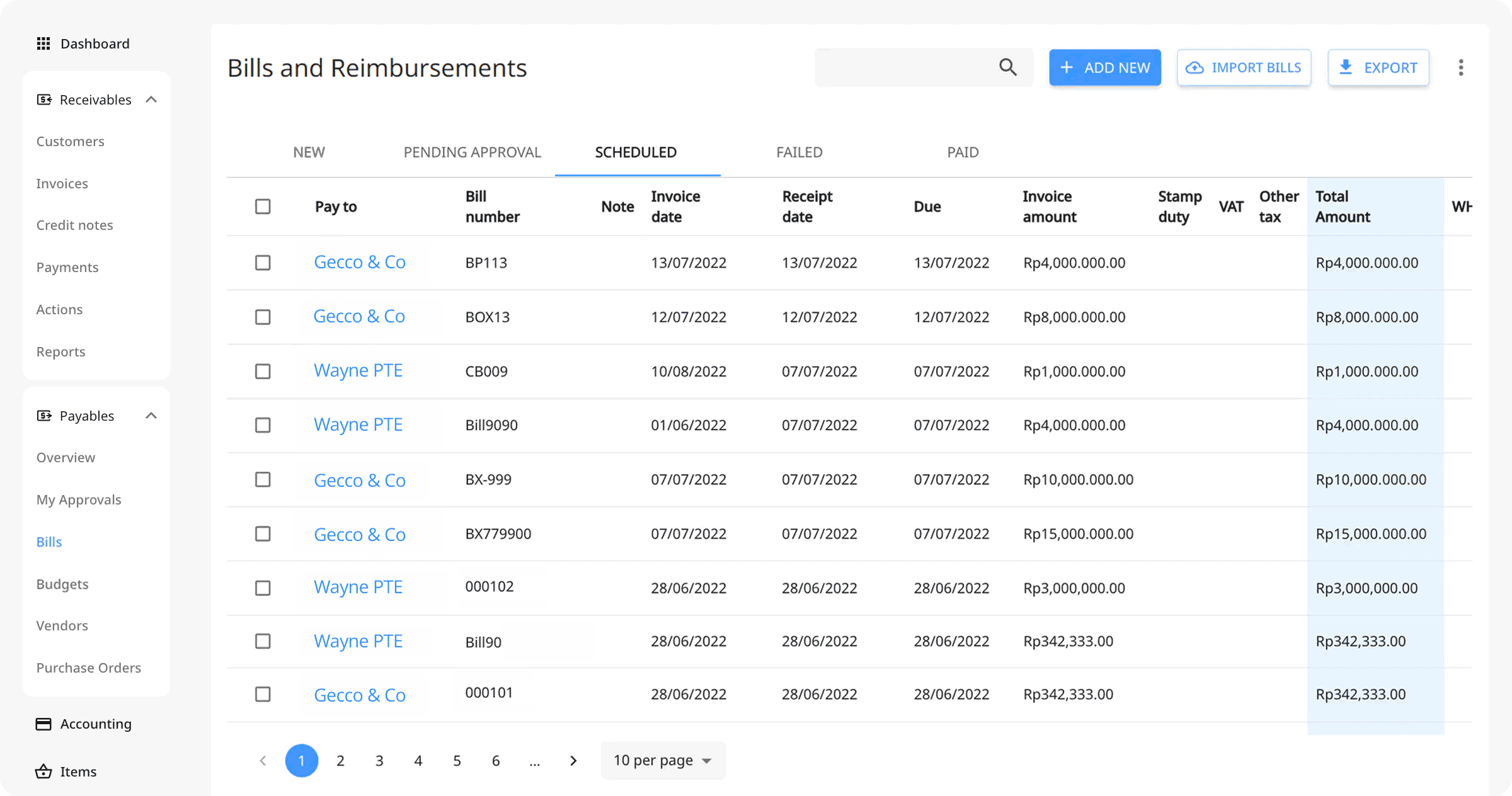
If you choose "Change Payment Date", a popup will appear and all you need to do is select the payment date. The payment will then be scheduled and paid according to the new date you've chosen.
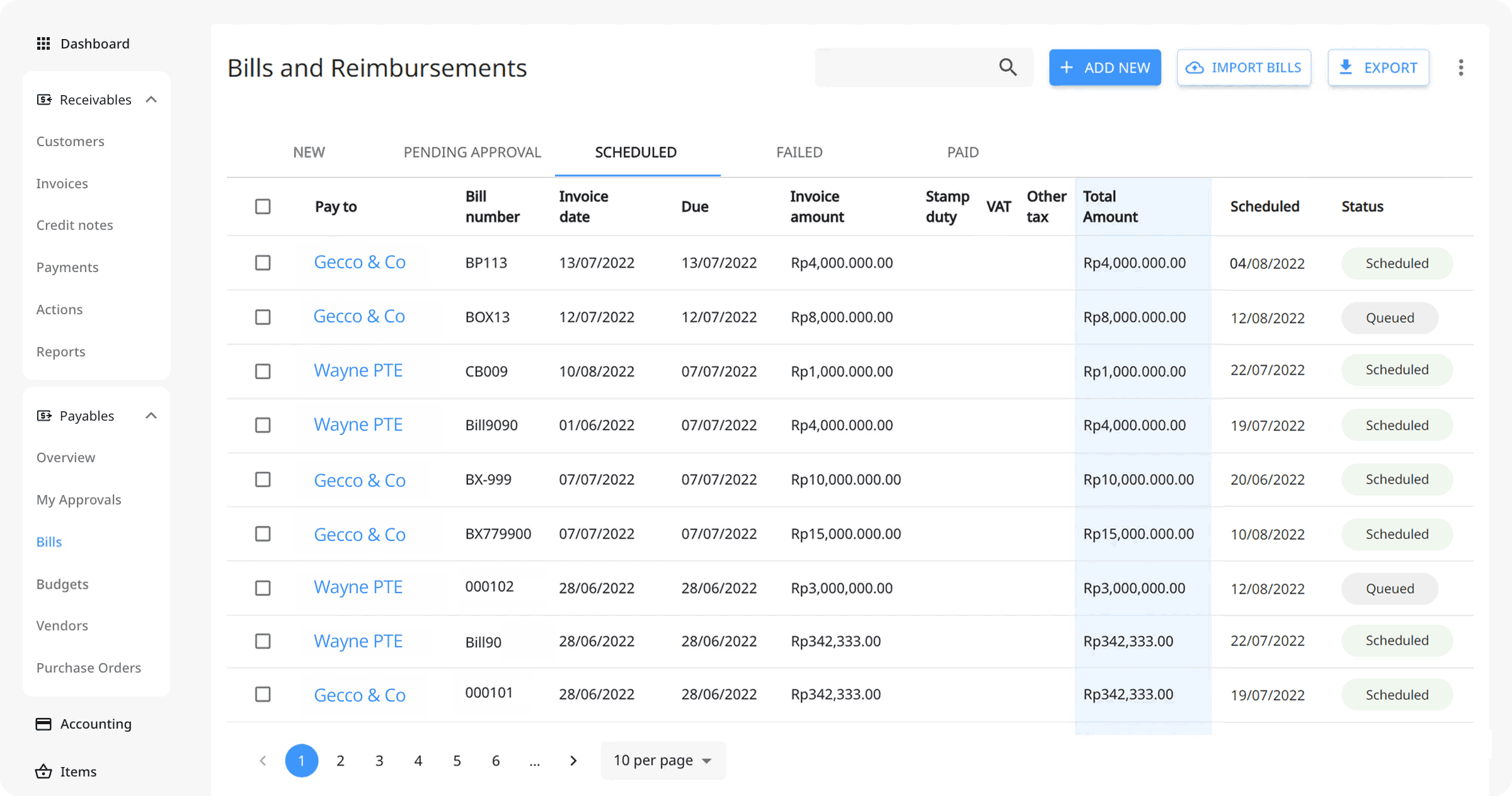
Easy, right?
In case you need any help, contact us at support@peakflo.co or follow the other guides at our Help Center.